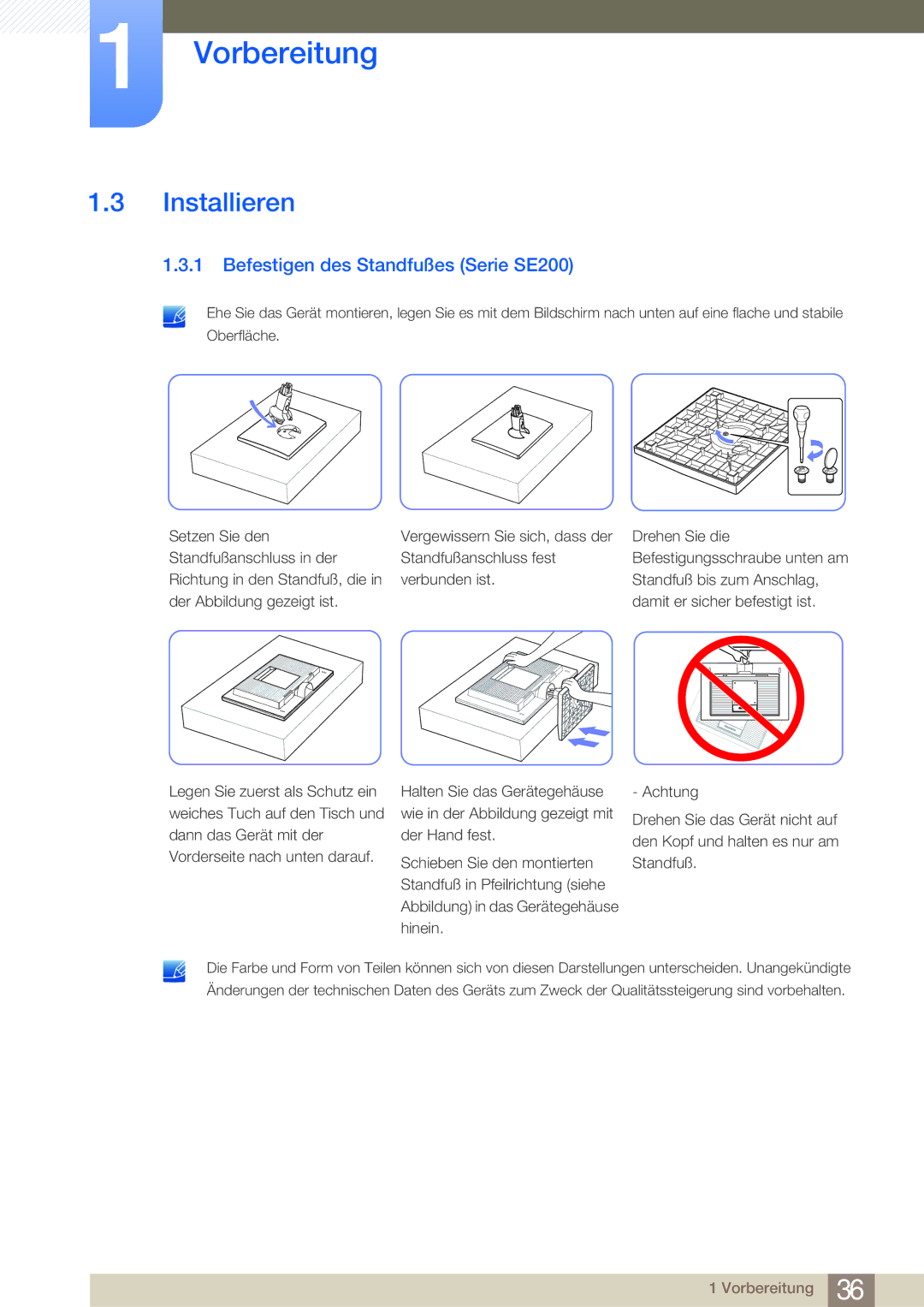LS24E65KBWV/EN, LS24E45KBL/EN, LS22E45KBWV/EN, LS22E45KMSV/EN, LS24E45KBSV/EN specifications
The Samsung LS24E45UDLC/EN, LS22E45UDWG/EN, LS24E45UFS/EN, LS22E65UDSG/EN, and LS24E65UDWG/EN monitors stand out in the competitive landscape of computer displays, known for their remarkable performance, ergonomic designs, and diverse functionalities. These models feature Full HD resolution, delivering exceptional clarity and crisp visuals that enhance both work and entertainment experiences.One of the standout characteristics is their advanced LED backlighting technology, which not only improves brightness but also contributes to energy efficiency, making them environmentally friendly options. The monitors offer a wide viewing angle thanks to their IPS panel technology, ensuring color accuracy and vivid imagery from various perspectives. This is especially beneficial for collaborative environments where multiple viewers are present.
Additionally, these monitors come equipped with Samsung's MagicAngle technology, allowing users to enjoy consistent image quality regardless of their viewing position. Another key feature is the Flicker-Free technology, which reduces eye strain by eliminating screen flickering during extended usage periods, making them ideal for professionals who spend long hours in front of their screens.
Samsung has also integrated Eco Saving Plus technology in these models, enabling users to reduce power consumption without compromising performance. The adjustable stand allows for height, tilt, and swivel adjustments, promoting an ergonomic workspace tailored to individual preferences.
Connectivity options are versatile, with HDMI and DisplayPort inputs ensuring easy connectivity to various devices. The monitors support Plug and Play, simplifying the setup process and making them user-friendly out of the box.
In terms of design, the monitors sport a sleek and modern aesthetic, with slim bezels that maximize screen real estate and a minimalist profile that complements any office or home setup. The matte screen finish minimizes glare, further enhancing usability in brightly lit environments.
In conclusion, the Samsung LS24E45UDLC/EN, LS22E45UDWG/EN, LS24E45UFS/EN, LS22E65UDSG/EN, and LS24E65UDWG/EN monitors are engineered for performance and comfort. Their integration of advanced technologies and ergonomic features makes them excellent choices for both professional and casual use, reinforcing Samsung's reputation as a leader in display technology.