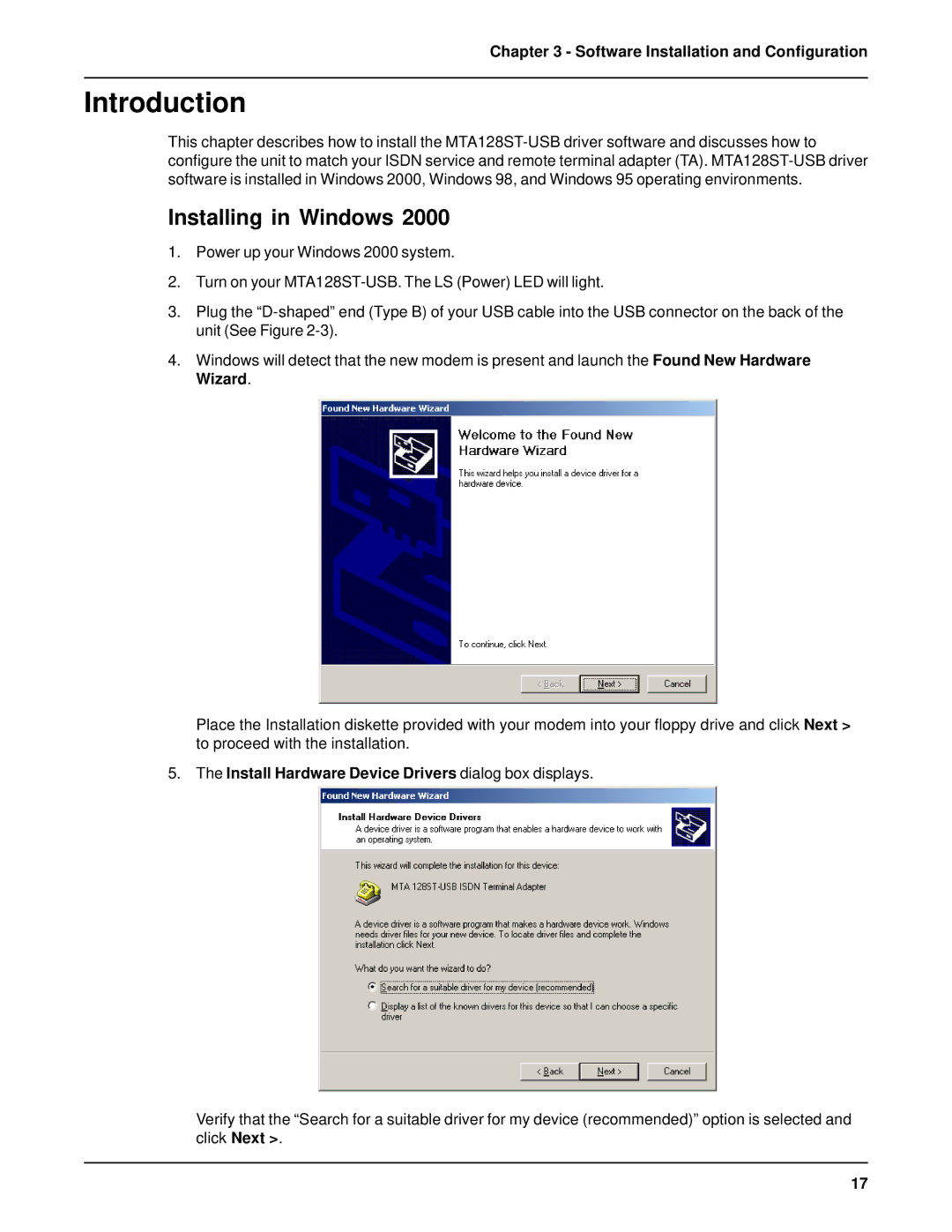Chapter 3 - Software Installation and Configuration
Introduction
This chapter describes how to install the
Installing in Windows 2000
1.Power up your Windows 2000 system.
2.Turn on your
3.Plug the
4.Windows will detect that the new modem is present and launch the Found New Hardware Wizard.
Place the Installation diskette provided with your modem into your floppy drive and click Next > to proceed with the installation.
5.The Install Hardware Device Drivers dialog box displays.
Verify that the “Search for a suitable driver for my device (recommended)” option is selected and click Next >.
17