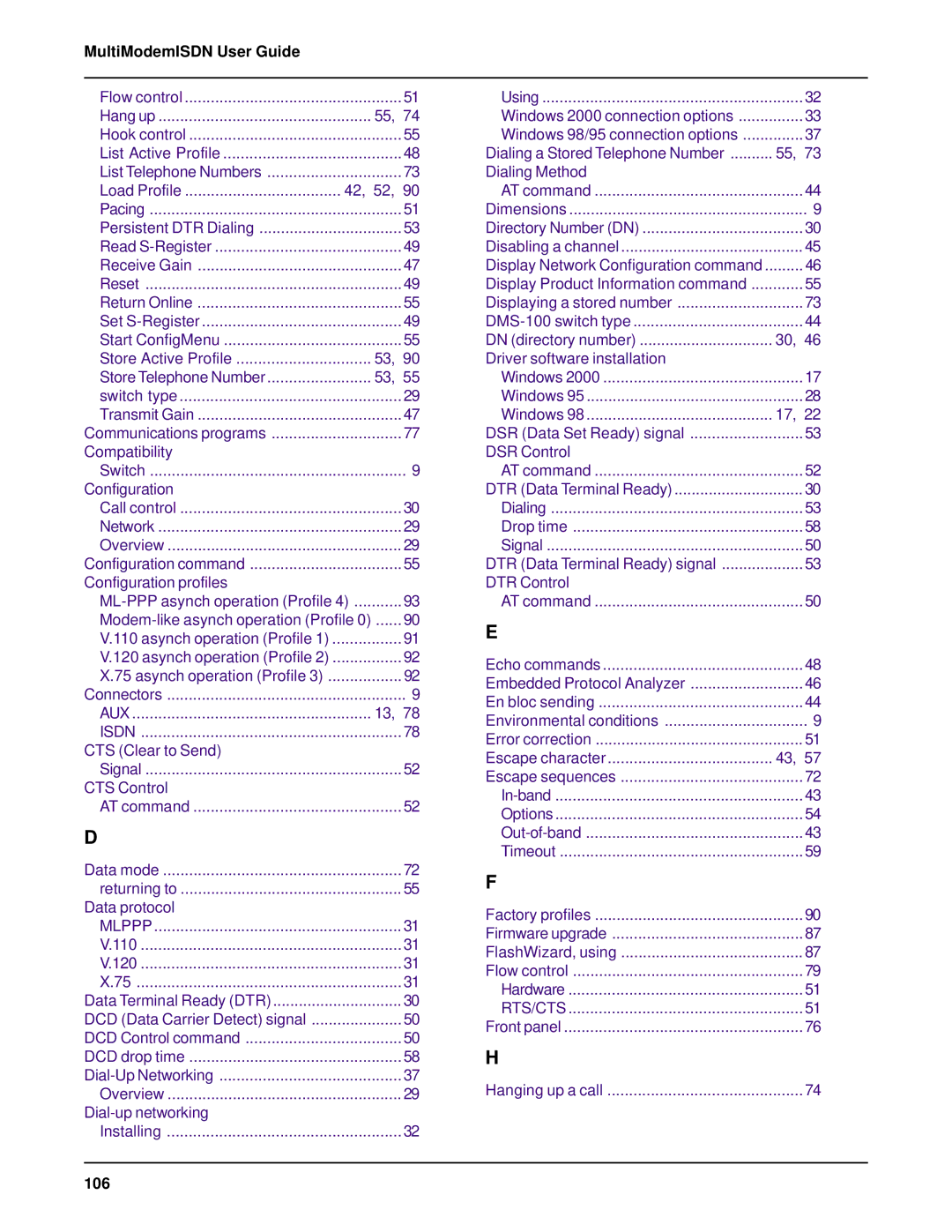MultiModemISDN User Guide
Flow control | 51 | |
Hang up | 55, 74 | |
Hook control | 55 | |
List Active Profile | 48 | |
List Telephone Numbers | 73 | |
Load Profile | 42, 52, 90 | |
Pacing | 51 | |
Persistent DTR Dialing | 53 | |
Read | 49 | |
Receive Gain | 47 | |
Reset | 49 | |
Return Online | 55 | |
Set | 49 | |
Start ConfigMenu | 55 | |
Store Active Profile | 53, 90 | |
Store Telephone Number | 53, 55 | |
switch type | 29 | |
Transmit Gain | 47 | |
Communications programs | 77 | |
Compatibility |
|
|
Switch | 9 | |
Configuration |
|
|
Call control | 30 | |
Network | 29 | |
Overview | 29 | |
Configuration command | 55 | |
Configuration profiles |
|
|
93 | ||
...... 90 | ||
V.110 asynch operation (Profile 1) | 91 | |
V.120 asynch operation (Profile 2) | 92 | |
X.75 asynch operation (Profile 3) | 92 | |
Connectors | 9 | |
AUX | 13, 78 | |
ISDN | 78 | |
CTS (Clear to Send) |
|
|
Signal | 52 | |
CTS Control |
|
|
AT command | 52 | |
D |
|
|
Data mode | 72 | |
returning to | 55 | |
Data protocol |
|
|
MLPPP | 31 | |
V.110 | 31 | |
V.120 | 31 | |
X.75 | 31 | |
Data Terminal Ready (DTR) | 30 | |
DCD (Data Carrier Detect) signal | 50 | |
DCD Control command | 50 | |
DCD drop time | 58 | |
37 | ||
Overview | 29 | |
|
| |
Installing | 32 | |
Using | 32 |
Windows 2000 connection options | 33 |
Windows 98/95 connection options | 37 |
Dialing a Stored Telephone Number | 55, 73 |
Dialing Method |
|
AT command | 44 |
Dimensions | 9 |
Directory Number (DN) | 30 |
Disabling a channel | 45 |
Display Network Configuration command | 46 |
Display Product Information command | 55 |
Displaying a stored number | 73 |
44 | |
DN (directory number) | 30, 46 |
Driver software installation |
|
Windows 2000 | 17 |
Windows 95 | 28 |
Windows 98 | 17, 22 |
DSR (Data Set Ready) signal | 53 |
DSR Control |
|
AT command | 52 |
DTR (Data Terminal Ready) | 30 |
Dialing | 53 |
Drop time | 58 |
Signal | 50 |
DTR (Data Terminal Ready) signal | 53 |
DTR Control |
|
AT command | 50 |
E |
|
Echo commands | 48 |
Embedded Protocol Analyzer | 46 |
En bloc sending | 44 |
Environmental conditions | 9 |
Error correction | 51 |
Escape character | 43, 57 |
Escape sequences | 72 |
43 | |
Options | 54 |
43 | |
Timeout | 59 |
F |
|
Factory profiles | 90 |
Firmware upgrade | 87 |
FlashWizard, using | 87 |
Flow control | 79 |
Hardware | 51 |
RTS/CTS | 51 |
Front panel | 76 |
H |
|
Hanging up a call | 74 |