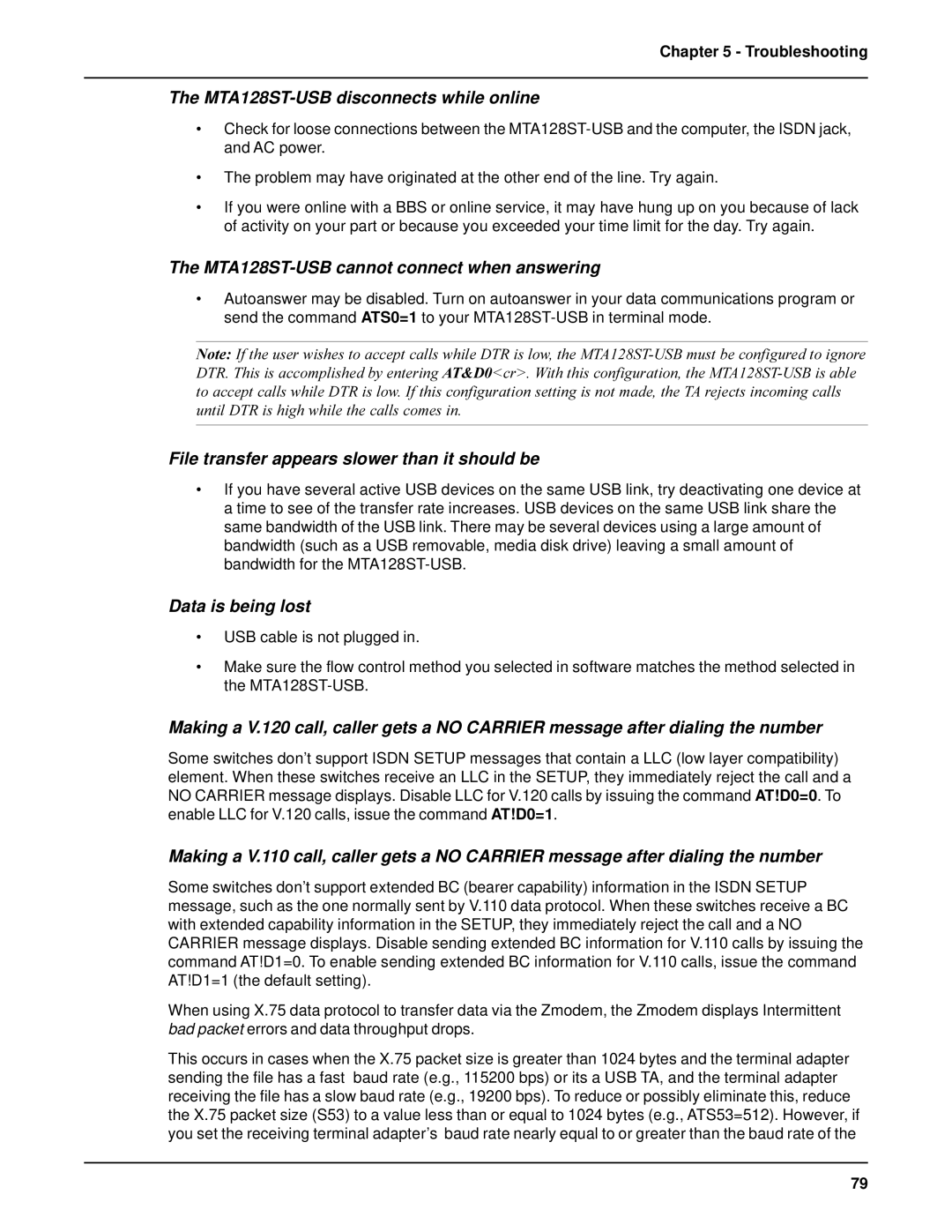Chapter 5 - Troubleshooting
The MTA128ST-USB disconnects while online
•Check for loose connections between the
•The problem may have originated at the other end of the line. Try again.
•If you were online with a BBS or online service, it may have hung up on you because of lack of activity on your part or because you exceeded your time limit for the day. Try again.
The MTA128ST-USB cannot connect when answering
•Autoanswer may be disabled. Turn on autoanswer in your data communications program or send the command ATS0=1 to your
Note: If the user wishes to accept calls while DTR is low, the
File transfer appears slower than it should be
•If you have several active USB devices on the same USB link, try deactivating one device at a time to see of the transfer rate increases. USB devices on the same USB link share the same bandwidth of the USB link. There may be several devices using a large amount of bandwidth (such as a USB removable, media disk drive) leaving a small amount of bandwidth for the
Data is being lost
•USB cable is not plugged in.
•Make sure the flow control method you selected in software matches the method selected in the
Making a V.120 call, caller gets a NO CARRIER message after dialing the number
Some switches don’t support ISDN SETUP messages that contain a LLC (low layer compatibility) element. When these switches receive an LLC in the SETUP, they immediately reject the call and a NO CARRIER message displays. Disable LLC for V.120 calls by issuing the command AT!D0=0. To enable LLC for V.120 calls, issue the command AT!D0=1.
Making a V.110 call, caller gets a NO CARRIER message after dialing the number
Some switches don’t support extended BC (bearer capability) information in the ISDN SETUP message, such as the one normally sent by V.110 data protocol. When these switches receive a BC with extended capability information in the SETUP, they immediately reject the call and a NO CARRIER message displays. Disable sending extended BC information for V.110 calls by issuing the command AT!D1=0. To enable sending extended BC information for V.110 calls, issue the command AT!D1=1 (the default setting).
When using X.75 data protocol to transfer data via the Zmodem, the Zmodem displays Intermittent bad packet errors and data throughput drops.
This occurs in cases when the X.75 packet size is greater than 1024 bytes and the terminal adapter sending the file has a fast baud rate (e.g., 115200 bps) or its a USB TA, and the terminal adapter receiving the file has a slow baud rate (e.g., 19200 bps). To reduce or possibly eliminate this, reduce the X.75 packet size (S53) to a value less than or equal to 1024 bytes (e.g., ATS53=512). However, if you set the receiving terminal adapter’s baud rate nearly equal to or greater than the baud rate of the
79