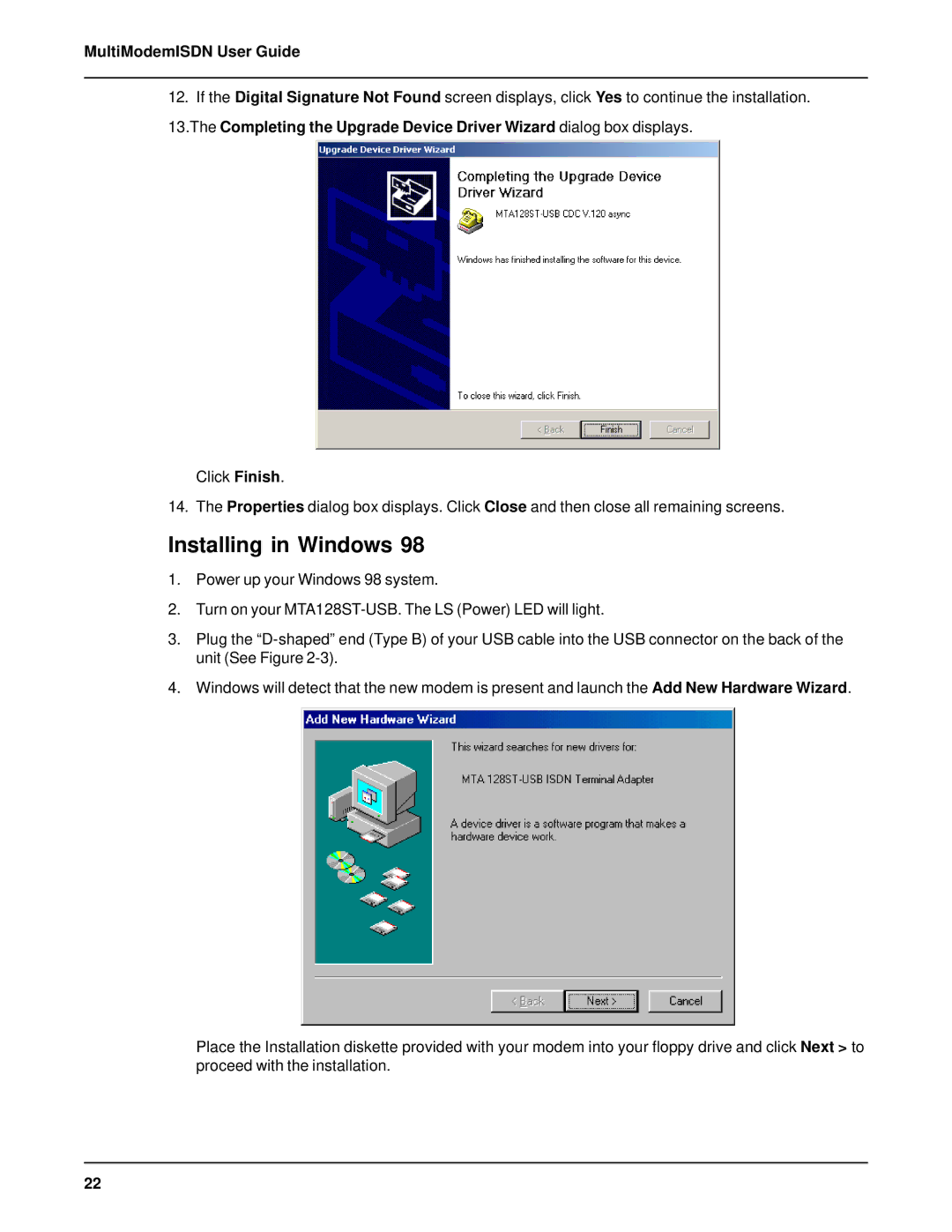MultiModemISDN User Guide
12.If the Digital Signature Not Found screen displays, click Yes to continue the installation. 13.The Completing the Upgrade Device Driver Wizard dialog box displays.
Click Finish.
14. The Properties dialog box displays. Click Close and then close all remaining screens.
Installing in Windows 98
1.Power up your Windows 98 system.
2.Turn on your
3.Plug the
4.Windows will detect that the new modem is present and launch the Add New Hardware Wizard.
Place the Installation diskette provided with your modem into your floppy drive and click Next > to proceed with the installation.
22