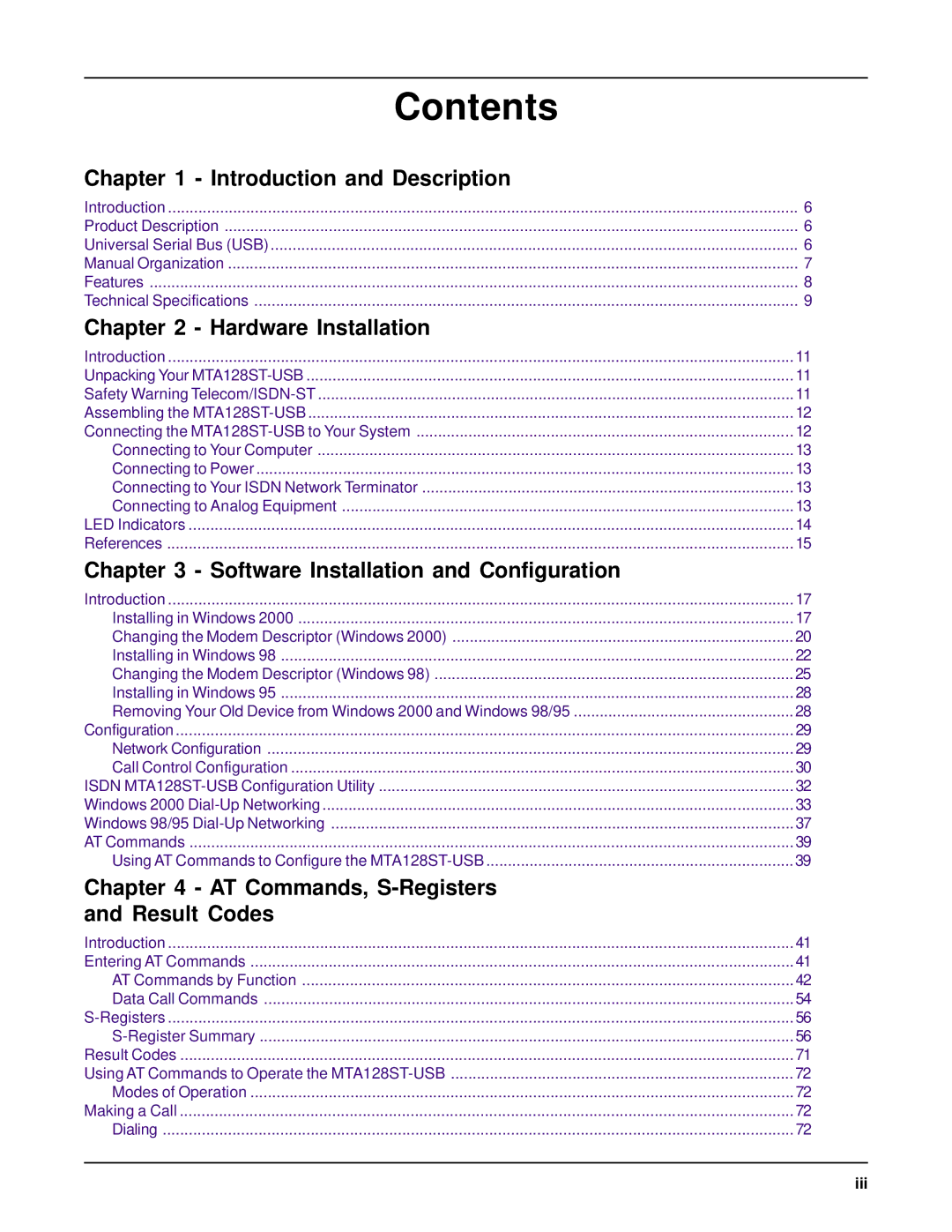Contents |
|
Chapter 1 - Introduction and Description |
|
Introduction | 6 |
Product Description | 6 |
Universal Serial Bus (USB) | 6 |
Manual Organization | 7 |
Features | 8 |
Technical Specifications | 9 |
Chapter 2 - Hardware Installation |
|
Introduction | 11 |
Unpacking Your | 11 |
Safety Warning | 11 |
Assembling the | 12 |
Connecting the | 12 |
Connecting to Your Computer | 13 |
Connecting to Power | 13 |
Connecting to Your ISDN Network Terminator | 13 |
Connecting to Analog Equipment | 13 |
LED Indicators | 14 |
References | 15 |
Chapter 3 - Software Installation and Configuration |
|
Introduction | 17 |
Installing in Windows 2000 | 17 |
Changing the Modem Descriptor (Windows 2000) | 20 |
Installing in Windows 98 | 22 |
Changing the Modem Descriptor (Windows 98) | 25 |
Installing in Windows 95 | 28 |
Removing Your Old Device from Windows 2000 and Windows 98/95 | 28 |
Configuration | 29 |
Network Configuration | 29 |
Call Control Configuration | 30 |
ISDN | 32 |
Windows 2000 | 33 |
Windows 98/95 | 37 |
AT Commands | 39 |
Using AT Commands to Configure the | 39 |
Chapter 4 - AT Commands, |
|
and Result Codes |
|
Introduction | 41 |
Entering AT Commands | 41 |
AT Commands by Function | 42 |
Data Call Commands | 54 |
56 | |
56 | |
Result Codes | 71 |
Using AT Commands to Operate the | 72 |
Modes of Operation | 72 |
Making a Call | 72 |
Dialing | 72 |
iii