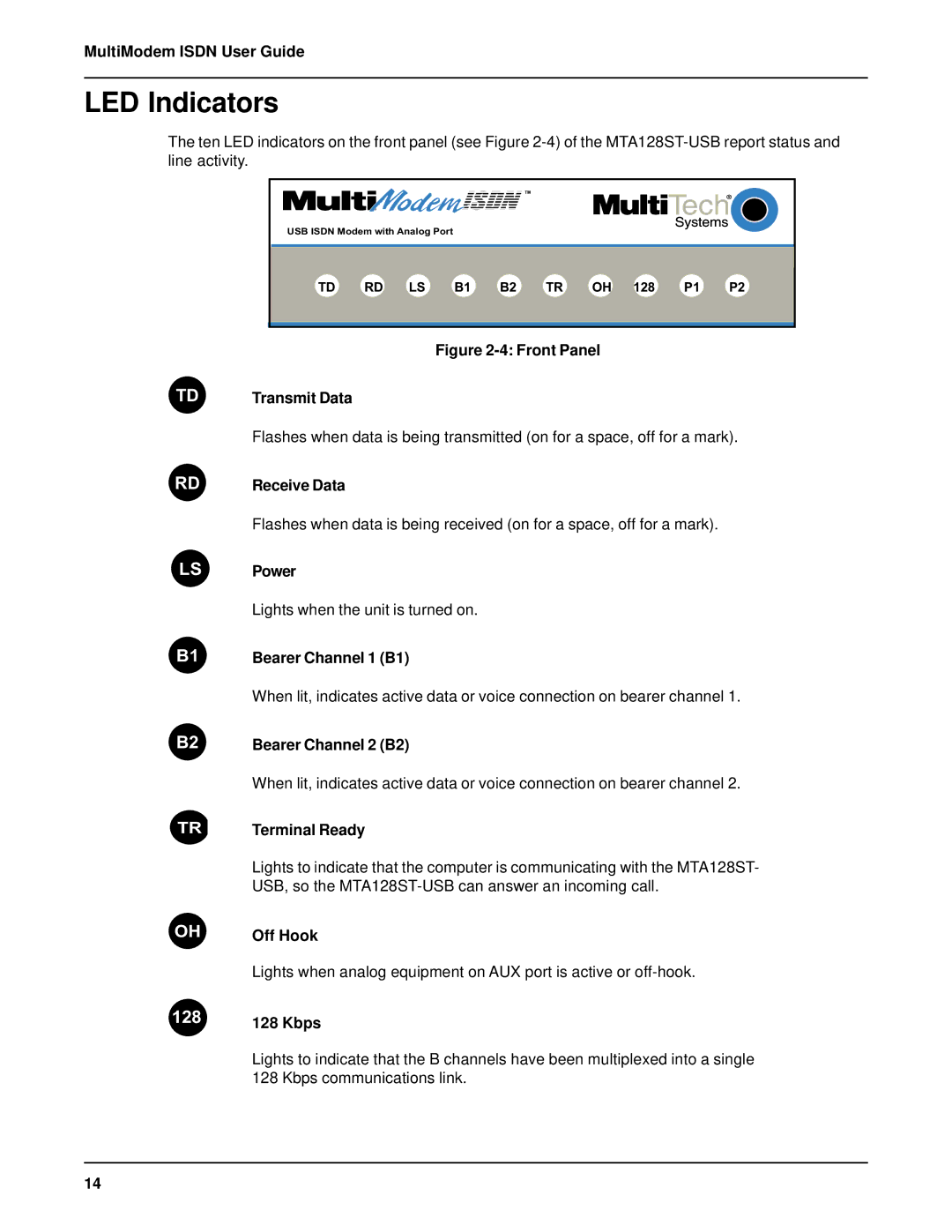MultiModem ISDN User Guide
LED Indicators
The ten LED indicators on the front panel (see Figure
USB ISDN Modem with Analog Port
| TD | RD LS | B1 | B2 | TR | OH 128 | P1 | P2 |
|
|
|
|
|
|
|
|
|
|
|
|
|
|
|
|
|
|
|
|
|
|
|
|
|
|
|
TD
RD
LS
B1
B2
TR
Figure 2-4: Front Panel
Transmit Data
Flashes when data is being transmitted (on for a space, off for a mark).
Receive Data
Flashes when data is being received (on for a space, off for a mark).
Power
Lights when the unit is turned on.
Bearer Channel 1 (B1)
When lit, indicates active data or voice connection on bearer channel 1.
Bearer Channel 2 (B2)
When lit, indicates active data or voice connection on bearer channel 2.
Terminal Ready
OH
128
Lights to indicate that the computer is communicating with the MTA128ST- USB, so the
Off Hook
Lights when analog equipment on AUX port is active or
128 Kbps
Lights to indicate that the B channels have been multiplexed into a single 128 Kbps communications link.
14