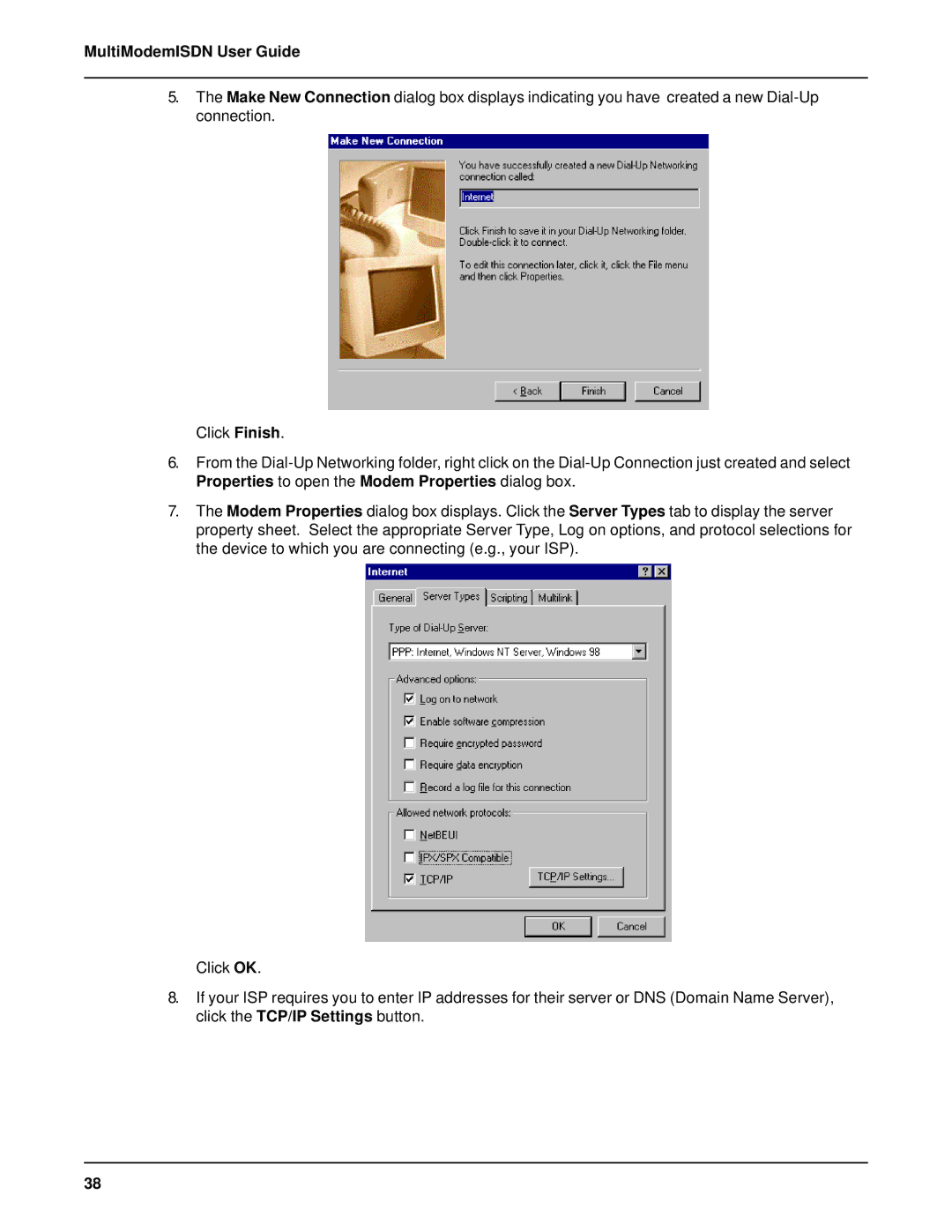MultiModemISDN User Guide
5.The Make New Connection dialog box displays indicating you have created a new
Click Finish.
6.From the
7.The Modem Properties dialog box displays. Click the Server Types tab to display the server property sheet. Select the appropriate Server Type, Log on options, and protocol selections for the device to which you are connecting (e.g., your ISP).
Click OK.
8.If your ISP requires you to enter IP addresses for their server or DNS (Domain Name Server), click the TCP/IP Settings button.
38