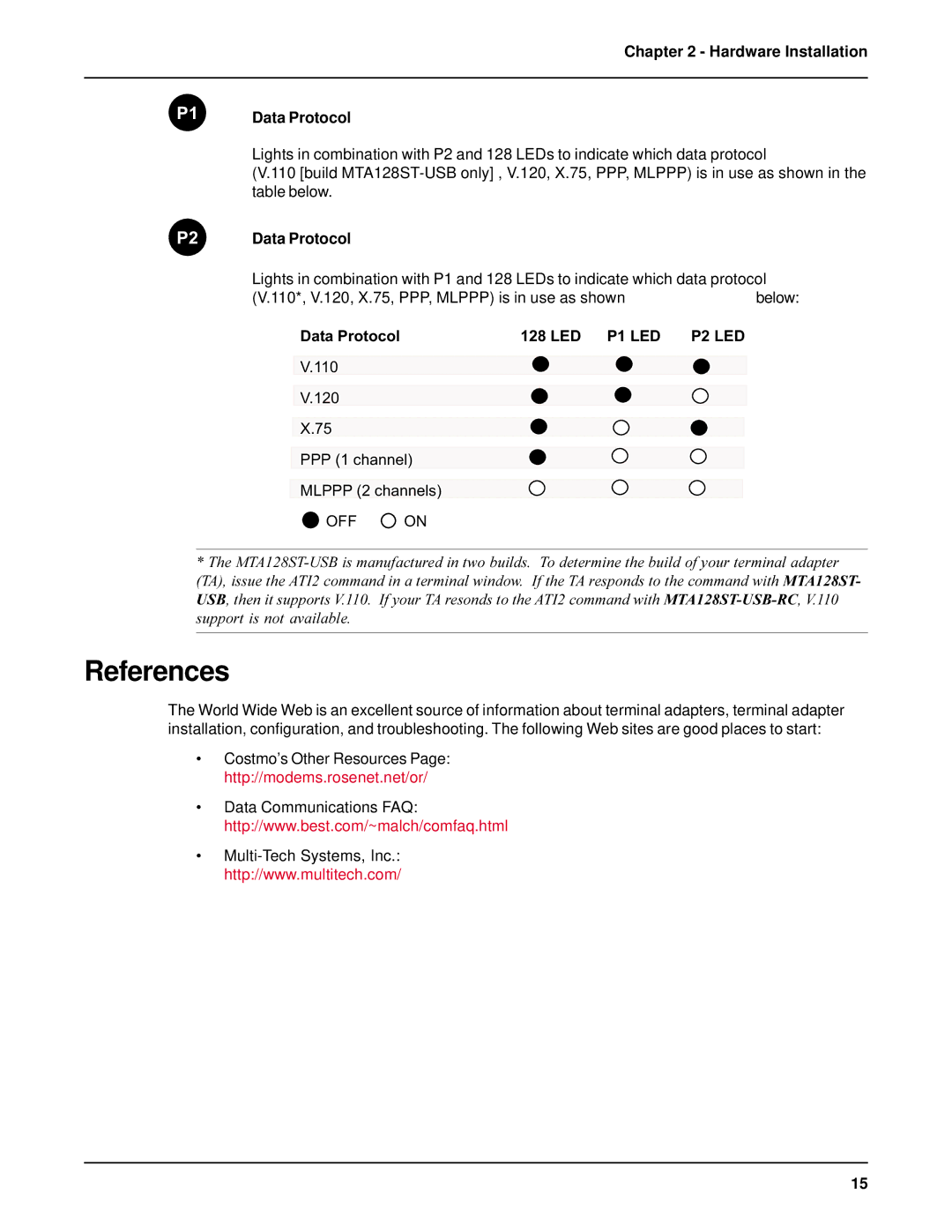Chapter 2 - Hardware Installation
P1
P2
Data Protocol
Lights in combination with P2 and 128 LEDs to indicate which data protocol
(V.110 [build
Data Protocol
Lights in combination with P1 and 128 LEDs to indicate which data protocol
(V.110*, V.120, X.75, PPP, MLPPP) is in use as shown | below: | |
Data Protocol | 128 LED P1 LED | P2 LED |
V.110
V.120
X.75
PPP (1 channel)
MLPPP (2 channels)
![]() OFF
OFF ![]() ON
ON
*The
References
The World Wide Web is an excellent source of information about terminal adapters, terminal adapter installation, configuration, and troubleshooting. The following Web sites are good places to start:
•Costmo’s Other Resources Page: http://modems.rosenet.net/or/
•Data Communications FAQ: http://www.best.com/~malch/comfaq.html
•
15