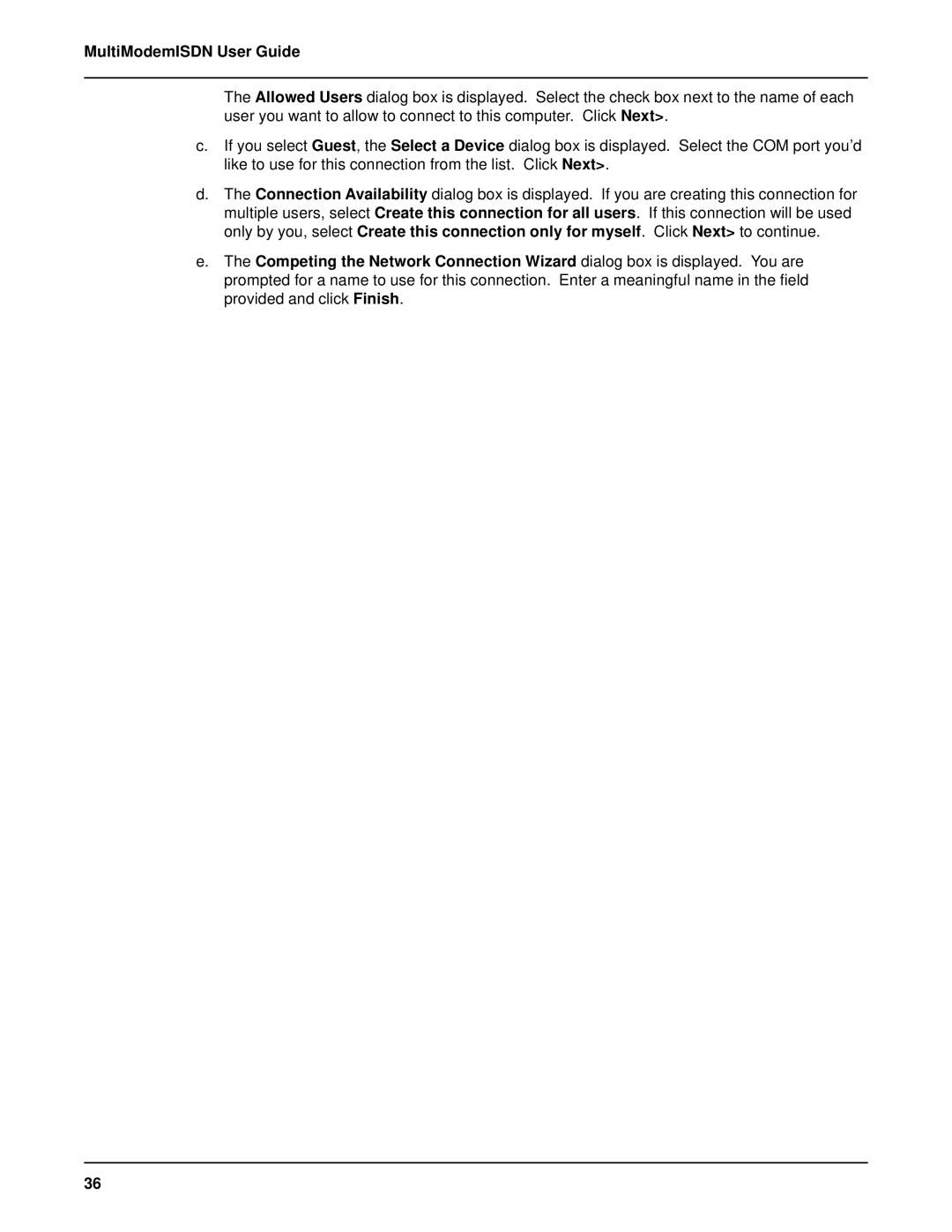MultiModemISDN User Guide
The Allowed Users dialog box is displayed. Select the check box next to the name of each user you want to allow to connect to this computer. Click Next>.
c.If you select Guest, the Select a Device dialog box is displayed. Select the COM port you’d like to use for this connection from the list. Click Next>.
d.The Connection Availability dialog box is displayed. If you are creating this connection for multiple users, select Create this connection for all users. If this connection will be used only by you, select Create this connection only for myself. Click Next> to continue.
e.The Competing the Network Connection Wizard dialog box is displayed. You are prompted for a name to use for this connection. Enter a meaningful name in the field provided and click Finish.
36