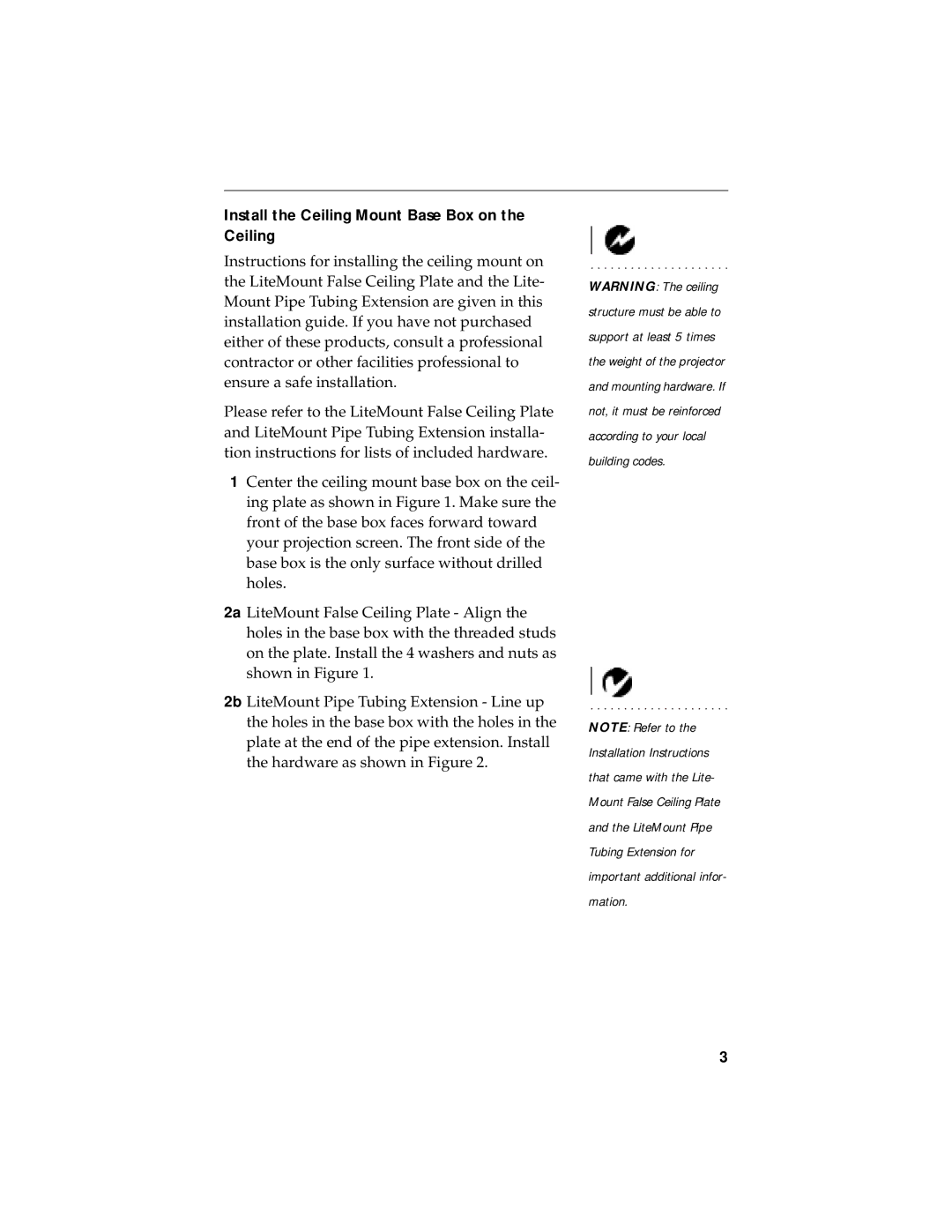Install the Ceiling Mount Base Box on the Ceiling
Instructions for installing the ceiling mount on the LiteMount False Ceiling Plate and the Lite- Mount Pipe Tubing Extension are given in this installation guide. If you have not purchased either of these products, consult a professional contractor or other facilities professional to ensure a safe installation.
Please refer to the LiteMount False Ceiling Plate and LiteMount Pipe Tubing Extension installa- tion instructions for lists of included hardware.
1Center the ceiling mount base box on the ceil- ing plate as shown in Figure 1. Make sure the front of the base box faces forward toward your projection screen. The front side of the base box is the only surface without drilled holes.
2a LiteMount False Ceiling Plate - Align the holes in the base box with the threaded studs on the plate. Install the 4 washers and nuts as shown in Figure 1.
2b LiteMount Pipe Tubing Extension - Line up the holes in the base box with the holes in the plate at the end of the pipe extension. Install the hardware as shown in Figure 2.
WARNING: The ceiling structure must be able to support at least 5 times the weight of the projector and mounting hardware. If not, it must be reinforced according to your local building codes.
NOTE: Refer to the Installation Instructions that came with the Lite- Mount False Ceiling Plate and the LiteMount Pipe Tubing Extension for important additional infor- mation.
3