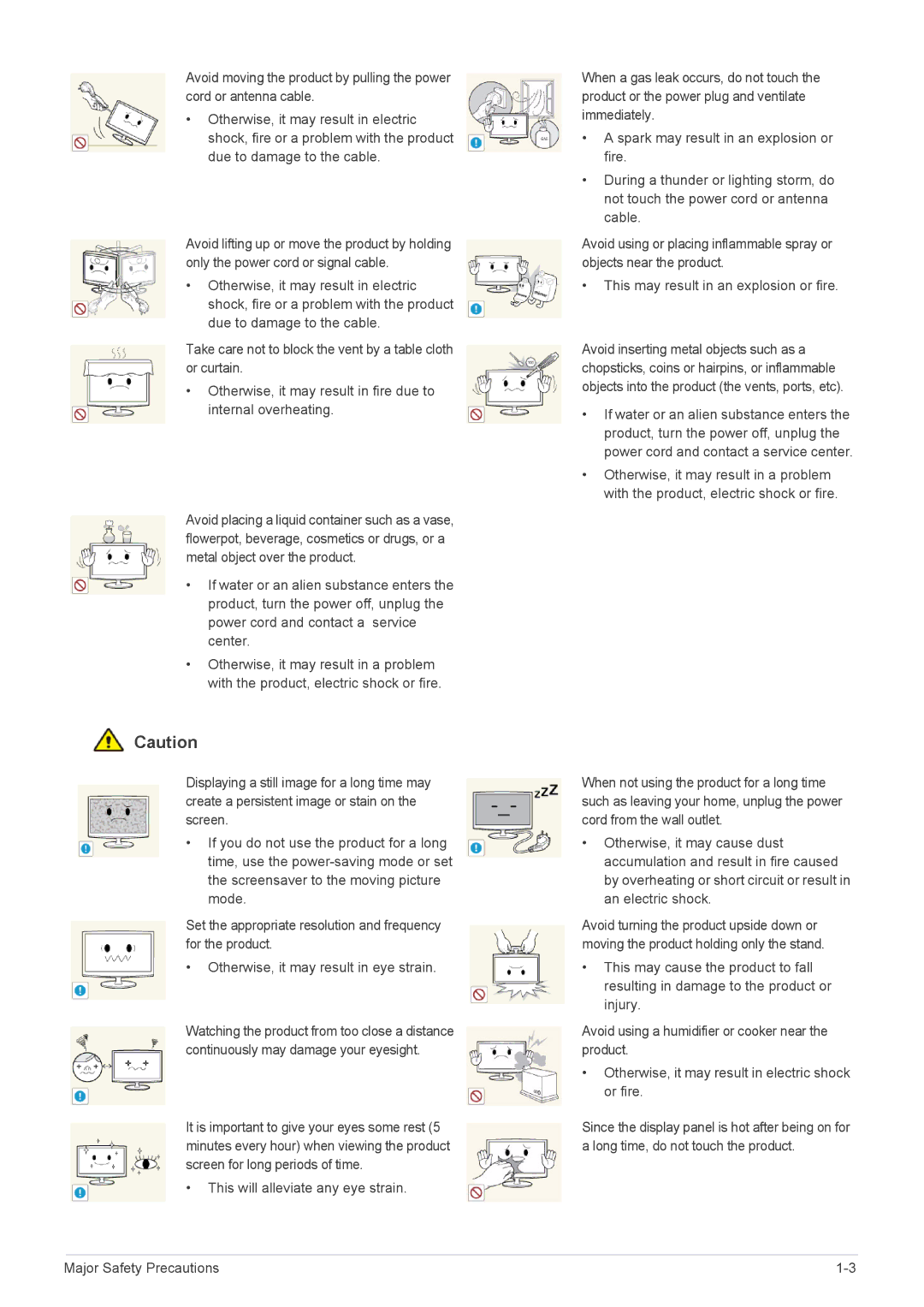LS24MYPEBV/EN specifications
The Samsung LS24MYPEBV/EN is a 24-inch monitor that combines sleek design with advanced technology, making it an ideal choice for both work and entertainment needs. With a resolution of 1920 x 1080 pixels, this Full HD monitor delivers sharp and vibrant visuals, ensuring that both text and images are rendered with impressive clarity. This monitor is particularly well-suited for professional tasks such as graphic design, video editing, and gaming, where detail is paramount.One of the standout features of the LS24MYPEBV/EN is its IPS (In-Plane Switching) panel technology. This allows for wider viewing angles, ensuring that colors remain consistent and accurate from almost any position. Users can enjoy vivid colors and deep contrasts, fostering a more immersive visual experience. The monitor boasts a 75Hz refresh rate, which ensures smoother motion during fast-paced scenes, making it a great option for gamers who seek a competitive edge.
The LS24MYPEBV/EN also incorporates Samsung’s Eye Saver Mode and Flicker Free technology, promoting user comfort during extended viewing sessions. Eye Saver Mode reduces blue light emissions, which can lead to eye strain, while Flicker Free technology minimizes screen flickering, providing a more stable display. These features are perfect for those who spend long hours in front of a screen, whether for work or leisure.
Furthermore, this monitor comes equipped with multiple connectivity options, including HDMI and VGA ports, making it easy to connect a variety of devices such as laptops, desktops, and gaming consoles. The monitor's design is also sleek and modern, with slim bezels that maximize the viewing area, allowing for a more immersive experience, especially in multi-monitor setups.
Additional features include customizable display modes that allow users to optimize the screen settings for specific tasks, whether for surfing the web, watching videos, or gaming. The monitor is also VESA mount compatible, providing flexibility for those who wish to save desk space or create a more ergonomic setup.
In summary, the Samsung LS24MYPEBV/EN is an excellent monitor that offers a combination of quality performance, ergonomic features, and versatile connectivity, making it a perfect choice for anyone looking to enhance their workspace or entertainment area.