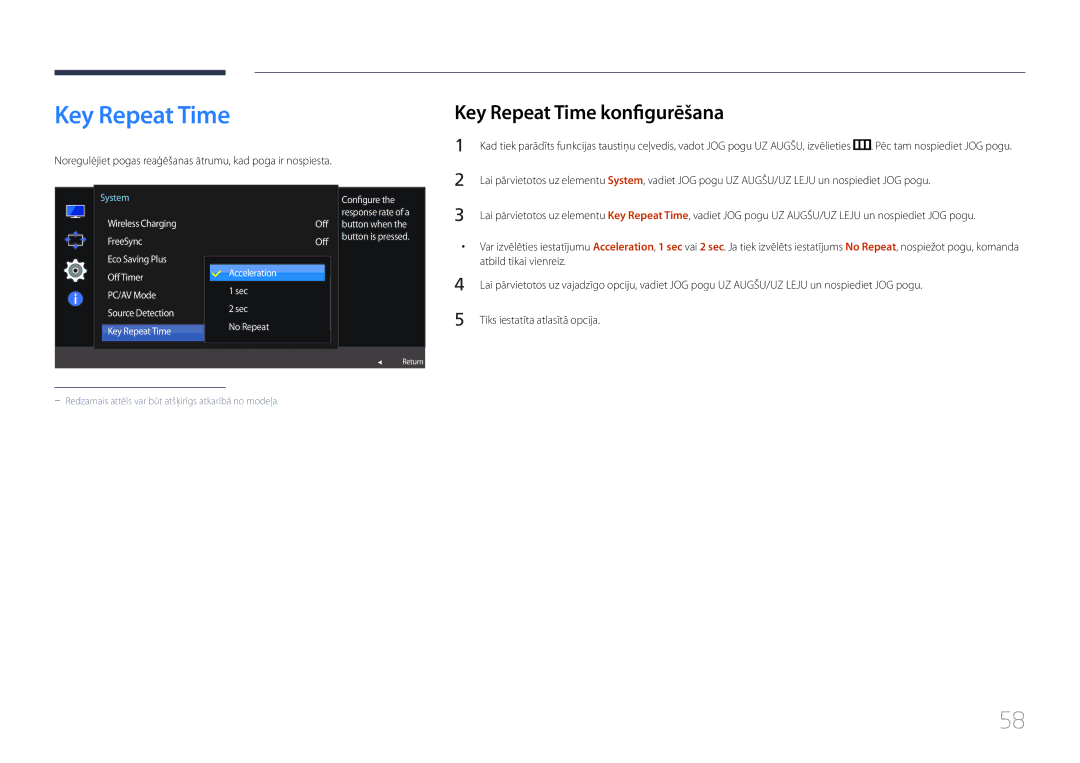Monitors Lietošanas rokasgrāmata
Saturā rādītājs
Programmatūras instalēšana
Pielikums
Pirms izstrādājuma lietošanas
Autortiesības
Uzglabāšanas piesardzības pasākumi Simboli
Uzstādīšanas vietas nodrošināšana Drošības pasākumi
Un apkopi
Elektrība un drošība
Tīrīšana
Izslēdziet izstrādājumu un datoru
Instalēšana
Samsung
Darbība
Apkalpošanas centru
100
Page
Pareiza poza izstrādājuma lietošanai
Sastāvdaļas
Sagatavošana
Sastāvdaļu pārbaude
Lpp
Ikonas Apraksts
Detaļas
Vadības panelis
JOG poga
Tiešo taustiņu ceļvedis
Režīms Analog
Funkcijas taustiņu ceļvedis
IkonasApraksts
Avota maiņa
JOG poga Režīms Enerģijas taupīšana/Nav signāla
JOG poga Darbība
Izslēgšana
Aizmugurējā puse
Pieslēgvieta
Izstrādājuma slīpuma pielāgošana
Pretnozagšanas slēdzene
Lai bloķētu pretnozagšanas ierīci
Datora pievienošana un lietošana
Avota ierīces pievienošana un izmantošana
Pirms pievienošanas
Svarīgākie kontrolpunkti pirms pievienošanas
Savienojuma izveide, izmantojot Hdmi kabeli
Savienojuma izveide, izmantojot HDMI-DVI kabeli
Austiņu pievienošana
Savienojuma izveide, izmantojot DP kabeli
Neviens ievades avots
Pievienošana elektrotīklam
Atlasiet modeļu sarakstā sava izstrādājuma modeli
Draivera instalēšana
Optimālas izšķirtspējas iestatīšana
Intensitātes vērtības
Bezvadu uzlādes funkcijas lietošana
Wireless Charging
Statuss LED indikatora rādījums
Drošības norādījumi
Barošana ir izslēgta Zemas jaudas režīms Normāla darbība
Samsung Magic Bright
Ekrāna iestatīšana
Samsung Magic Bright konfigurēšana
Tiks iestatīta atlasītā opcija
Dynamic Standard Movie Custom Off
Brightness konfigurēšana
Adjust
Brightness
Mean a brighter Screen Off
Contrast
Contrast konfigurēšana
Sharpness
Sharpness konfigurēšana
Color konfigurēšana
Adjust the red
Color
Gamma pielāgojiet spilgtuma vidējo līmeni
Samsung Magic Upscale konfigurēšana
Samsung Magic Upscale
Off Mode1 Mode2 Enhance picture detail and vividness
Hdmi Black Level
Hdmi Black Level iestatījumu konfigurācija
Eye Saver Mode
Eye Saver Mode konfigurēšana
Game Mode konfigurēšana
Game Mode
Optimizes image settings for playing games
Response Time
Opcijas Response Time konfigurēšana
Mainiet attēla izmēru
Picture Size
Picture Size maiņa
Off On screen Auto Wide
169 parādiet attēlu, izmantojot proporciju
Off On screen
Screen Adjustment
Elementa H-Position un V-Position konfigurēšana
Coarse konfigurēšana
Pielāgojiet ekrāna frekvenci
Fine-tune
Fine konfigurēšana
Picture
Funkcijas Transparency maiņa
Ekrāna displeja saskaņošana
Transparency
Iestatiet izvēlnes logu caurspīdīgumu
Position Move the menu
Position
Position konfigurēšana
Or right
Iestatiet izvēlnes valodu
Language
Language konfigurēšana
Transparency Position Language Display Time
Display Time
Display Time konfigurēšana
Wireless Charging konfigurēšana
Iestatīšana un atiestate
FreeSync konfigurēšana
FreeSync
Funkciju FreeSync atbalsta tikai AMD grafikas kartes
Page
Eco Saving Plus konfigurēšana
Eco Saving Plus
Off izmantojiet, lai deaktivizētu Eco Saving Plus funkciju
Enable or disable
Off Timer
Off Timer konfigurēšana
Varat iestatīt, lai izstrādājums automātiski izslēgtos
Turn Off After konfigurēšana
Set the monitor to
Select the PC/AV
PC/AV Mode
PC/AV Mode konfigurēšana
Source
Aktivizējiet elementu Source Detection
Source Detection
Source Detection konfigurēšana
Auto ievades avots tiek automātiski atpazīts
Noregulējiet pogas reaģēšanas ātrumu, kad poga ir nospiesta
Key Repeat Time
Key Repeat Time konfigurēšana
Atbild tikai vienreiz
Power LED On konfigurēšana
Power LED On
Working Power LED On Reset All Stand-by
Iestatījumu inicializēšana Reset All
Power LED On Stand-by Reset All
Skatiet pašreizējo ievades avotu, frekvenci un izšķirtspēju
Izvēlne Information un citas izvēlnes
Izvēlnes Information parādīšana
Pašreizējais ievades avots, frekvence un izšķirtspēja
Brightness 100
Volume
Volume
Programmatūras instalēšana
Easy Setting Box
Programmatūras instalēšana
Programmatūras noņemšana
Izstrādājuma pārbaude
Problēmu novēršanas rokasgrāmata
Izšķirtspējas un frekvences pārbaude
Pārbaudiet sekojošo
Problēmas Risinājumi
Ekrānā redzamas ēnas vai māņattēli
Ekrāns ir neskaidrs. Ekrāns ir izplūdis
Ekrāns izskatās nestabils un trīc
Ekrāns ir pārāk gaišs. Ekrāns ir pārāk tumšs
Skaļuma līmenis ir pārāk zems
Nav skaņas
Video ir pieejams, bet nav skaņas
Displejs
Jautājumi un atbildes
Jautājums
Intensitāte
Jautājums Atbilde
Vispārīgi
Specifikācijas
Modeļa nosaukums
Vides apstākļi Darbība
Uzglabāšana
Strāvas padeves indikators
Enerģijas taupīšana
Enerģijas patēriņš
Enerģijas patēriņš S24E370
Izšķirtspēja
Standarta signālu režīmu tabula
Modeļa nosaukums S24E370 / S27E370
Pikseļu taktētājs Sinhronizācijas KHz MHz Polaritāte
Horizontālā frekvence
Izstrādājums ir bojāts klienta vainas dēļ
Pielikums
Citi gadījumi
Pareiza utilizācija
Piemērojams valstīs ar atsevišķām savākšanas sistēmām
Terminoloģija
Ekrāna displejs Ekrāna displejs