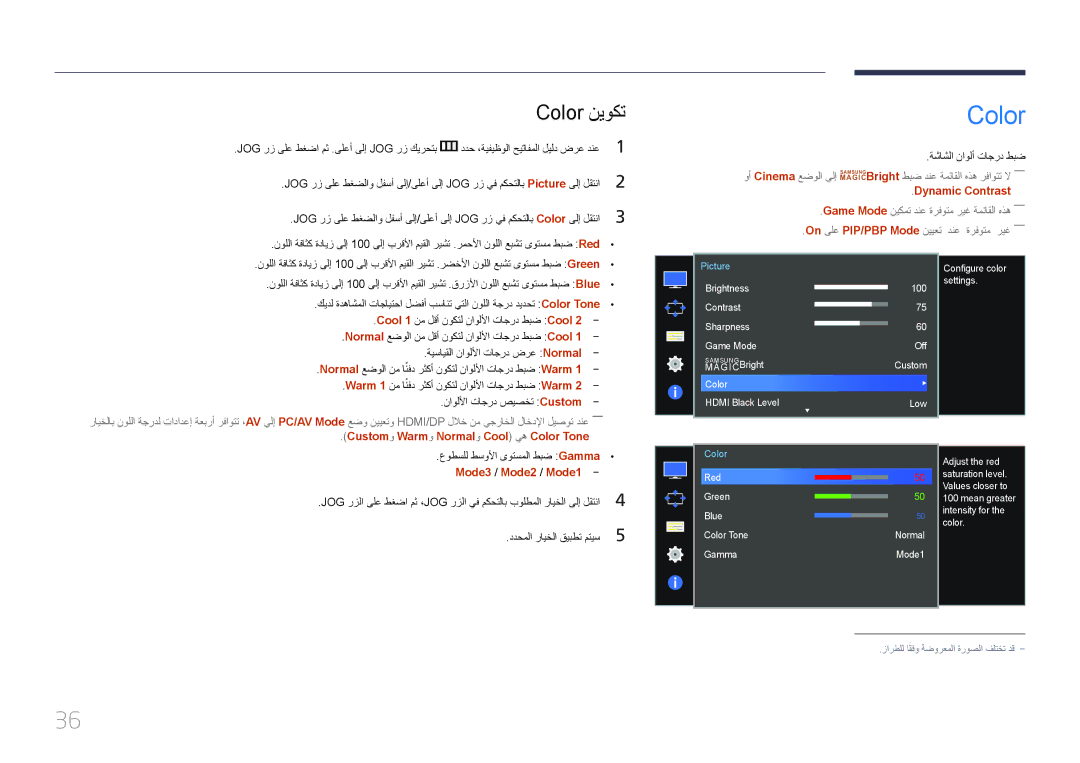LS34E790CNS/ZR specifications
The Samsung LS34E790CNS/ZR is an impressive ultra-wide monitor that stands out for its design, performance, and cutting-edge technologies. This 34-inch curved display is purpose-built for professionals and enthusiasts who require immersive visuals for their work or gaming experiences.One of the standout features of the LS34E790CNS/ZR is its ultra-wide 21:9 aspect ratio. This format offers a panoramic view that enhances productivity by allowing users to multitask with several windows open side by side. The curvature of the screen, rated at 1800R, draws the viewer into the action, providing a more immersive experience whether for gaming, watching movies, or performing design work.
The monitor boasts a resolution of 3440 x 1440 pixels, delivering stunning visuals with remarkable clarity and detail. This display is equipped with Quantum Dot technology that produces vibrant colors and deeper blacks, resulting in an impressive color range and overall superior image quality. The brightness level of 300 cd/m² ensures that content remains visible in various lighting environments, producing lifelike images with stunning contrast.
Moreover, the LS34E790CNS/ZR incorporates HDR10 support, enhancing the range of colors and contrast levels even further. This feature enables an enhanced viewing experience for HDR-compatible content, making it an excellent choice for video editing or peerless gaming performances.
In terms of connectivity, this monitor is flexible and versatile, providing multiple ports including HDMI, DisplayPort, and USB-C. This allows users to easily connect a variety of devices, whether it be laptops, gaming consoles, or other peripherals, catering to diverse user needs. Furthermore, the built-in KVM switch functionality enables users to control multiple devices using a single keyboard and mouse, simplifying workflow and reducing desktop clutter.
The ergonomic design of the Samsung LS34E790CNS/ZR includes height, tilt, and swivel adjustments, enabling users to find the perfect viewing angle for their workspace. This attention to user comfort ensures that prolonged periods of usage do not lead to discomfort.
In summary, the Samsung LS34E790CNS/ZR is a powerful ultra-wide monitor that combines advanced display technology with user-centric design features. Its stunning visuals and versatile connectivity options make it an excellent choice for professionals and gamers alike, enhancing productivity and offering an immersive experience that is hard to beat.