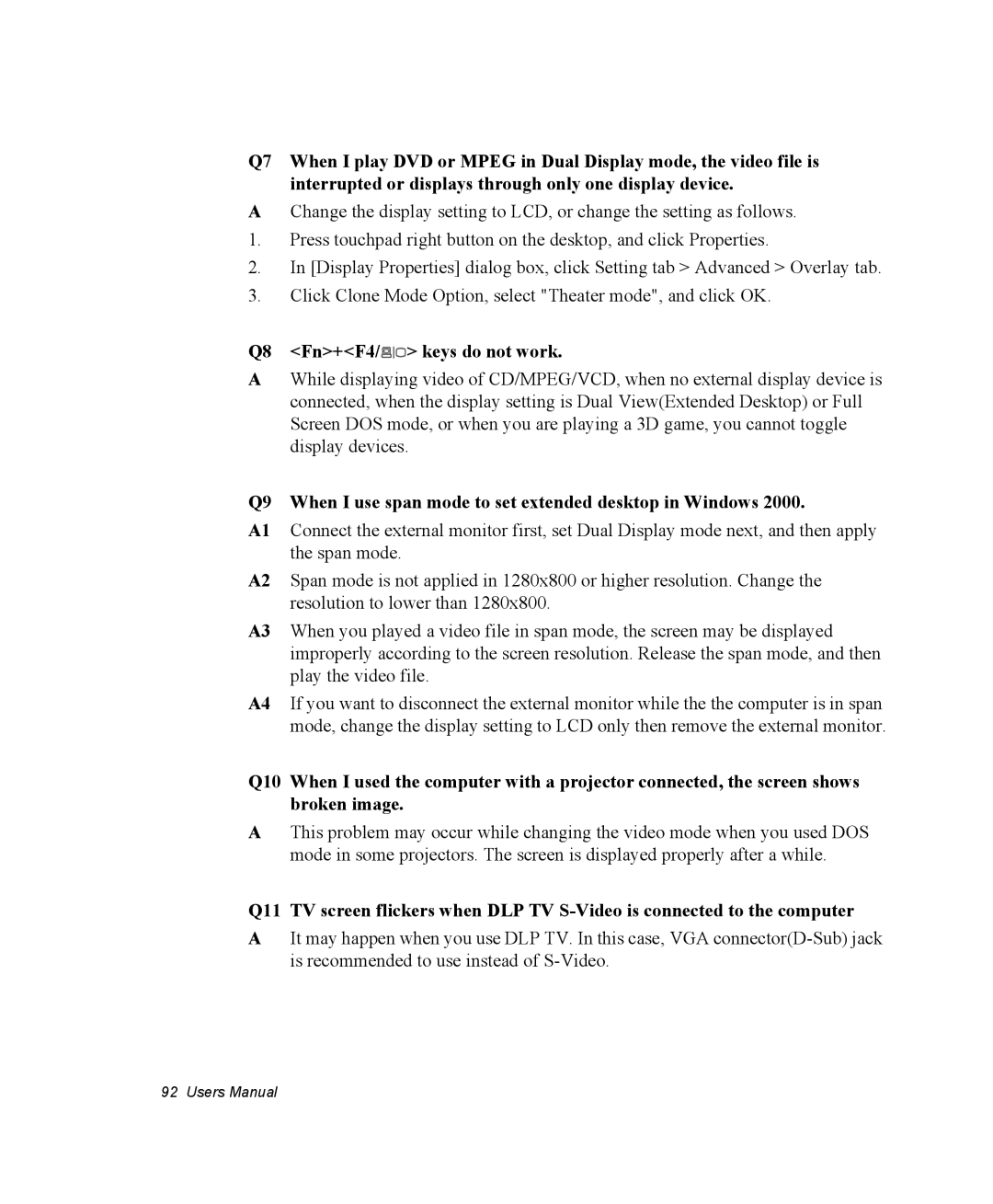Q7 When I play DVD or MPEG in Dual Display mode, the video file is interrupted or displays through only one display device.
AChange the display setting to LCD, or change the setting as follows.
1.Press touchpad right button on the desktop, and click Properties.
2.In [Display Properties] dialog box, click Setting tab > Advanced > Overlay tab.
3.Click Clone Mode Option, select "Theater mode", and click OK.
Q8 <Fn>+<F4/ > keys do not work.
> keys do not work.
AWhile displaying video of CD/MPEG/VCD, when no external display device is connected, when the display setting is Dual View(Extended Desktop) or Full Screen DOS mode, or when you are playing a 3D game, you cannot toggle display devices.
Q9 When I use span mode to set extended desktop in Windows 2000.
A1 Connect the external monitor first, set Dual Display mode next, and then apply the span mode.
A2 Span mode is not applied in 1280x800 or higher resolution. Change the resolution to lower than 1280x800.
A3 When you played a video file in span mode, the screen may be displayed improperly according to the screen resolution. Release the span mode, and then play the video file.
A4 If you want to disconnect the external monitor while the the computer is in span mode, change the display setting to LCD only then remove the external monitor.
Q10 When I used the computer with a projector connected, the screen shows broken image.
AThis problem may occur while changing the video mode when you used DOS mode in some projectors. The screen is displayed properly after a while.
Q11 TV screen flickers when DLP TV
AIt may happen when you use DLP TV. In this case, VGA
92 Users Manual