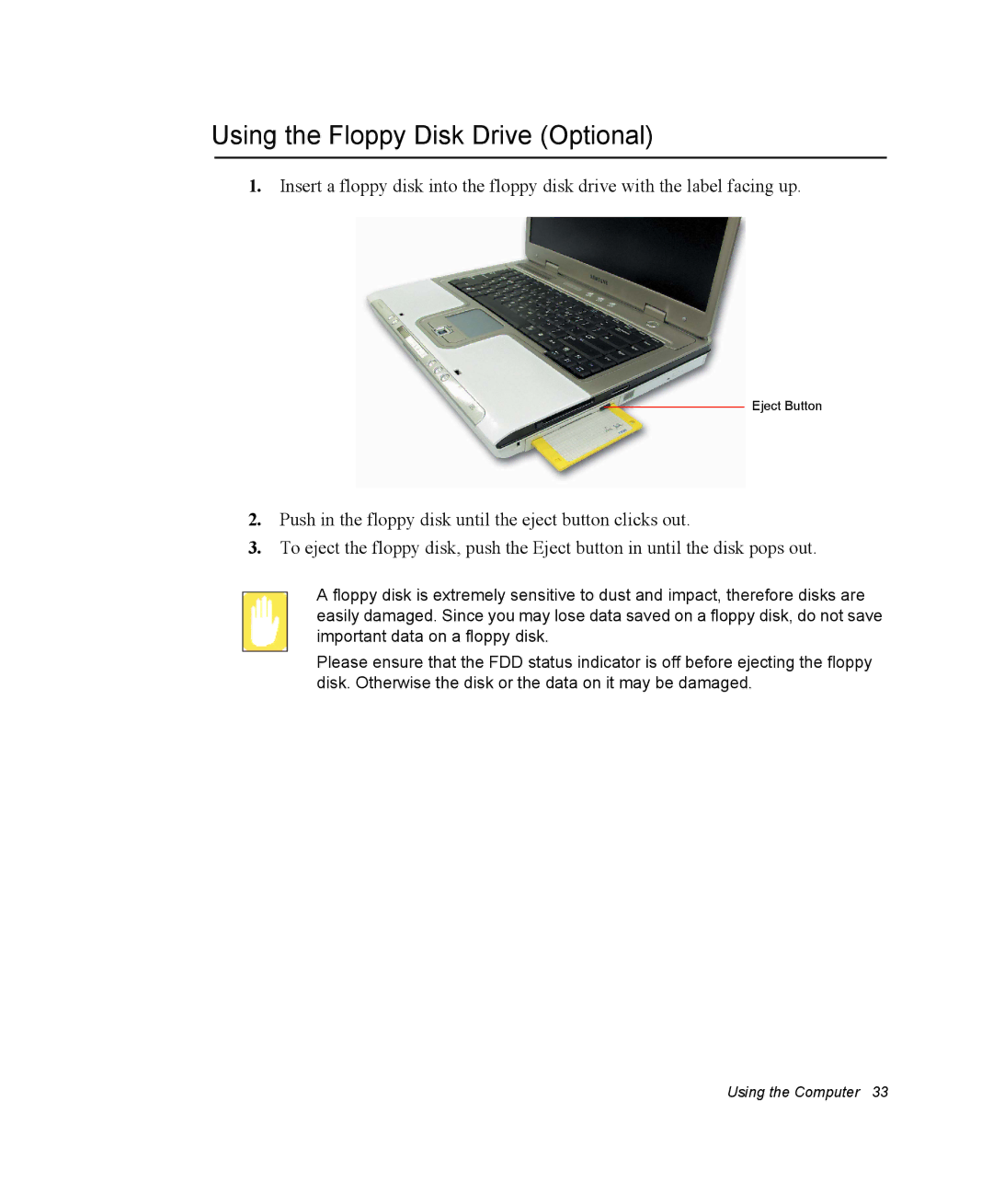Using the Floppy Disk Drive (Optional)
1.Insert a floppy disk into the floppy disk drive with the label facing up.
Eject Button
2.Push in the floppy disk until the eject button clicks out.
3.To eject the floppy disk, push the Eject button in until the disk pops out.
A floppy disk is extremely sensitive to dust and impact, therefore disks are easily damaged. Since you may lose data saved on a floppy disk, do not save important data on a floppy disk.
Please ensure that the FDD status indicator is off before ejecting the floppy disk. Otherwise the disk or the data on it may be damaged.
Using the Computer 33