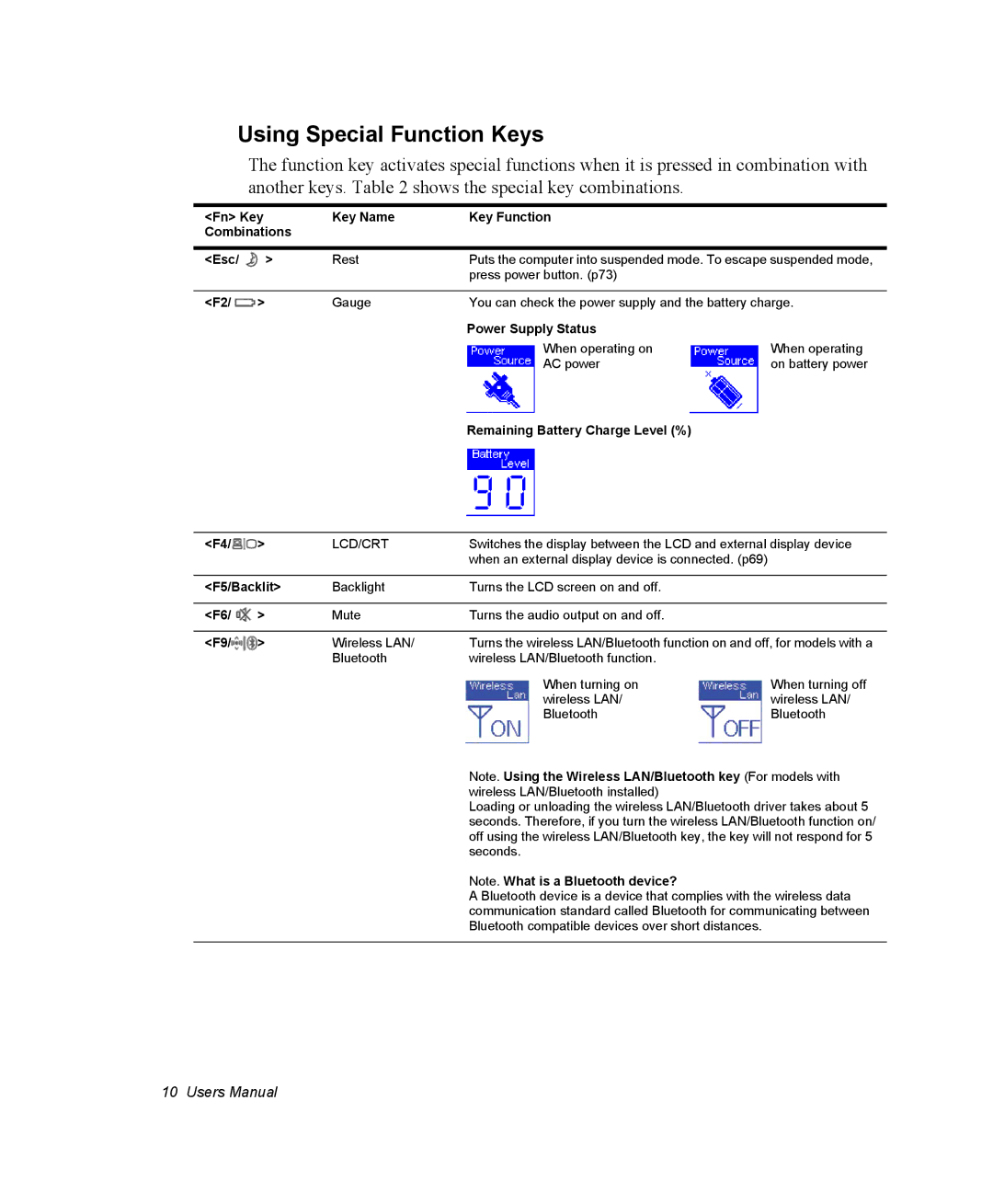Using Special Function Keys
The function key activates special functions when it is pressed in combination with another keys. Table 2 shows the special key combinations.
<Fn> Key | Key Name | Key Function |
| |
Combinations |
|
|
| |
|
|
|
| |
<Esc/ | > | Rest | Puts the computer into suspended mode. To escape suspended mode, | |
|
|
| press power button. (p73) |
|
|
|
|
| |
<F2/ | > | Gauge | You can check the power supply and the battery charge. | |
|
|
| Power Supply Status |
|
|
|
| When operating on | When operating |
|
|
| AC power | on battery power |
Remaining Battery Charge Level (%)
<F4/ | > | LCD/CRT | Switches the display between the LCD and external display device |
|
|
| when an external display device is connected. (p69) |
|
|
| |
<F5/Backlit> | Backlight | Turns the LCD screen on and off. | |
|
|
|
|
<F6/ | > | Mute | Turns the audio output on and off. |
|
|
|
|
<F9/ | > | Wireless LAN/ | Turns the wireless LAN/Bluetooth function on and off, for models with a |
|
| Bluetooth | wireless LAN/Bluetooth function. |
When turning on | When turning off |
wireless LAN/ | wireless LAN/ |
Bluetooth | Bluetooth |
Note. Using the Wireless LAN/Bluetooth key (For models with wireless LAN/Bluetooth installed)
Loading or unloading the wireless LAN/Bluetooth driver takes about 5 seconds. Therefore, if you turn the wireless LAN/Bluetooth function on/ off using the wireless LAN/Bluetooth key, the key will not respond for 5 seconds.
Note. What is a Bluetooth device?
A Bluetooth device is a device that complies with the wireless data communication standard called Bluetooth for communicating between Bluetooth compatible devices over short distances.
10 Users Manual