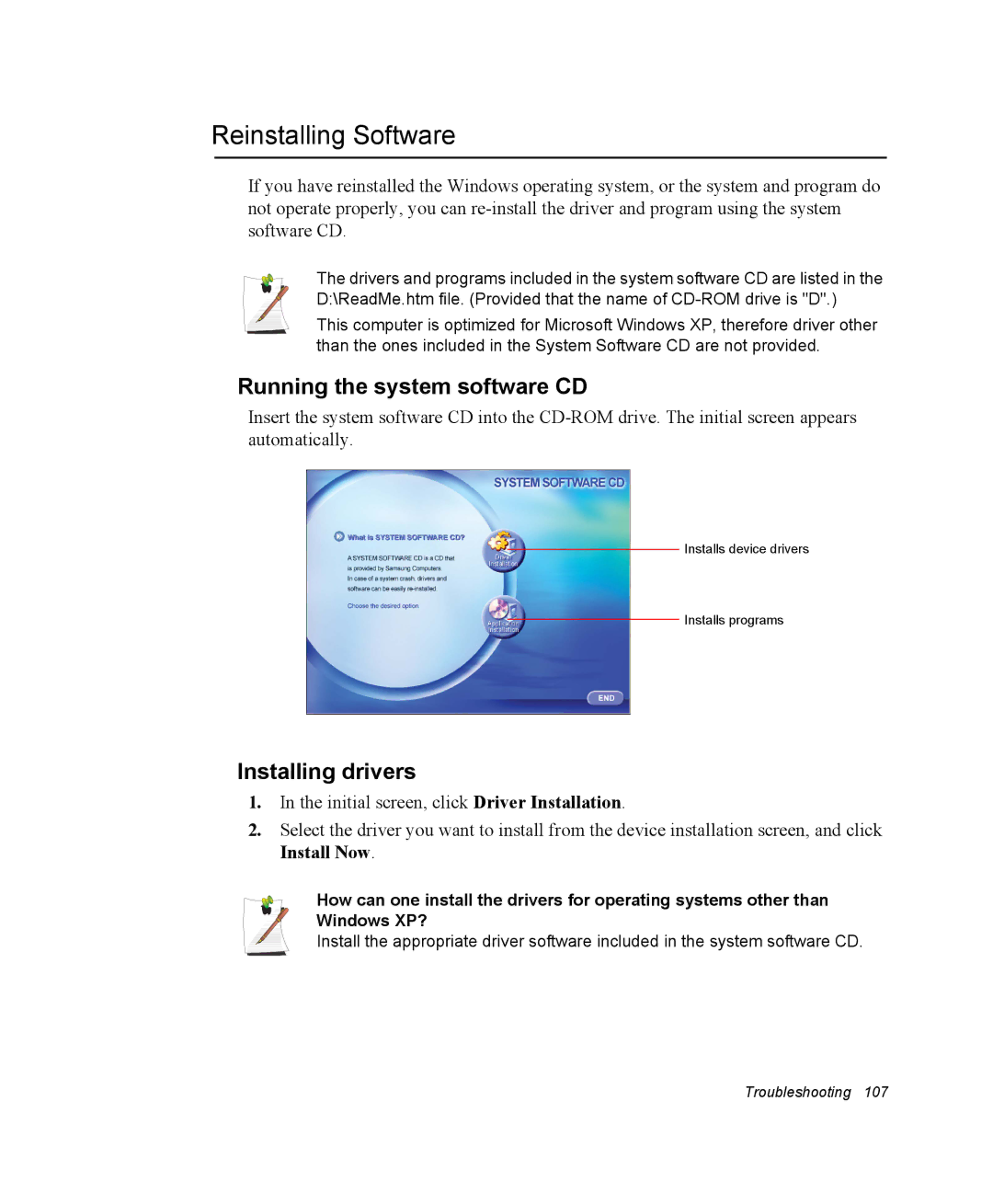Reinstalling Software
If you have reinstalled the Windows operating system, or the system and program do not operate properly, you can
The drivers and programs included in the system software CD are listed in the D:\ReadMe.htm file. (Provided that the name of
This computer is optimized for Microsoft Windows XP, therefore driver other than the ones included in the System Software CD are not provided.
Running the system software CD
Insert the system software CD into the
Installs device drivers
Installs programs
Installing drivers
1.In the initial screen, click Driver Installation.
2.Select the driver you want to install from the device installation screen, and click Install Now.
How can one install the drivers for operating systems other than Windows XP?
Install the appropriate driver software included in the system software CD.