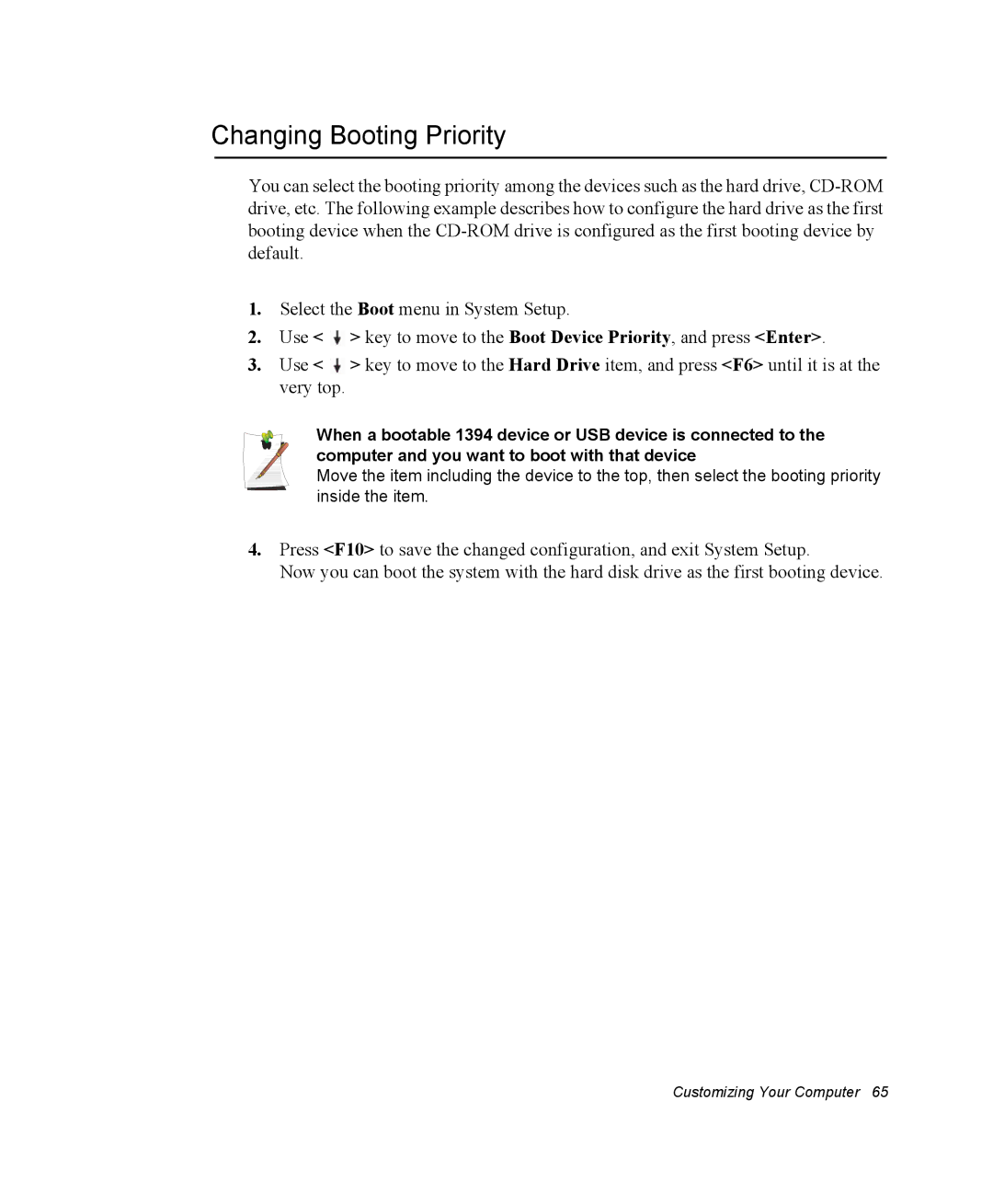Changing Booting Priority
You can select the booting priority among the devices such as the hard drive,
1.Select the Boot menu in System Setup.
2.Use <![]() > key to move to the Boot Device Priority, and press <Enter>.
> key to move to the Boot Device Priority, and press <Enter>.
3.Use <![]() > key to move to the Hard Drive item, and press <F6> until it is at the very top.
> key to move to the Hard Drive item, and press <F6> until it is at the very top.
When a bootable 1394 device or USB device is connected to the computer and you want to boot with that device
Move the item including the device to the top, then select the booting priority inside the item.
4.Press <F10> to save the changed configuration, and exit System Setup.
Now you can boot the system with the hard disk drive as the first booting device.
Customizing Your Computer 65