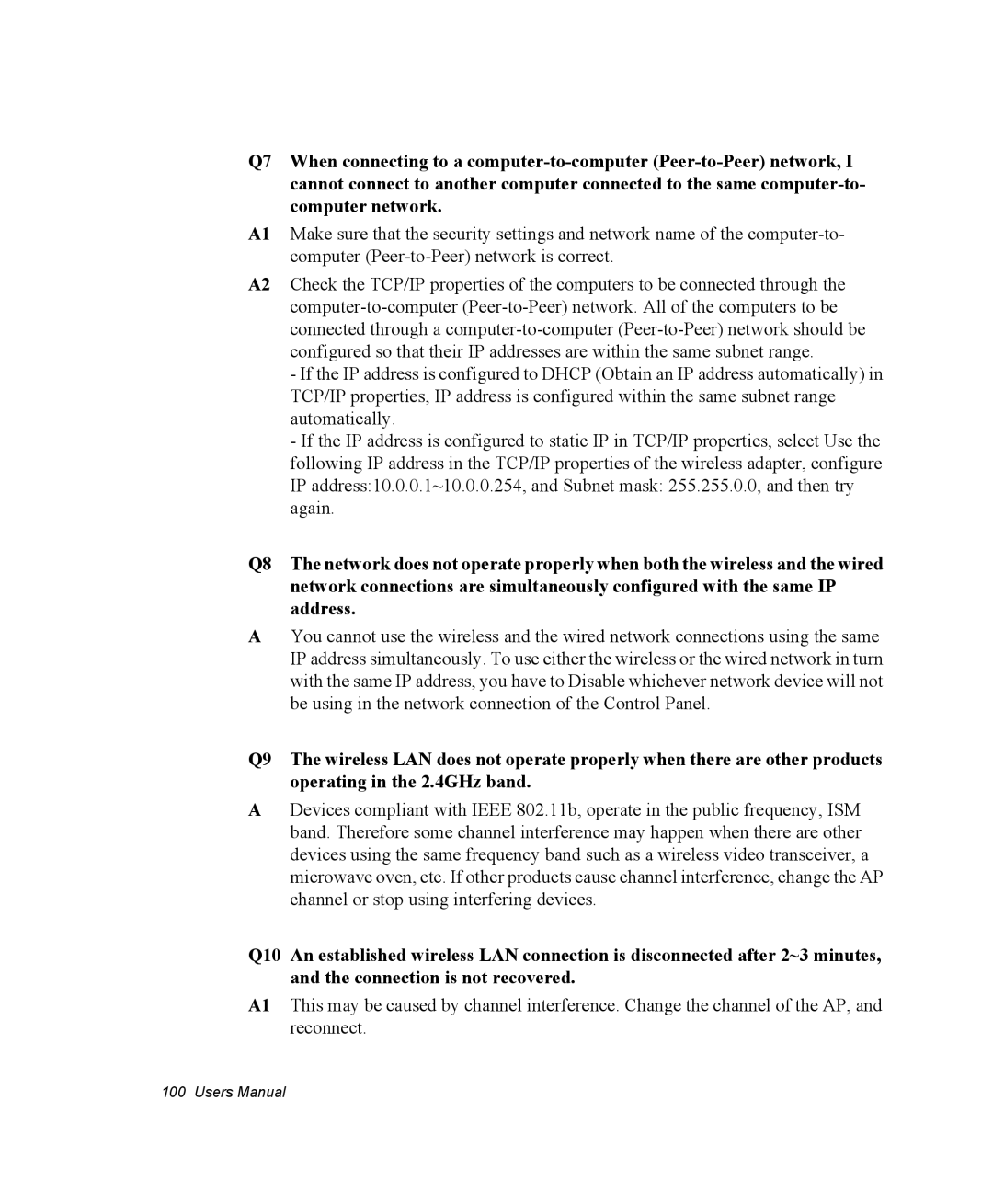Q7 When connecting to a
A1 Make sure that the security settings and network name of the
A2 Check the TCP/IP properties of the computers to be connected through the
-If the IP address is configured to DHCP (Obtain an IP address automatically) in TCP/IP properties, IP address is configured within the same subnet range automatically.
-If the IP address is configured to static IP in TCP/IP properties, select Use the following IP address in the TCP/IP properties of the wireless adapter, configure IP address:10.0.0.1~10.0.0.254, and Subnet mask: 255.255.0.0, and then try again.
Q8 The network does not operate properly when both the wireless and the wired network connections are simultaneously configured with the same IP address.
AYou cannot use the wireless and the wired network connections using the same IP address simultaneously. To use either the wireless or the wired network in turn with the same IP address, you have to Disable whichever network device will not be using in the network connection of the Control Panel.
Q9 The wireless LAN does not operate properly when there are other products operating in the 2.4GHz band.
ADevices compliant with IEEE 802.11b, operate in the public frequency, ISM band. Therefore some channel interference may happen when there are other devices using the same frequency band such as a wireless video transceiver, a microwave oven, etc. If other products cause channel interference, change the AP channel or stop using interfering devices.
Q10 An established wireless LAN connection is disconnected after 2~3 minutes, and the connection is not recovered.
A1 This may be caused by channel interference. Change the channel of the AP, and reconnect.
100 Users Manual