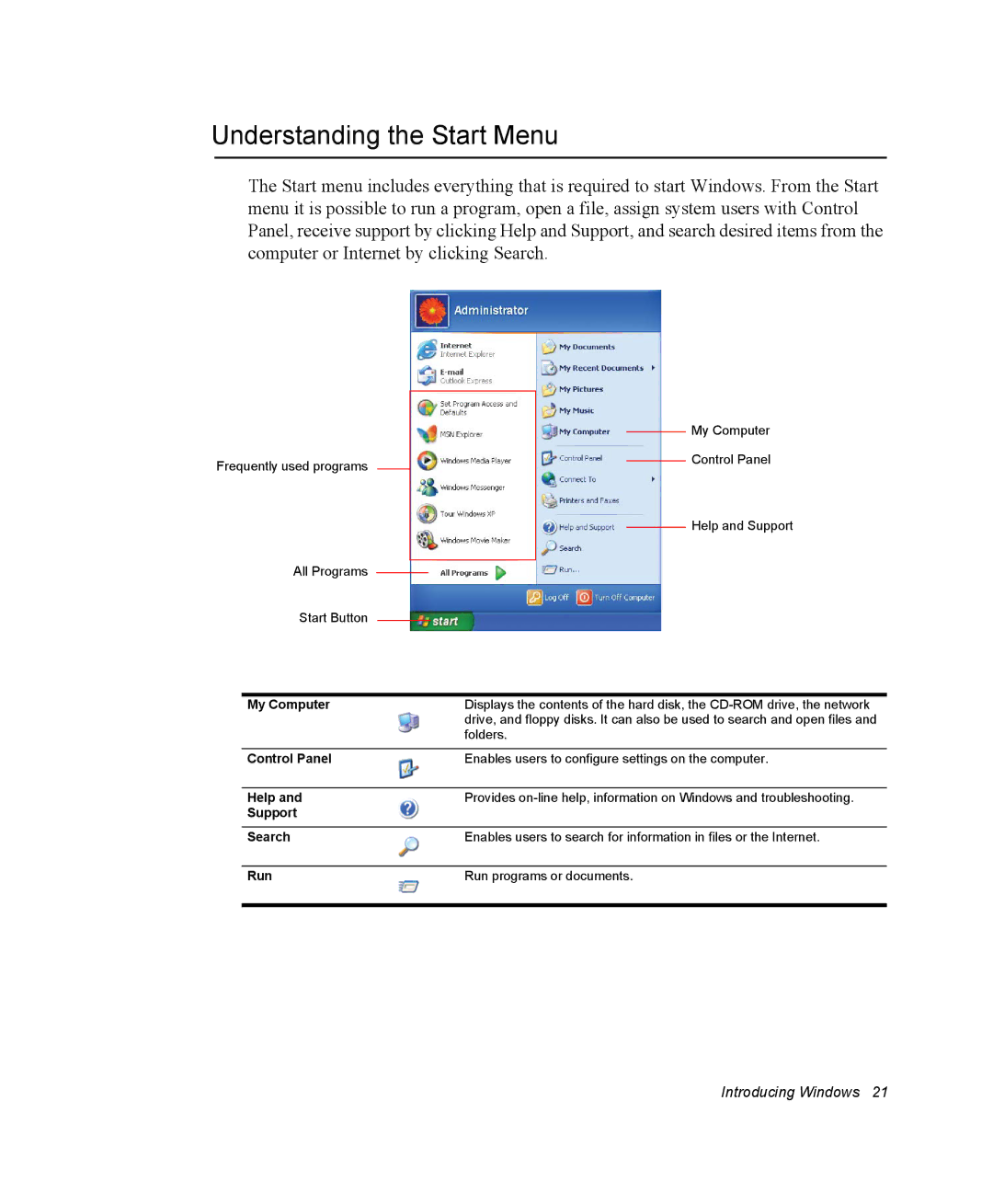Understanding the Start Menu
The Start menu includes everything that is required to start Windows. From the Start menu it is possible to run a program, open a file, assign system users with Control Panel, receive support by clicking Help and Support, and search desired items from the computer or Internet by clicking Search.
Frequently used programs
All Programs
Start Button
My Computer
Control Panel
Help and Support
My Computer | Displays the contents of the hard disk, the |
| drive, and floppy disks. It can also be used to search and open files and |
| folders. |
|
|
Control Panel | Enables users to configure settings on the computer. |
|
|
Help and | Provides |
Support |
|
|
|
Search | Enables users to search for information in files or the Internet. |
|
|
Run | Run programs or documents. |
|
|
Introducing Windows 21