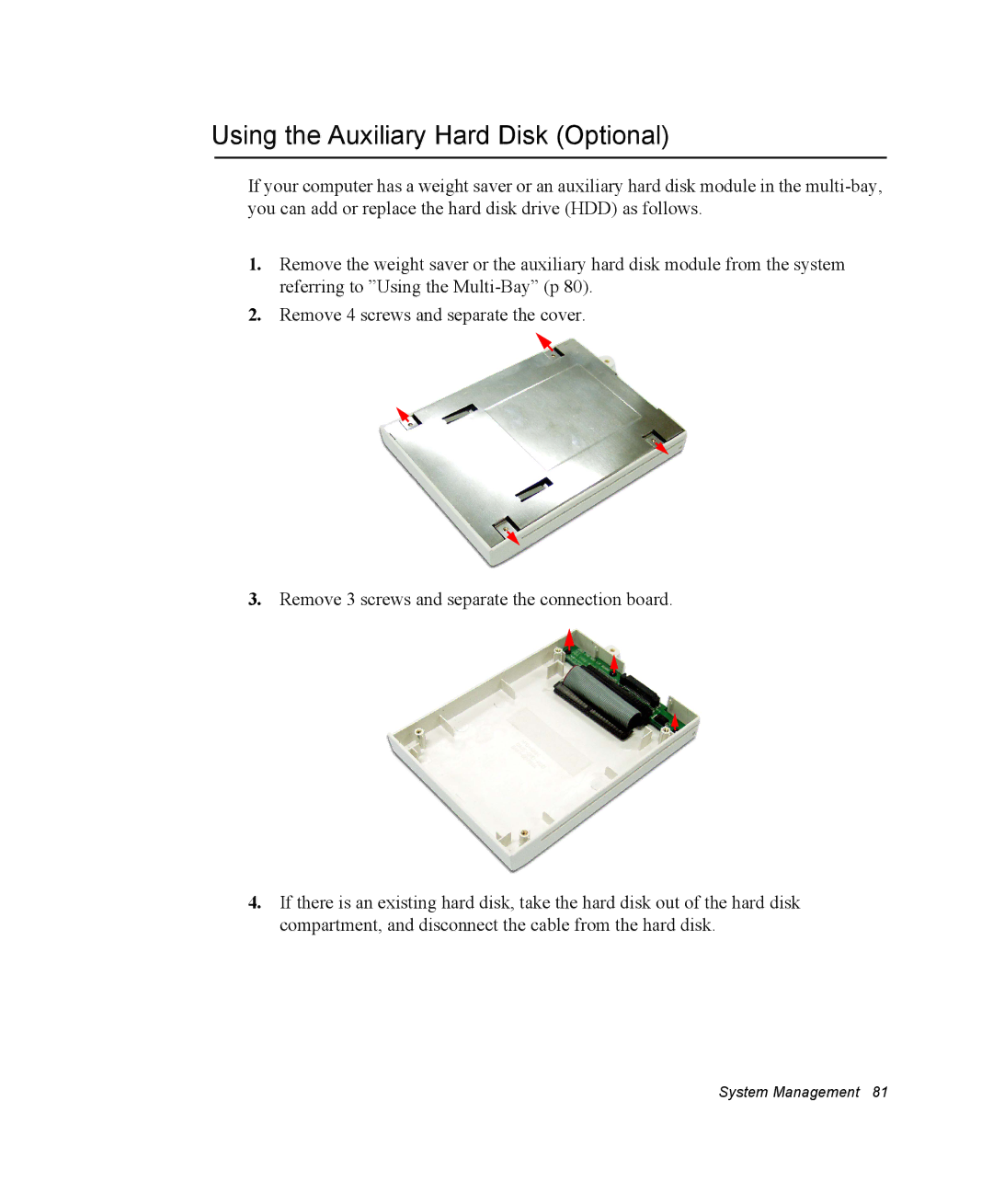Using the Auxiliary Hard Disk (Optional)
If your computer has a weight saver or an auxiliary hard disk module in the
1.Remove the weight saver or the auxiliary hard disk module from the system referring to ”Using the
2.Remove 4 screws and separate the cover.
3.Remove 3 screws and separate the connection board.
4.If there is an existing hard disk, take the hard disk out of the hard disk compartment, and disconnect the cable from the hard disk.
System Management 81