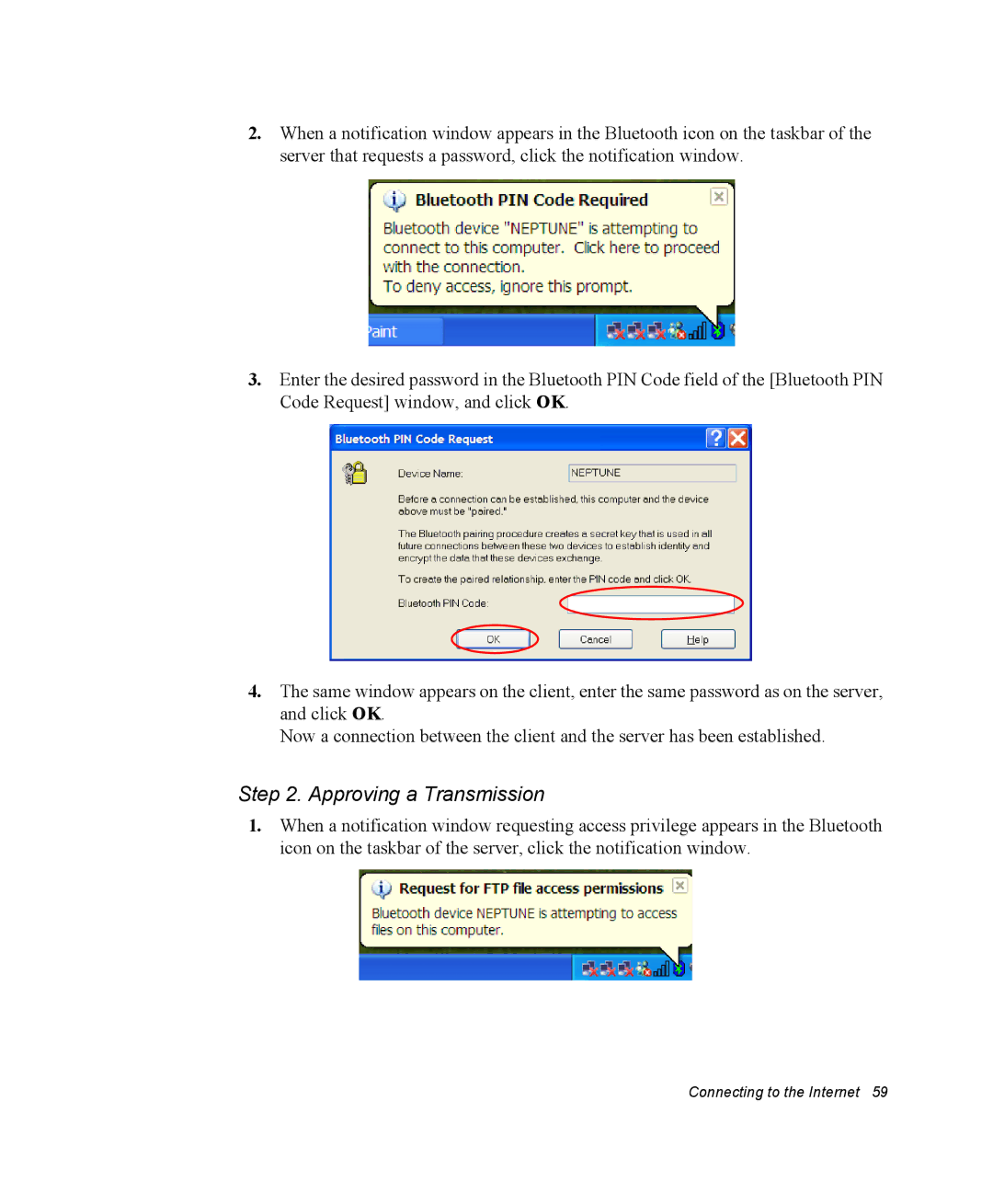2.When a notification window appears in the Bluetooth icon on the taskbar of the server that requests a password, click the notification window.
3.Enter the desired password in the Bluetooth PIN Code field of the [Bluetooth PIN Code Request] window, and click OK.
4.The same window appears on the client, enter the same password as on the server, and click OK.
Now a connection between the client and the server has been established.
Step 2. Approving a Transmission
1.When a notification window requesting access privilege appears in the Bluetooth icon on the taskbar of the server, click the notification window.