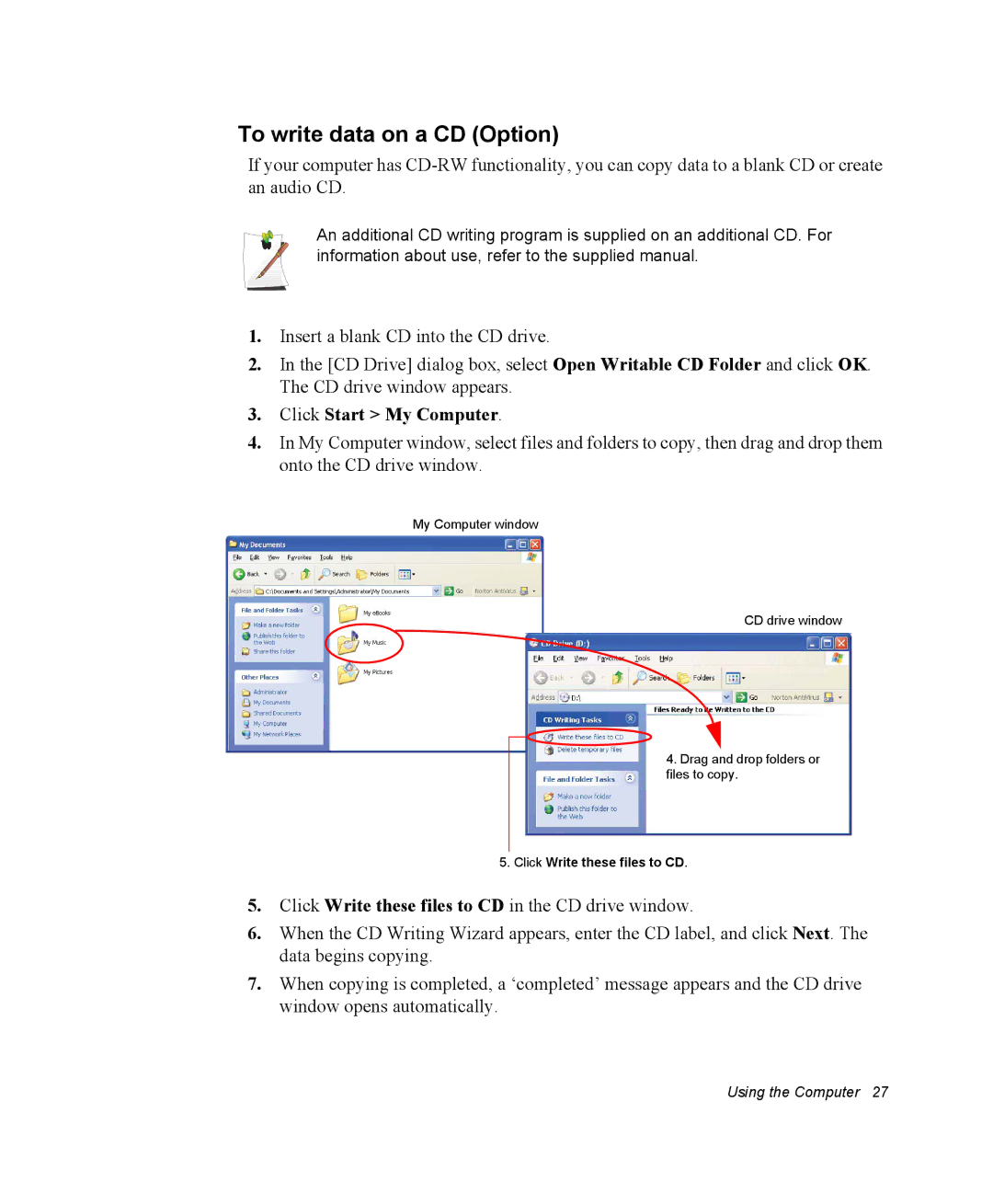To write data on a CD (Option)
If your computer has
An additional CD writing program is supplied on an additional CD. For information about use, refer to the supplied manual.
1.Insert a blank CD into the CD drive.
2.In the [CD Drive] dialog box, select Open Writable CD Folder and click OK. The CD drive window appears.
3.Click Start > My Computer.
4.In My Computer window, select files and folders to copy, then drag and drop them onto the CD drive window.
My Computer window
CD drive window
4. Drag and drop folders or files to copy.
5.Click Write these files to CD.
5.Click Write these files to CD in the CD drive window.
6.When the CD Writing Wizard appears, enter the CD label, and click Next. The data begins copying.
7.When copying is completed, a ‘completed’ message appears and the CD drive window opens automatically.
Using the Computer 27