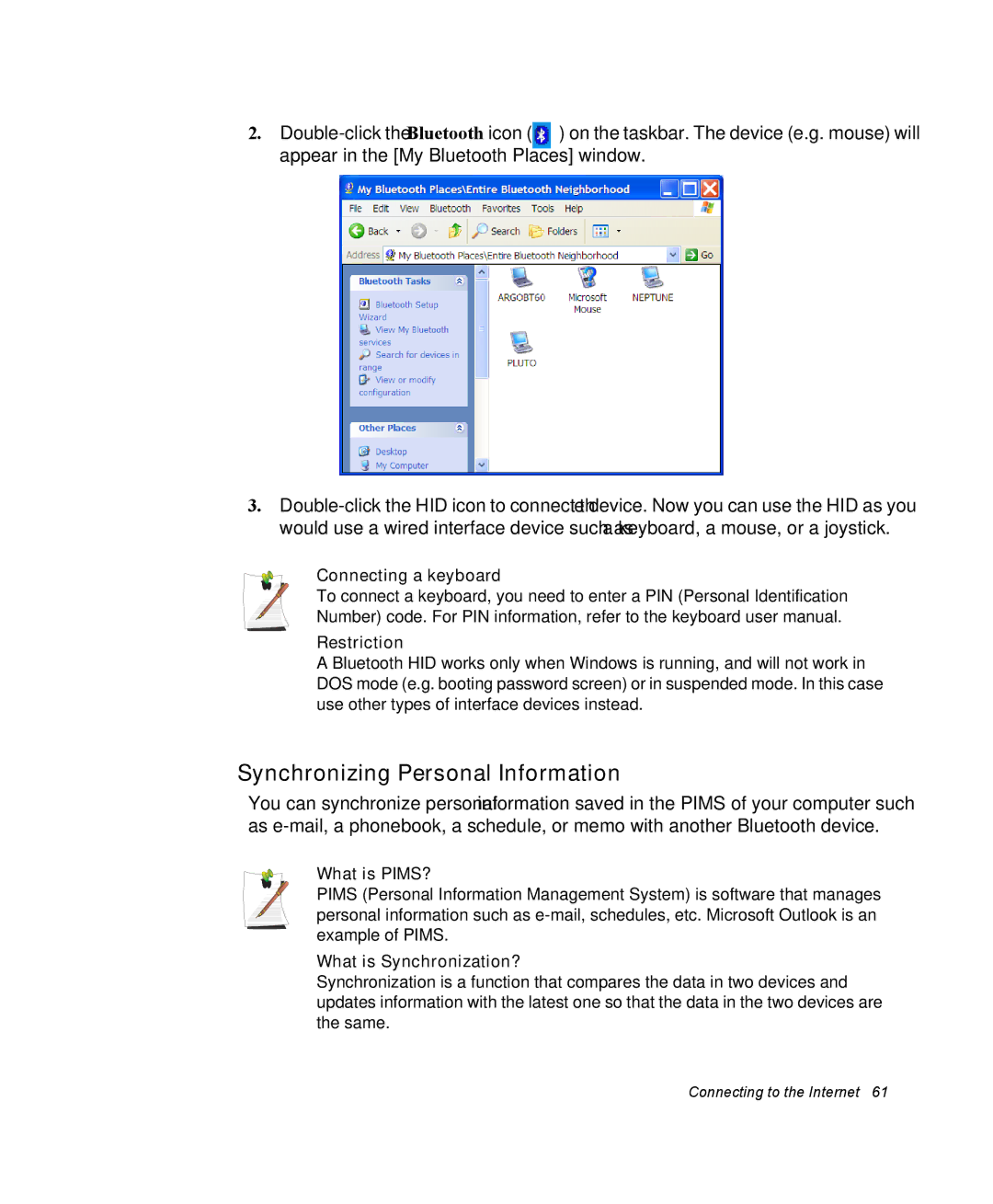2.
3.
Connecting a keyboard
To connect a keyboard, you need to enter a PIN (Personal Identification Number) code. For PIN information, refer to the keyboard user manual.
Restriction
A Bluetooth HID works only when Windows is running, and will not work in DOS mode (e.g. booting password screen) or in suspended mode. In this case use other types of interface devices instead.
Synchronizing Personal Information
You can synchronize personal information saved in the PIMS of your computer such as
What is PIMS?
PIMS (Personal Information Management System) is software that manages personal information such as
What is Synchronization?
Synchronization is a function that compares the data in two devices and updates information with the latest one so that the data in the two devices are the same.