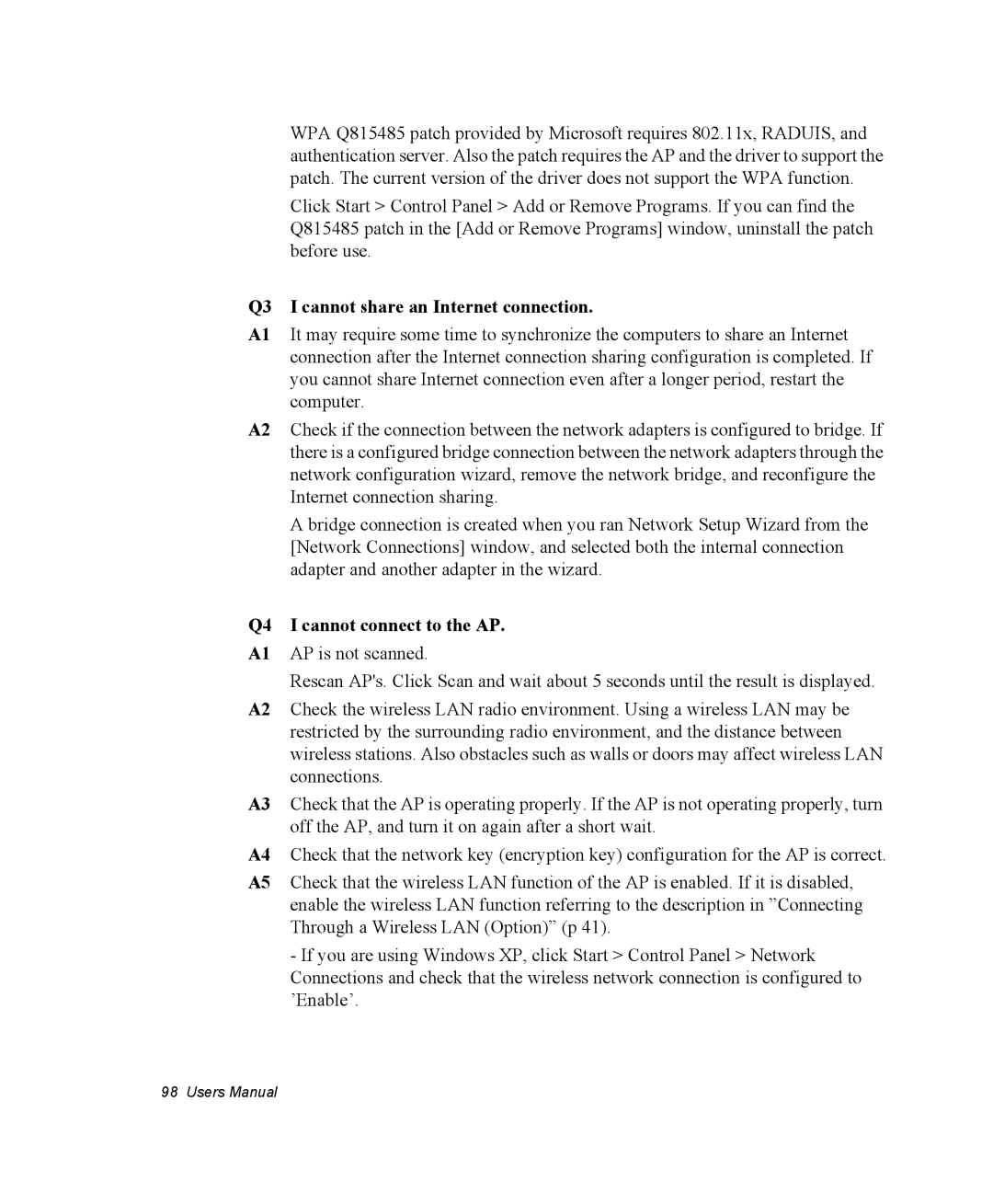It may require some time to synchronize the computers to share an Internet connection after the Internet connection sharing configuration is completed. If you cannot share Internet connection even after a longer period, restart the computer.
Check if the connection between the network adapters is configured to bridge. If there is a configured bridge connection between the network adapters through the network configuration wizard, remove the network bridge, and reconfigure the Internet connection sharing.
A bridge connection is created when you ran Network Setup Wizard from the [Network Connections] window, and selected both the internal connection adapter and another adapter in the wizard.
I cannot connect to the AP. AP is not scanned.
Rescan AP's. Click Scan and wait about 5 seconds until the result is displayed.
Check the wireless LAN radio environment. Using a wireless LAN may be restricted by the surrounding radio environment, and the distance between wireless stations. Also obstacles such as walls or doors may affect wireless LAN connections.
Check that the AP is operating properly. If the AP is not operating properly, turn off the AP, and turn it on again after a short wait.
Check that the network key (encryption key) configuration for the AP is correct.
Check that the wireless LAN function of the AP is enabled. If it is disabled, enable the wireless LAN function referring to the description in ”Connecting Through a Wireless LAN (Option)” (p 41).
- If you are using Windows XP, click Start > Control Panel > Network Connections and check that the wireless network connection is configured to ’Enable’.
WPA Q815485 patch provided by Microsoft requires 802.11x, RADUIS, and authentication server. Also the patch requires the AP and the driver to support the patch. The current version of the driver does not support the WPA function.
Click Start > Control Panel > Add or Remove Programs. If you can find the Q815485 patch in the [Add or Remove Programs] window, uninstall the patch before use.
Q3 I cannot share an Internet connection.
A1
A2
Q4
A1
A2
A3
A4
A5
98 Users Manual