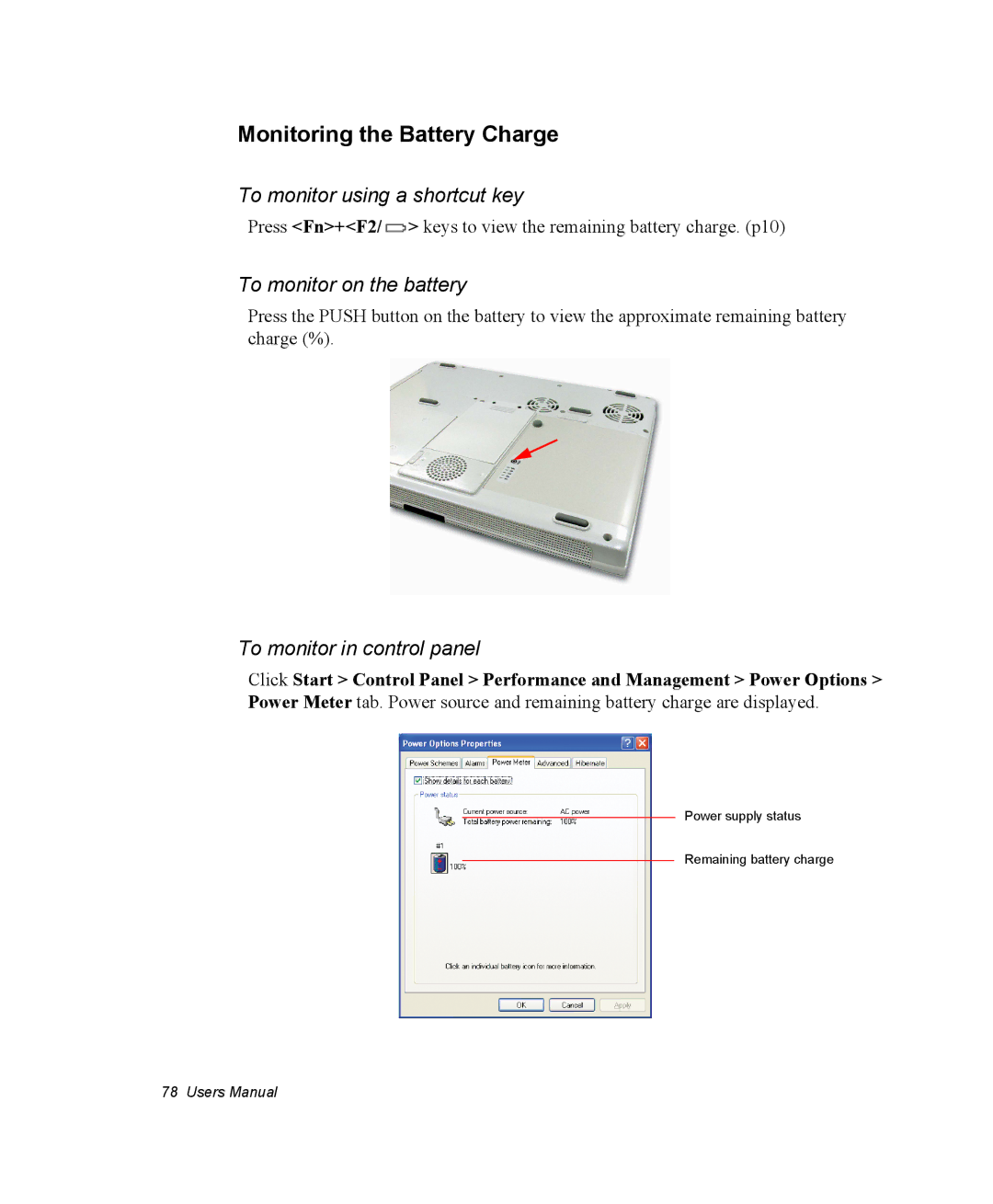Monitoring the Battery Charge
To monitor using a shortcut key
Press <Fn>+<F2/![]() > keys to view the remaining battery charge. (p10)
> keys to view the remaining battery charge. (p10)
To monitor on the battery
Press the PUSH button on the battery to view the approximate remaining battery charge (%).
To monitor in control panel
Click Start > Control Panel > Performance and Management > Power Options > Power Meter tab. Power source and remaining battery charge are displayed.
Power supply status
Remaining battery charge
78 Users Manual