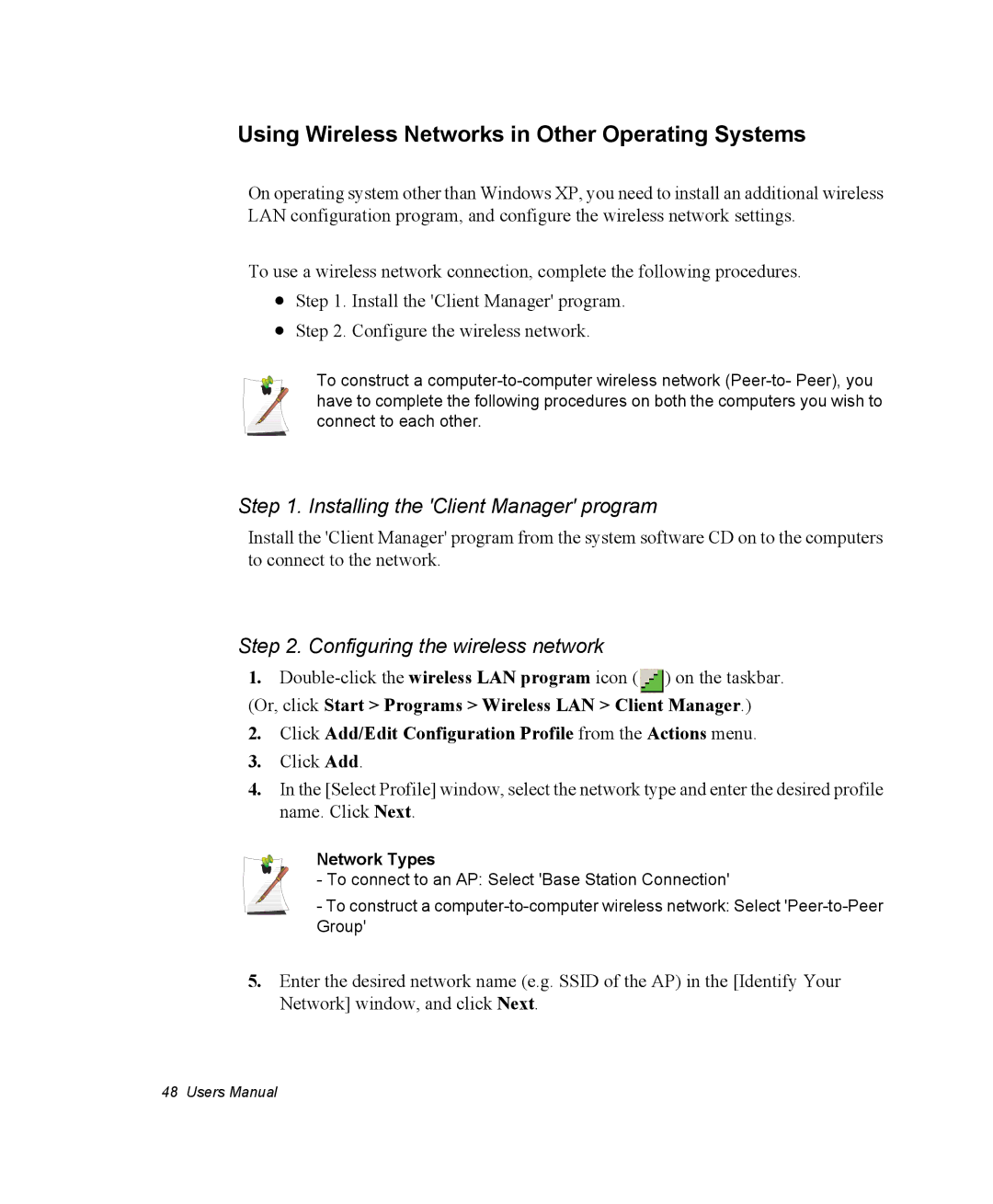Using Wireless Networks in Other Operating Systems
On operating system other than Windows XP, you need to install an additional wireless LAN configuration program, and configure the wireless network settings.
To use a wireless network connection, complete the following procedures.
•Step 1. Install the 'Client Manager' program.
•Step 2. Configure the wireless network.
To construct a
Step 1. Installing the 'Client Manager' program
Install the 'Client Manager' program from the system software CD on to the computers to connect to the network.
Step 2. Configuring the wireless network
1.![]() ) on the taskbar. (Or, click Start > Programs > Wireless LAN > Client Manager.)
) on the taskbar. (Or, click Start > Programs > Wireless LAN > Client Manager.)
2.Click Add/Edit Configuration Profile from the Actions menu.
3.Click Add.
4.In the [Select Profile] window, select the network type and enter the desired profile name. Click Next.
Network Types
- To connect to an AP: Select 'Base Station Connection'
- To construct a
5.Enter the desired network name (e.g. SSID of the AP) in the [Identify Your Network] window, and click Next.
48 Users Manual