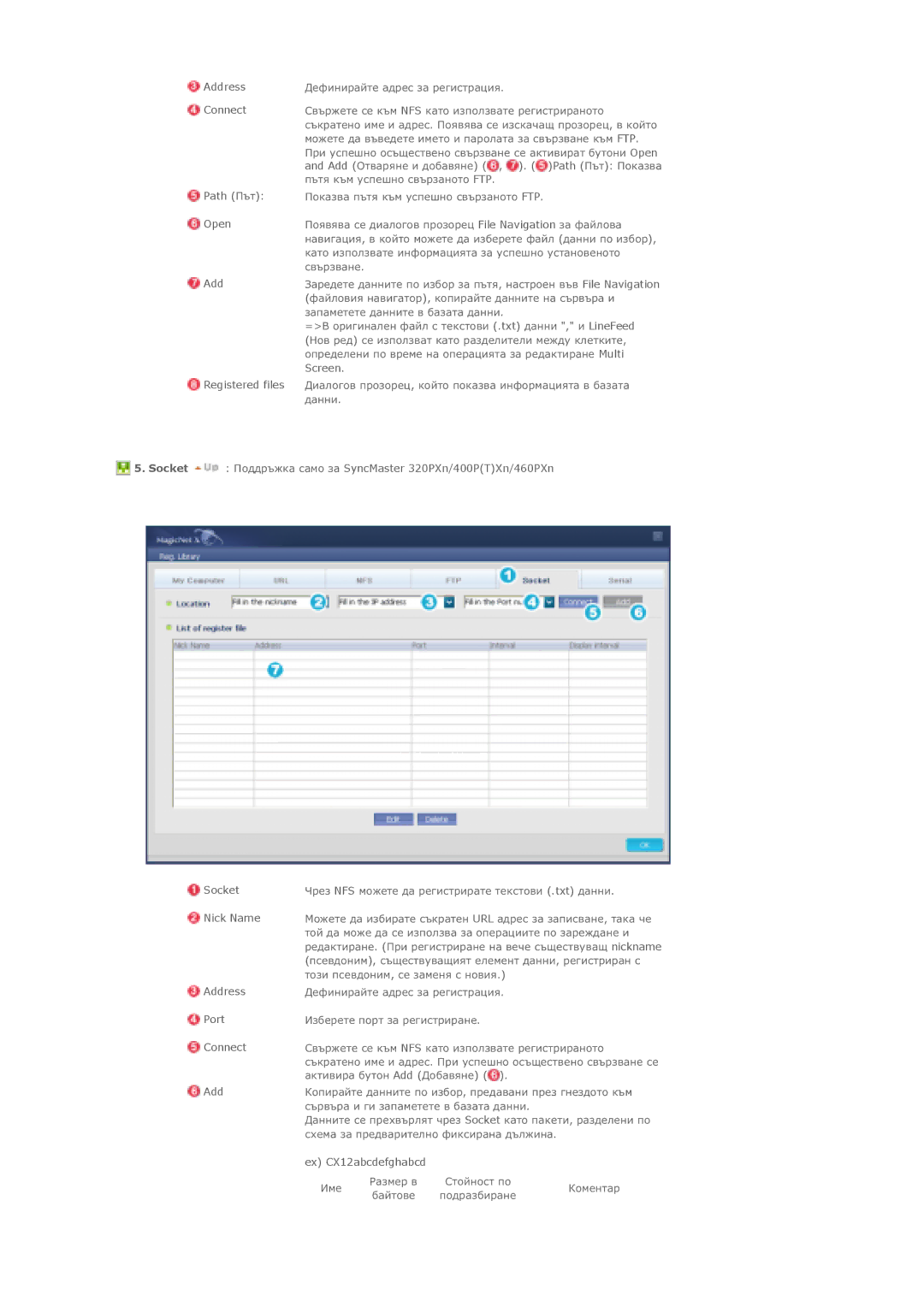Ɂɡɛɨɪ ɧɚ ɟɡɢɤ
Ɇɟɪɤɢ ɡɚ ɛɟɡɨɩɚɫɧɨɫɬ
Означения
Захранване
Използвайте само правилно заземен щепсел и щепселна розетка
Инсталация
На поставяйте изделието на пода
Не използвайте монитора без стойката
Почистване
Други
Не сваляйте капака или задния капак
Не покривайте отворите на корпуса на монитора
При преместване на изделието са нужни повече от двама души
При поглъщане незабавно потърсете лекарска помощ
Page
Съдържание на опаковката
Модел
Sub кабел
DVI кабел LAN кабел BNC Кабел Вашият монитор
Временна стойка USB поставка & Винт 1EA
Високоговорители Комплект стойка
Предна част
Component
PIP
AV / S-Video
Бутон захранване
RS232C OUT/IN Cериен порт RS232C
Power S/W Ключ за влючване/изключване
Power in Гнездо за захранването
DVI / PC in RGB Извод за свързване PC Видео
19 Заключалка Кенсингтън
LAN Извод за LAN свързване
USB Извод за USB свързване
Дистанционно управление
Бутони MagicNet
On / OFF
MDC
+100
15 CH/P
Auto
PRE-CH
Info
Stop
FM Stereo
REW
33 FF
SyncMaster 400PX / 460PX
Временна стойка
Enter
ON/OFF
17 Заключалка Кенсингтън
AV /S-Video /Component Mode P.MODE Picture Mode
Enter
FM Stereo Stereo
Ɏɢɡɢɱɟɫɤɨ ɪɚɡɩɨɥɨɠɟɧɢɟ Ɍɹɥɨ ɧɚ ɦɨɧɢɬɨɪɚ
Ɋɬɨɣɤɚ Ȼɢɫɨɤɨɝɨɜɨɪɢɬɟɥ Ɂɧɫɬɚɥɢɪɚɧɟ ɧɚ ɤɨɧɡɨɥɚ Vesa
Ɇɨɧɬɢɪɚɧɟ ɧɚ ɫɬɟɧɧɚ ɤɨɧɡɨɥɚ
Ɂɚ ɞɚ ɦɨɧɬɢɪɚɬɟ ɭɪɟɞɚ ɜɴɪɯɭ ɫɬɟɧɧɚɬɚ ɤɨɧɡɨɥɚ
Ɋɟɝɭɥɢɪɚɧɟ ɧɚ ɴɝɴɥɚ ɧɚ ɫɬɟɧɧɚɬɚ ɤɨɧɡɨɥɚ
Page
Ɏɢɡɢɱɟɫɤɨ ɪɚɡɩɨɥɨɠɟɧɢɟ Ɍɹɥɨ ɧɚ ɦɨɧɢɬɨɪɚ
Ɋɬɨɣɤɚ Ȼɢɫɨɤɨɝɨɜɨɪɢɬɟɥ Ɂɧɫɬɚɥɢɪɚɧɟ ɧɚ ɤɨɧɡɨɥɚ Vesa
Ɇɨɧɬɢɪɚɧɟ ɧɚ ɫɬɟɧɧɚ ɤɨɧɡɨɥɚ
Ɂɚ ɞɚ ɦɨɧɬɢɪɚɬɟ ɭɪɟɞɚ ɜɴɪɯɭ ɫɬɟɧɧɚɬɚ ɤɨɧɡɨɥɚ
Page
Ɇɨɧɬɢɪɚɧɟ ɧɚ ɫɬɨɣɤɚɬɚ
Ɦɨɞɟɥ
Ɇɨɧɬɢɪɚɧɟ ɧɚ ɜɪɟɦɟɧɧɚɬɚ ɫɬɨɣɤɚ
Ɋɜɴɪɡɜɚɧɟ ɧɚ ɦɨɧɢɬɨɪɚ
Ɂɧɫɬɚɥɢɪɚɧɟ ɧɚ ɤɨɦɩɥɟɤɬɚ ɧɚ ɫɬɨɣɤɚɬɚ ɩɪɨɞɚɜɚ ɫɟ ɨɬɞɟɥɧɨ
Ɋɜɴɪɡɜɚɧɟ ɤɴɦ ɤɨɦɩɸɬɴɪ
Page
Ɋɜɴɪɡɜɚɧɟ ɤɴɦ VCR
Ɋɜɴɪɡɜɚɧɟ ɧɚ ɰɢɮɪɨɜɨ DVD
Ɋɜɴɪɡɜɚɧɟ ɤɴɦ DVD ɩɥɟɴɪ
Ɋɜɴɪɡɜɚɧɟ ɧɚ ɜɢɞɟɨɤɚɦɟɪɚ
Ɋɜɴɪɡɜɚɧɟ ɧɚ DTV Set Top Box
Ɋɜɴɪɡɜɚɧɟ ɧɚ ɜɢɫɨɤɨɝɨɜɨɪɢɬɟɥɢ
Ɋɜɴɪɠɟɬɟ LAN ɤɚɛɟɥɚ
Ɋɜɴɪɡɜɚɧɟ ɤɴɦ ɚɭɞɢɨɫɢɫɬɟɦɚ
Ɋɜɴɪɡɜɚɧɟ ɧɚ USB
Ɂɡɩɨɥɡɜɚɧɟ ɧɚ USB ɩɨɫɬɚɜɤɚ
Page
SyncMaster 400PX
Ɋɜɴɪɡɜɚɧɟ ɧɚ ɦɨɧɢɬɨɪɚ
Page
Ɋɜɴɪɡɜɚɧɟ ɧɚ ɰɢɮɪɨɜɨ DVD
Ɋɜɴɪɡɜɚɧɟ ɧɚ ɜɢɞɟɨɤɚɦɟɪɚ
Ɋɜɴɪɡɜɚɧɟ ɧɚ DTV Set Top Box
Ɋɜɴɪɡɜɚɧɟ ɤɴɦ ɚɭɞɢɨɫɢɫɬɟɦɚ
Ɂɧɫɬɚɥɢɪɚɧɟ ɧɚ MagicNet
Ɂɧɫɬɚɥɚɰɢɹ
Page
Ɂɡɢɫɤɜɚɧɢɹ ɤɴɦ ɫɢɫɬɟɦɚɬɚ ɧɚ ɫɴɪɜɴɪɚ
ǪȢȊȍȌȍȕȐȍ ǪȓȈȊȍȕ ȍȒȘȈȕ
Port Selection
Power Control
Page
Input Source
Image Size
PC, BNC, DVI
Image Size TV, AV, S-Video, Component, Dvihdcp
PC, BNC, DVI
Time
PIP
PIP Size
PIP Source
PIP TV
Page
Settings Picture
Settings Picture PC
Settings Audio
Settings Image Lock
Maintenance Lamp Control
Maintenance Scroll
Maintenance Video Wall
Video Wall
Troubleshooting
Page
ǪȢȊȍȌȍȕȐȍ Ȋ MagicNet
ǪȢȊȍȌȍȕȐȍ Ȋ MagicNet
ǨȒȚțȈȓȐȏȐȘȈȕȍ
ȜțȕȒȞȐȧ Ȋ MagicNet
ǺȗȘȈȊȓȍȕȐȍ ȕȈ ȈȒȈțȕȚȐ
ǷȈțȏȈ Ȋ ȋȘȈȜȐȒȈ
ǬȒȘȈȕȕȖ ȔȍȕȦ ȕȈ ȋȘȈȜȐȒȈ
ǸȍȋȐșȚȘȐȘȈȕȍ Ȋ ǩȐȉȓȐȖȚȍȒȈȚȈ
My Computer
URL Ƿȗȍȍșȣȏȓȉ șȈȔȖ ȏȈ SyncMaster 320PXn/400PTXn/460PXn
NFS Ƿȗȍȍșȣȏȓȉ șȈȔȖ ȏȈ SyncMaster 320PXn/400PTXn/460PXn
Nick Name Address Connect Display interval
Nick Name
Address Connect Path ǷȢȚ Open Registered files Edit Delete
FTP Ƿȗȍȍșȣȏȓȉ șȈȔȖ ȏȈ SyncMaster 320PXn/400PTXn/460PXn
Address Port Connect
Address Connect Path ǷȢȚ Open Registered files
Ex CX12abcdefghabcd
Add
Code
ǬȈȕȕȐ ǸȈȏȓȐȟȕȐ
Screen
Registering / the Schedule
Registering / the Schedule
Library
Options ǶȗȞȐȐ
Storage Local/USB
ǸȍȋȐșȚȘȐȘȈȕȍ ȕȈ ȜȈȑȓ ȖȚ ȋȘȈȜȐȒȈ ȏȈ ǹȢȝȘȈȕȍȕȐȍ ȓȖȒȈȓȕȖ/USB
ǸȍȋȐșȚȘȐȘȈȕȍ ȕȈ ȋȘȈȜȐȒ ȏȈ Input/Power ǪȝȖȌ/ǯȈȝȘȈȕȊȈȕȍ
Input/Power
Input/Power ǪȝȖȌ/ǯȈȝȘȈȕȊȈȕȍ
Music Schedule Preview
File save Slide Show
Page
Page
Export/Import Schedule
Page
ǴȈșȚȘȖȑȒȐ ȏȈ ȘȈȉȖȚȈ
Schedule OSD
Network
ǰȏȗȢȓȕȍȕȐȍ ȕȈ ȜȈȑȓ, ȘȍȋȐșȚȘȐȘȈȕ Ȋ ȉȐȉȓȐȖȚȍȒȈȚȈ
ǷȘȖȊȍȘȒȈ ȕȈ ȐȏȉȘȈȕȐȧ ȔȖȕȐȚȖȘ ǪȐȏțȈȓȐȏȈȞȐȧ
RAM512 M, Ethernet 100M/1G
Nxt Next
Slide Show
Prv Previous
Full Screen
Library List
Previous/Next
First/last Seconds
Image File Date
ǰȏȉȍȘȍȚȍ ȔȖȕȐȚȖȘ
Update
ǷȘȖȊȍȘȒȈ ȕȈ ȋȘȈȜȐȒȈ ǰȏȉȖȘ ȕȈ ȊșȐȟȒȐ ȔȖȕȐȚȖȘȐ
ǷȘȍȐȔȍȕțȊȈȕȍ
DZȈȒ șȍ ȐȏȊȢȘȠȊȈ țȗȘȈȊȓȍȕȐȍ
PIP
Source
ǺȍȒțȡȖ ȊȘȍȔȍ
Picture
Picture PC
ǺȈȑȔȍȘ ȊȒȓȦȟȊȈȕȍ
Source ǰȏȚȖȟȕȐȒ
Sound Mode
ǸȈȏȔȍȘ
Position
Image Lock
Signal Balance
Safety Lock
Video Wall ǪȐȌȍȖșȚȍȕȈ
Message OSD
Display Period Start Stop Clear Font Position
Login / Logout
ǶșȕȖȊȕȐ ȕȈșȚȘȖȑȒȐ
User Account ǨȒȈțȕȚ ȕȈ ȗȖȚȘȍȉȐȚȍȓ
Server Name ǰȔȍ ȕȈ șȢȘȊȢȘ
ǰȏȚȍȋȓȧȕȍ ȕȈ ȜȈȑȓȖȊȍ
ǨȒȖ ȔȖȕȐȚȖȘȢȚ
Monitor Update
Network Device
ǷȖȏȊȖȓȧȊȈ ȊȐ ȌȈ ȏȈȗȐșȊȈȚȍ ȊșȐȟȒȐ ȋȘȈȜȐȞȐ
Help ǷȖȔȖȡ
Help
About MagicNet ǯȈ MagicNet
ǴǻǯǰDzǨ ǷȖȌȌȢȘȎȈȕȐ ȜȈȑȓȖȊȐ Ȝȗșȕȉțȑ
ǷȖȌȌȢȘȎȈȕȐ ȜȈȑȓȖȊȐ Ȝȗșȕȉțȑ
ǬȐșȚȈȕȞȐȖȕȕȖ țȗȘȈȊȓȍȕȐȍ
ǼǰdzǴǰ ǷȖȌȌȢȘȎȈȕȐ ȜȈȑȓȖȊȐ Ȝȗșȕȉțȑ
ǶǼǰǹ ǷȖȌȌȢȘȎȈȕȐ ȜȈȑȓȖȊȐ Ȝȗșȕȉțȑ ǬȐșȚȈȕȞȐȖȕȕȖ țȗȘȈȊȓȍȕȐȍ
Excel
ǰȏȝȖȌ ȖȚ Power point Word
ǰȏȝȖȌ ȖȚ Power point
Html
Internet
ǷȘȐ ȐȏȗȢȓȕȍȕȐȍ ȕȈ ȊȐȏțȈȓȐȏȈȞȐȧ, ȗȘȖȋȘȈȔȈȚȈ ȕȍ ȘȈȉȖȚȐ
Password/Login
DZȖȋȈȚȖ ȋȘȈȜȐȒȢȚ ȕȍ șȍ ȐȏȗȢȓȕȧȊȈ ȗȘȈȊȐȓȕȖ Ȋ țȒȈȏȈȕȐȧ ȟȈș
ǮȈ Windows XP ȐȏȉȍȘȍȚȍ Start Control Panel
ȌȖȓț. ǰǬ ȏȈ ȊȓȐȏȈȕȍ Ȋ Windows Administrator
Xn/460PXn
Video
ǼȈȑȓȖȊ ǸȈȏȌȍȓȐȚȍȓȕȈ ǷȖȉȐȚȖȊȈ șȒȖȘȖșȚ
ȘȗȖșȖȉȕȖșȚ
ǨțȌȐȖ
ǮȈ ȔȖȕȐȚȖȘȐ ș ȠȈȘȕȐȘȕȈ șȚȖȑȒȈ șȍ ȗȖȌȌȢȘȎȈ ȊȐȌȍȖ ȌȖ ȕȐȊȖ SD
Input Ɇɚɥɢɱɧɢ ɪɟɠɢɦɢ
Source List
High Medium Low Opaque
PIP
Transparency
Ɇɚɥɢɱɧɢ ɪɟɠɢɦɢ PIP
Entertain
BNC DVI Video Component
Picture PC / BNC /DVI ɪɟɠɢɦɢ Ɇɚɥɢɱɧɢ ɪɟɠɢɦɢ
Internet
Brightness
Ɂɚ ɩɪɹɤ ɞɨɫɬɴɩ ɱɪɟɡ ɞɢɫɬɚɧɰɢɨɧɧɨɬɨ ɢɡɩɨɥɡɜɚɣɬɟ ɛɭɬɨɧɚ ‘M/B
Contrast
Cool Normal Warm Custom Ɇɚɥɢɱɧɨ ɫɚɦɨ ɜ ɪɟɠɢɦ PC/BNC
Fine
Signal Balance
Signal Control
Ɂɚ ɩɪɹɤ ɞɨɫɬɴɩ ɱɪɟɡ ɞɢɫɬɚɧɰɢɨɧɧɨɬɨ ɢɡɩɨɥɡɜɚɣɬɟ ɛɭɬɨɧɚ ‘AUTO
Tint
Mode
Digital NR
Film Mode
Cool Normal Warm1 Warm2
Off
Music
Ɇɚɥɢɱɧɢ ɪɟɠɢɦɢ PIP Sound
Speech
Treble
Main Sub Ɇɚɥɢɱɧɢ ɪɟɠɢɦɢ PIP Setup
Bass
Balance
Language
Sleep Timer
On Timer
Time
Full
Video Wall
Off Format
Natural
~10 ɱɚɫɚ Second
Safety Screen
Off Interval
Scroll Pixel Bar Eraser
1360 X 1366 X
Image Reset
Color Reset
Multi Control Ɇɚɥɢɱɧɢ ɪɟɠɢɦɢ
ID Input
ID Setup
ɮɭɧɤɰɢɢ ɡɚ ɞɢɪɟɤɟɧ ɤɨɧɬɪɨɥ Ɇɚɥɢɱɧɢ ɪɟɠɢɦɢ
Lock Off
Lock On
MagicNet Ɇɚɥɢɱɧɢ ɪɟɠɢɦɢ
Rotation
Original
Slide Show
Close
Connection
Password
Schedule View
File
SyncMaster 400PX/460PX
PIP
Entertain
Contrast
Ɂɚ ɩɪɹɤ ɞɨɫɬɴɩ ɱɪɟɡ ɞɢɫɬɚɧɰɢɨɧɧɨɬɨ ɢɡɩɨɥɡɜɚɣɬɟ ɛɭɬɨɧɚ ‘AUTO
Ɇɚɥɢɱɧɢ ɪɟɠɢɦɢ
Cool Normal Warm1 Warm2
Music
Ɋɟɠɢɦ ɧɚ ɡɜɭɤɚ ɩɪɟɜɤɥɸɱɜɚ ɧɚ Custom Mode Ɋɟɠɢɦ ɩɨ ɢɡɛɨɪ
Ɇɟɪɤɢ ɡɚ ɛɟɡɨɩɚɫɧɨɫɬ ȼɴɜɟɞɟɧɢɟ ȼɪɴɡɤɢ ɂɡɩɨɥɡɜɚɧɟ ɧɚ ɫɨɮɬɭɟɪɚ
Video Wall
Off 1024 X 1280 X 1360 X 1366 X
ɮɭɧɤɰɢɢ ɡɚ ɞɢɪɟɤɟɧ ɤɨɧɬɪɨɥ
Lock On
Check Cooling System
Ɉɪɨɜɟɪɤɚ ɧɚ ɮɭɧɤɰɢɢɬɟ Ɩɪɢ ɚɜɬɨɬɟɫɬ
Ɉɪɨɜɟɪɤɚ ɧɚ ɮɭɧɤɰɢɢɬɟ ɩɪɢ ɚɜɬɨɬɟɫɬ
Ɇɟɨɩɬɢɦɚɥɟɧ ɪɟɠɢɦ
Ɋɢɦɩɬɨɦɢ ɢ ɩɪɟɩɨɪɴɱɚɧɢ ɞɟɣɫɬɜɢɹa
Ɉɨɞɞɪɴɠɤɚ ɢ ɩɨɱɢɫɬɜɚɧɟ
Ʉɨɧɬɪɨɥɟɧ ɫɩɢɫɴɤ
Ɉɪɨɛɥɟɦɢ, ɫɜɴɪɡɚɧɢ ɫ ɟɤɪɚɧɚ
Ɉɪɨɛɥɟɦɢ, ɫɜɴɪɡɚɧɢ ɫ ɢɧɫɬɚɥɚɰɢɹɬɚ PC Mode
Ȿɤɪɚɧɴɬ ɧɚ ɦɨɧɢɬɨɪɚ ɬɪɟɩɬɢ
Ɂɡɨɛɪɚɠɟɧɢɟɬɨ ɧɚ ɟɤɪɚɧɚ ɟ ɫ
Ɂɜɭɤɴɬ ɟ ɩɪɟɤɚɥɟɧɨ ɜɢɫɨɤ ɢɥɢ
Ɇɹɦɚ ɡɜɭɤ
Ɂɜɭɤɴɬ ɟ ɩɪɟɤɚɥɟɧɨ ɬɢɯ
Ɩɪɟɤɚɥɟɧɨ ɧɢɫɴɤ
Ʉɚɤ ɫɟ ɧɚɫɬɪɨɣɜɚ ɮɭɧɤɰɢɹɬɚ ɢɤɨɧɨɦɢɱɟɧ ɪɟɠɢɦ?
Ɋɴɡɞɚɜɚɧɟ ɧɚ ɫɬɚɪɬɢɪɚɳ USB
ɮɥɚɲ ɞɢɫɤ
Ʉɚɤ ɦɨɝɚ ɞɚ ɢɡɩɴɥɧɹ ɜɢɞɟɨɬɨ?
SyncMaster 400PX/460PX
Ʉɨɧɬɪɨɥɟɧ ɫɩɢɫɴɤ
Ɉɪɨɛɥɟɦɢ Ɋɟɲɟɧɢɹ
Ʉɚɤ ɫɟ ɩɪɨɦɟɧɹ ɱɟɫɬɨɬɚɬɚ?
Ʉɚɤ ɫɟ ɩɪɨɦɟɧɹ ɪɚɡɞɟɥɢɬɟɥɧɚɬɚ
Ɫɩɨɫɨɛɧɨɫɬ?
Общи
Общи
MagicNet Client
MagicNet Изисквания към системата на сървъра
Предварително зададени честоти на опресняване
Икономичен режим
Предварително зададени честоти на опресняване
Хоризонтална честота
Наименование на модела SyncMaster 400PX
Под 210 W По-малко от 1 W
Честота kHz
Размери ШхДхВ / Тегло
RAM
Под 310 W По-малко от 1 W
Хоризонтална честота
SyncMaster 460PX
Под 290 W По-малко от 1 W
Честота kHz
Ɂɚ ɩɨ-ɤɚɱɟɫɬɜɟɧɚ ɤɚɪɬɢɧ
ɁɇɎɈɊɆȺɐɂə ɁȺ ɉɊɈȾɍɄɌȺ Ȼɟɡ ɡɚɞɴɪɠɚɧɟ ɧɚ ɢɡɨɛɪɚɠɟɧɢɟɬɨ
Ɂɡɤɥɸɱɜɚɧɟ, ɫɤɪɢɣɧɫɟɣɜɴɪ ɢɥɢ ɢɤɨɧɨɦɢɱɟɧ ɪɟɠɢɦ
Page
Page
Приложение
Свържете се със Samsung
CIS
Вертикална честота
Условия Синхр. сигнал Sync Signal
Dot Pitch Точкова стъпка
Хоризонтална честота
Multiple Display Control MDC
Отговорности