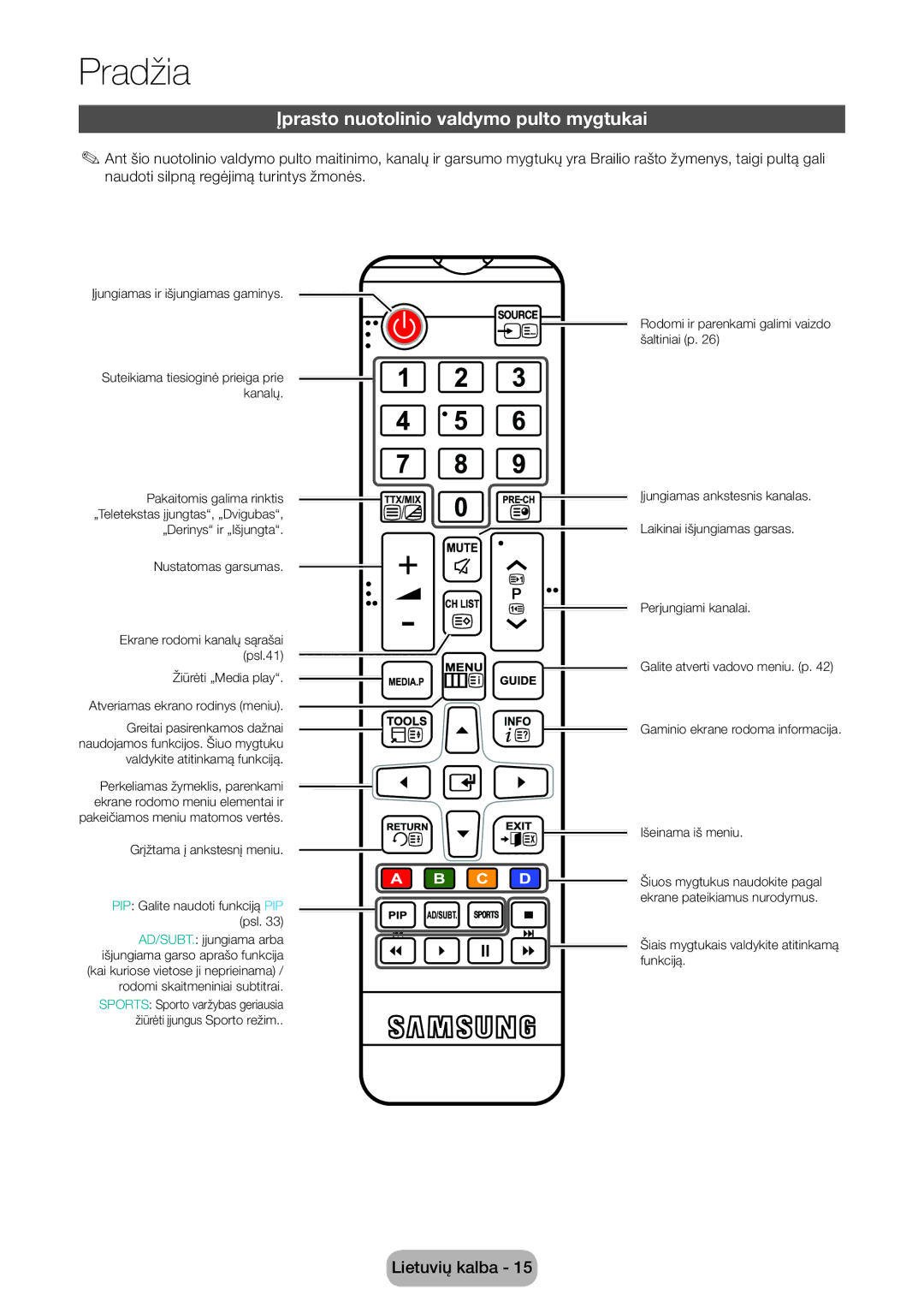Modelio Serijos numeris
LED televizorius/monitorius
Įspėjimas dėl nejudančio vaizdo
Įspėjimas dėl skaitmeninės televizijos
Turinys
Saugos perspėjimai
Susiję su maitinimu
Lizdo montavimas
Atsargiai
Samsung
Naudojimas
Valymas
Nedenkite ventiliacijos angų staltiese arba užuolaidomis
Neapverskite gaminio ir nejudinkite jo laikydami tik stovą
Arba užteršti sugadinti gaminį
Kiti įspėjimai
Tinkamo televizoriaus vėdinimo užtikrinimas
Įvesties kabeliai parduodami atskirai
Priedai ir laidai
Stovo montavimas
Valdymo skydelio naudojimas
Budėjimo režimas
Nustatymai
Įprasto nuotolinio valdymo pulto mygtukai
Pastaba
Maitinimo elementų įdėjimas maitinimo elementų dydis AAA
Vaizdas, Garsas, Transliacija, Programos, Sistema, Pagalba
Meniu naršymas
Maitinimo įjungimas
Jungtys
MHL Naudojimas
„Scart laidu
Ausinių kabelio jungties naudojimas
Garso įrenginių prijungimas
Sujungimas su kompiuteriu
CI arba CI+ kortelės naudojimas
Ekrano režimai „D-Sub ir HDMI/DVI įvestis
TV / Išor. / PC / HDMI1/DVI / HDMI2 / AV / Komponentas
Šaltinis
Įvesties šaltinio keitimas
Kaip naudoti funkciją Redag. pav
Tinkama laikysena naudojant gaminį
Pagrindinės funkcijos
Iš anksto nustatyto vaizdo režimo keitimas
Vaizdo režimas
Ryškumas
Fono apšviet
Kontrastas
Šviesumas
Vaizdo dydis
Vaizdo dydis
Vaizdo dydžio keitimas
Meniu → Vaizdas → Vaizdo dydis
Negalimas Hdmi , Komponentas ir HDMI/DVI režimu
Vaizdo dydis pagal įvesties šaltinį
Gaminio naudojimas vietoj kompiuterio monitoriaus
Automatinis reguliavimas
Kompiuterio ekrano reg
Ekrano lango kalibravimas
Kanalas
Vaizdas vaizde PIP
Meniu → Vaizdas → PIP
Antena
Išplėstinės nuostatos
Vaizdo parinkčių keitimas
Meniu → Vaizdas → Išplėstinės nuostatos
Vaizdo nustatymai
Meniu → Vaizdas → Vaizdo nustatymai
Spalvų ryškumas Šaltas / Standartinis / Šiltas1 / Šiltas2
Iš anksto nustatyto garso režimo keitimas
Vaizdas išj
Nust. vai. iš nau
Garso režimas
Garso nuostatų nustatymas
Garso efektas
Garso režimas t pasirinkimas
Garsiakalbio parametrai
Papildomos nuostatos
Nst. grs. iš n
Kanalų išsaugojimas atmintyje
Antena
Automatinis derinimas
Šalis regionas
Dažnis, Moduliacija, Simbolių greitis
Neautomatinis derinimas
Skaitmeninis kanalo derinimas Ieškoma skaitmeninių kanalų
Kanalas, Dažnis, Juostos plotis
Perjunkite kanalus
Kanalų sąrašas
Mygtuko Info naudojimas vedlys „Dabar & pirmyn
Parinkties Kanalas meniu naudojimas
Parinkties „Kanalų peržiūra naudojimas
Pakeiskite transliavimo signalą
Vadovas
Pakeiskite kanalų sąrašą
Nustatyti tvarkytuvę
Funkcijos „Planuoti žiūrėjimą naudojimas
Meniu → Transliacija → Nustatyti tvarkytuvę
Redaguokite laikmačio sąrašą
Analoginių kanalų funkcija „Planuoti žiūrėjimą
Skaitmeninių kanalų funkcija „Planuoti žiūrėjimą
Atšaukite funkciją „Planuoti žiūrėjimą
Redag. parank. t
Pakeiskite analoginių kanalų pavadinimus
Kanalo redagavimas
Pašalinkite kanalus
Įtraukite kanalus
Subtitrai t
Suderinimas
Perkelk. kan. sąrašą
Šalinti CAM operatoriaus profilį
Garso parinktys
Teleteksto kalba
Skaitm. tek. tik Jungtinėje Karalystėje
Meniu → Transliacija → Bendroji sąsaja
Bendroji sąsaja
Laikrodis
Trukmė
Laiko nustatymas
Meniu → Sistema → Trukmė
Išjungimo laikm
Įjungimo laikmatis
Ekonom. sprendimas
Autom. Apsaug. laikas
Ekonominiai sprendimai
Programų blokavimas
Prog. įvert. užrakt
Keisti PIN kodą
Kanalo užrakinimas
Bendros
Meniu kalba
Meniu → Sistema → DivX Video On Demand
Anynet+ HDMI-CEC
DivX Video On Demand
Meniu → Sistema → Anynet+ HDMI-CEC
Meniu → Pagalba → Savidiagnostika Vaizdo patikrinimas
Signalo informacija
Savidiagnostika
Pagalbinis meniu
Naujausios versijos diegimas
Program. įrangos naujinimas
Meniu → Pagalba → Susis. su „Samsung
Naudoj. režimas
Susis. su „Samsung
Meniu → Pagalba → Naudoj. režimas
Programa
Programų meniu
Šaltinių sąrašas
Kaip prijungti USB įrenginį
Meniu → Programos → Media Play
USB įrenginio atjungimas
Media Play
Pasirinktų failų paleidimas
Vaizdo įrašų peržiūra
Vaizdo įrašų peržiūra
Papildomos vaizdo peržiūros nuostatos
Foninė muzika
Skaidrių peržiūra
Grojaraščio sukūrimas
Kito failo atidarymas
Nešioj. leistuvas
Papildomos nuotraukų peržiūros nuostatos
Muzikos perklausa
Muzikos nuskaitymas
Papildomos muzikos perklausos nuostatos
Sporto režim. t
Anynet+ HDMI-CEC
Anynet+ HDMI-CEC
Anynet+ HDMI-CEC meniu
Anynet+ HDMI-CEC nustatymas
Žiūrėti TV
Perjungimas į kitus „Anynet+ įrenginius
Sgnl. arba Auto. išjung
Trikčių šalinimas
Taupymas
Išjung. laikmat. Meniu → Sistema → Laikas → Išjung. laikmat
Problemos Sprendimai ir paaiškinimai Įjungimo problemos
Vaizdas → Nust. vai. iš nau
Režimas nepalaikomas
Šviesumas / Ryškumas
Ekonom. sprendimas → Energij. Taupymas
Patikrinimas
Garsiakalbiai skleidžia
Meniu Kanalas prieinamas tik pasirinkus gaminio šaltinį
Arba HDMI2
Naudojimas ir kt
HDMI-CEC
Išorinė
Subtitrai
Palaikoma vaizdų skyra
Palaikomi subtitrų ir „Media Play failų formatai
Vaizdo kodekas
Palaikomi muzikos failų formatai
Kiti apribojimai
Vaizdo dekoderiai
Garso dekoderiai
Įprastas teleteksto puslapis
Analoginio kanalo teleteksto funkcija
Sieninio laikiklio / stalinio stovo tvirtinimas
Sieninio laikiklio / stalinio stovo tvirtinimas
Svarbu
Kaip pritvirtinti sieninį laikiklį
Sieninio laikiklio komplekto tvirtinimas
Sieninio laikiklio komplekto specifikacijos Vesa
Nuo vagysčių apsaugantis Kensingtono užraktas
Laikymas ir priežiūra
Open Source License Notice
Licencija
Specifikacijos
Rodyklė
52 Į
36 M
Kitos funkcijos
Atencion Solo Para USO EN Interiores
Adaptor information
Austria