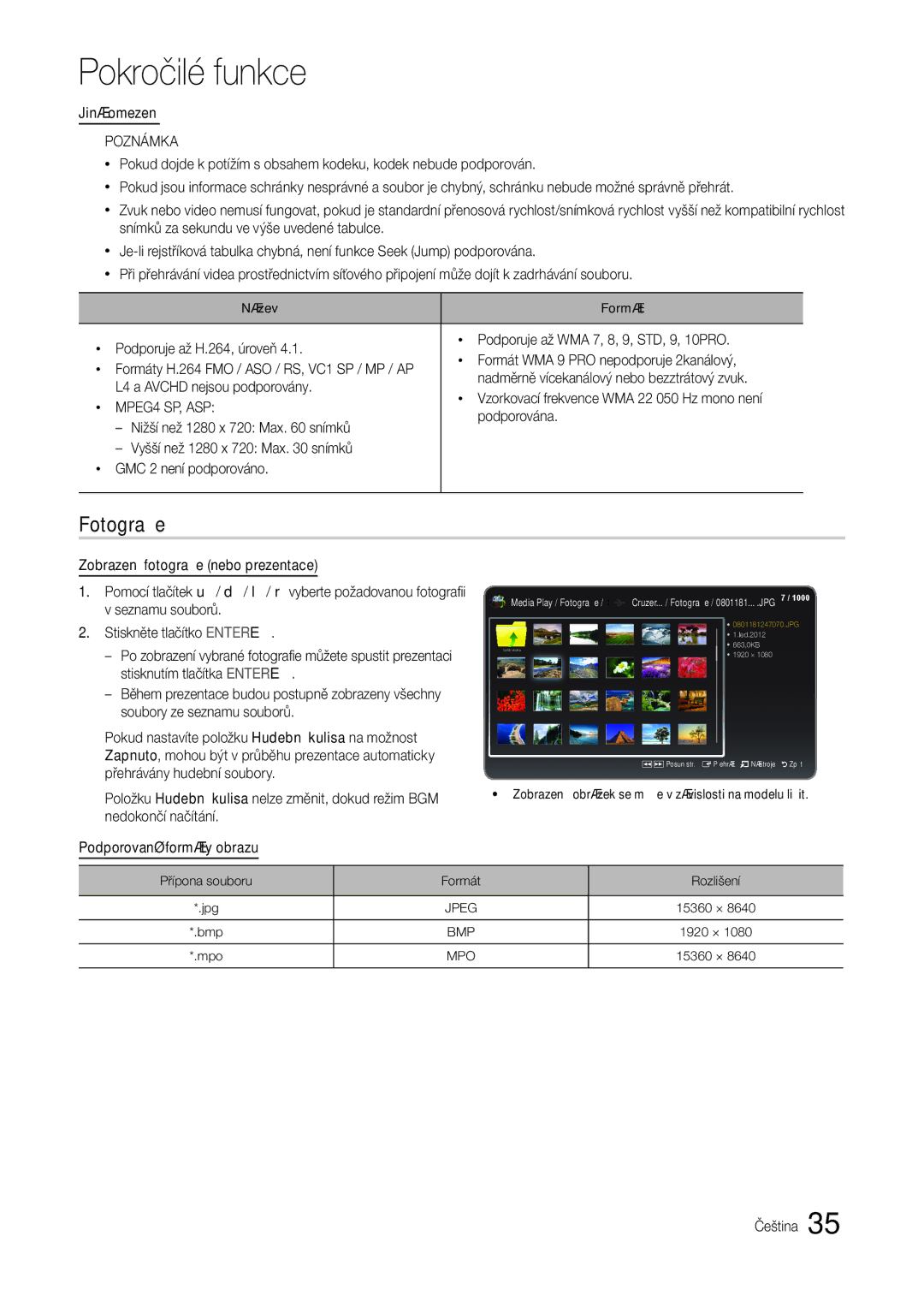LT24B301EWY/EN specifications
The Samsung LT24B301EWY/EN and LT24B301EW/EN are sleek and sophisticated LED monitors designed to deliver high-quality visuals and versatile performance. These models cater to a range of users, from casual home entertainment enthusiasts to professionals seeking reliable display solutions.One of the standout features of these monitors is their 24-inch screen size, which strikes a perfect balance between spaciousness and compatibility with various workspaces. With a resolution of 1920 x 1080 pixels, the full HD display ensures stunning clarity and detail, making it ideal for watching movies, gaming, and productivity tasks. The LED-backlit technology enhances brightness and color accuracy, enabling users to enjoy vibrant images and deep blacks.
The Samsung LT24B301 series incorporates advanced connectivity options, including HDMI and VGA ports. This versatility allows users to easily connect their monitor to a wide range of devices, such as computers, gaming consoles, and even streaming media players. The inclusion of a USB port further enhances the user experience by enabling direct file access from compatible devices.
Another noteworthy characteristic is the monitor’s energy efficiency. With its eco-friendly design, the LT24B301 models consume less power than traditional monitors, contributing to reduced energy bills and a smaller carbon footprint. This is particularly important for environmentally-conscious consumers and businesses looking to adopt sustainable practices.
The ergonomic design of the Samsung LT24B301 series includes a slim profile and a stylish stand, which not only enhances aesthetics but also allows for adjustments in viewing angles, ensuring comfortable usage for extended periods. Additionally, the monitors feature eye-saving technologies such as Flicker-Free and Eye Saver Mode, which reduce eye strain during long hours of use—a critical consideration in today's digital environment.
In terms of audio, the LT24B301 series is equipped with built-in speakers that deliver decent sound quality for everyday use, making it suitable for video conferencing, casual gaming, or watching films without the need for external speakers.
The overall combination of features, technologies, and performance characteristics makes the Samsung LT24B301EWY/EN and LT24B301EW/EN excellent choices for those seeking a reliable, stylish, and multifunctional monitor that meets both entertainment and productivity needs.