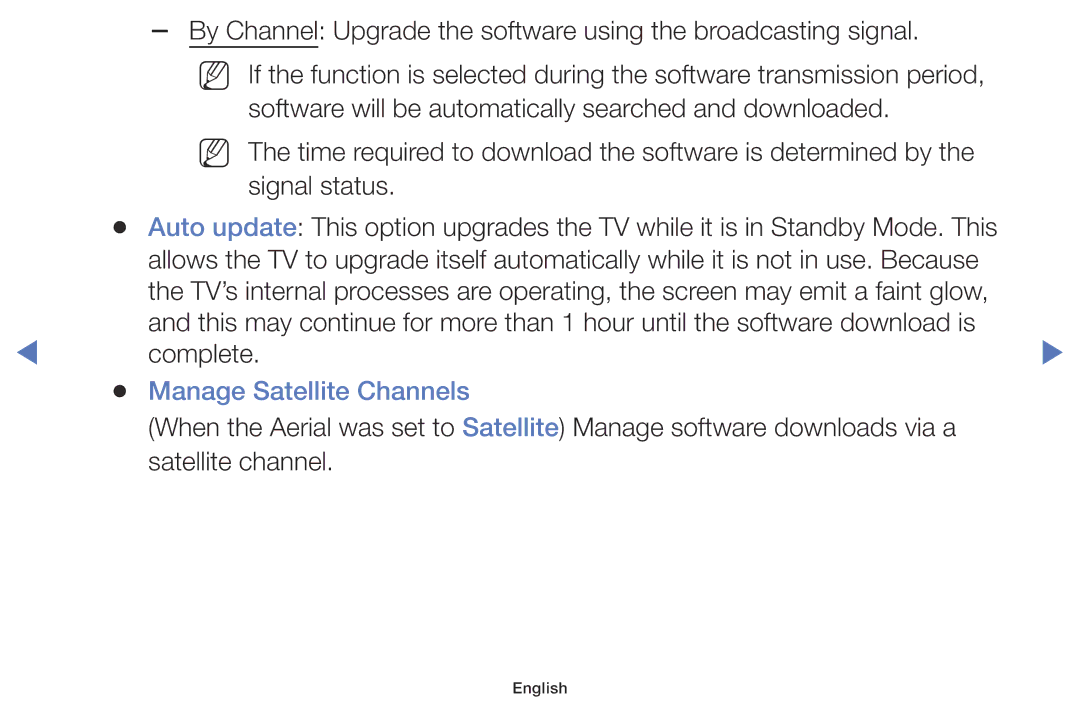|
| |
| NN If the function is selected during the software transmission period, |
|
| software will be automatically searched and downloaded. |
|
| NN The time required to download the software is determined by the |
|
| signal status. |
|
●● | Auto update: This option upgrades the TV while it is in Standby Mode. This |
|
| allows the TV to upgrade itself automatically while it is not in use. Because |
|
| the TV’s internal processes are operating, the screen may emit a faint glow, |
|
◀ | and this may continue for more than 1 hour until the software download is | ▶ |
complete. |
●● Manage Satellite Channels
(When the Aerial was set to Satellite) Manage software downloads via a satellite channel.