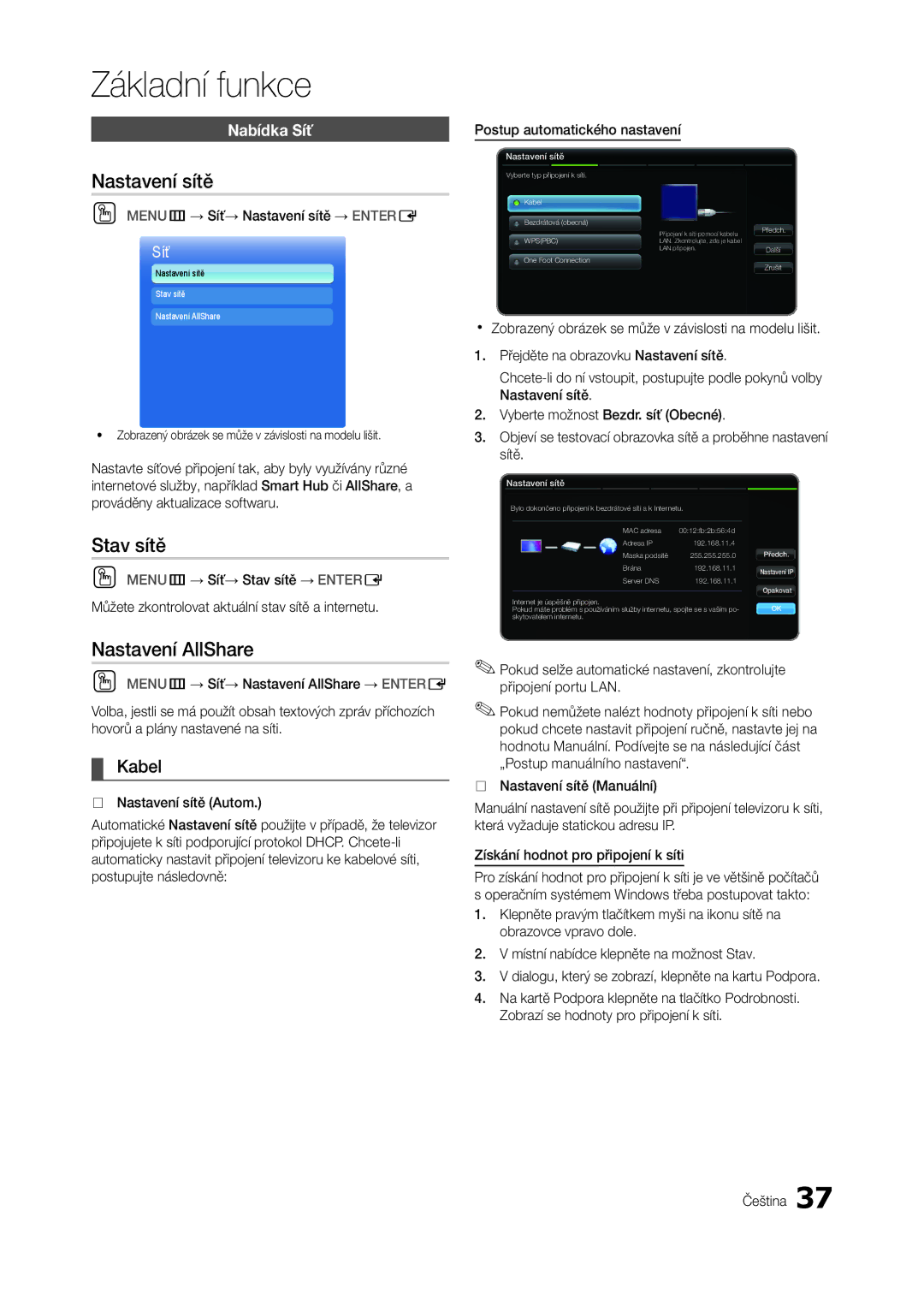Televizní Monitor LED
10 cm
Čeština
Anynet+Informace o službě AllShare
Řiďte se symboly
Funkce teletextu u analogových kanálů
Poznámka
Bezpečnostní opatření
Informace související s napájením
Neodpojujte napájecí zástrčku, pokud je
Informace související s instalací
Yy Výrobek by se mohl pádem poškodit anebo způsobit zranění
Při přesunování výrobku dbejte, aby neupadl
Elektrickým proudem nebo
Případě výrobek instalujte až po
Techniků
Informace související s používáním
Informace související s čištěním
Hluku, pachu spáleniny nebo pokud
Pokud dojde k výskytu podivného
Napájecí zástrčku a obraťte se na
Servisní středisko
Skvrna
Vzniknout přetrvávající obraz nebo
Yy Pokud výrobek po delší dobu
Spořič obrazovky do režimu
Zranění osob nebo poškození
Upadnou a způsobit zranění
Důsledku úniku vnitřního
Yy Tak se zmírní namáhání zraku
Ks / uživatelská příručka
Příslušenství
Yy Kabel Hdmi Yy Adaptér AV/Component
Yy Adaptér Scart
Napájení Indikátor napájení
Seznámení s ovládacím panelem
Pohotovostní režim
TA950
Instalace baterií velikost baterií AAA Čeština
Popis dálkového ovladače
Funkce Plug & Play Počáteční nastavení
Připojení antény
Kabel
Příkon
TA750 TA950 Zařízení
Připojení k audiovizuálnímu zařízení
Zařízení
TA950 TA750
Poznámka
Připojování ke slotu Common Interface
Digital Audio OUT Optical
Připojení ke zvukovému zařízení
TA750
TA950
Připojení k počítači
Nebo
Rozlišení
Vertikální frekvence Bodová hodinová Synchr, polarita
70Hz
60Hz
Upravit název
Zdroj
Upravit oblíb
Informace
Zadní strana televizoru Port modemu na zdi
Připojení k síti
Kabel modemu Kabel LAN
ADSL/VDSL/kabelová TV
Připojením Ieee 802.11b/g může docházet k přerušování obrazu
Adaptér Samsung Wireless LAN Adapter
Procházení nabídkami
Programy
Použití tlačítka Info Průvodce Nyní a další
Používání nabídky kanálů
Použití seznamu kanálů
Správce plánů
Používání položky Kanál
Kanál
Dotazem, zda se má položka skutečně odstranit
Země
Anténa Anténa / Kabelt
Použití oblíbených kanálů
Nové naladění kanálů
Ruční ladění
Automatické ladění
Typ průvodce Samsung / Rovi On Screen
Ruční vyhledání kanálů a jejich uložení do televizoru
Jemné ladění
Přenos seznamu kanálů
Upravit č. kanálu Vypnout / Zapnout
Režim obrazu t
Používání funkce 3D
Nastavení obrazovky
Slouží k vypnutí funkce 3D
Režim 3D Funkce
Změní obraz 2D na 3D
Zobrazí levé a pravé obrazy
Xx Diváci s citlivým zrakem mohou při sledování jasných
Xx Další informace
Změna možností nastavení obrazu
Pokročilá nastavení
OO MENUm→ Obraz → Pokročilá nastavení →
Režim 3D není podporován Čeština
Obnovení obrazu Ano / Ne
Obraz možnosti
Nastavení televizoru a počítače
Zvukový efekt
Zvukový režimt
3D zvuk Vypnuto / Nízký / Střední / Vysoký
Další nastavení
Možnosti reprodukce zvuku
Nastavení reproduktorů
Obnovit zvuk Ano / Ne
Stav sítě
Nastavení sítě
Nastavení AllShare
Kabel
Nastavení sítě Autom
Bezdrát
Xx Zobrazený obrázek se může v závislosti na modelu lišit
One Foot Connection
Nastavení sítě ad hoc
Plug & Access
Než 25 cm
Nastavení času
Čas
Systémová nabídka
Ekonomická řešení
Eko řešení
Hlasitost Nastavte požadovanou úroveň hlasitosti
Xx Pokud je název složky příliš dlouhý, nelze složku vybrat
Jazyk
Zabezpečení
Titulky
Digitální text Vypnout / Zapnout
Anynet+ HDMI-CECt
Obecné
DivX Video On Demand
Síťové dálkové ovládání Vypnuto / Zapnuto
Autom. diagn
PIP t
Obraz v obraze PIP
Nabídka podpory
Upgrade softwaru
Upgrade softwaru
Kontaktovat společnost Samsung
Smart Hub
Funkce Prohledat vše
Začínáme se službou Smart Hub
Televize sociálních sítí
Yy Zobrazený obrázek se může v závislosti na modelu lišit
Vyberte požadované Smart Hub ID a stiskněte tlačítko Entere
Přihlásit
Nastavení
Nastavení služby Smart Hub
Nastavení
Používání služby Smart Hub
Problém Možné řešení Obsah některých aplikací je
Odstraňování potíží se službou Smart HUB
Připojení k počítači prostřednictvím sítě
Používání služby Smart Hub
Pokročilé funkce
Hudba
Nahraný TV program
Timeshift
Režim zobrazení Zobrazuje čas
Past se zobrazuje Případě, že aktuální
Zobrazuje panel
Poznámka
Před použitím funkce Timeshift a nahrávání
Soubor v seznamu
Videa
Yy Podporované formáty videa
1920x1080 24 / 25
Nepřetržité přehrávání filmového souboru Obnovit přehrávání
Formát WMA 9 PRO nepodporuje 2kanálový, nadměrně
Nejsou podporovány Vícekanálový nebo bezztrátový zvuk
Hudba
Hudba
Služba Smart Hub další funkce
Fotografie
Stiskněte tlačítko Entere
Pozastavit na dálkovém ovladači Nastavit opakování
Zastaveno Přehrát / Pozast
Kulisy Která se má přehrávat na pozadí Zvětšený obraz
Informace o službě AllShare
Nastavení služby AllShare
Co je Anynet+? t
Anynet+
Anynet+ zařízení
Anynet+
Přepínání mezi zařízeními Anynet+
Nastavení systému Anynet+
Poslech prostřednictvím přijímače
Odstraňování problémů souvisejících se systémem Anynet+
Funkce teletextu u analogových kanálů
Zámek Kensington proti krádeži
Připevnění kabelů
Si ověřte v příručce dodané se zámkem Kensington
Umístěn pod ikonou „K Výrobek uzamknete tímto způsobem
Potíže Řešení a vysvětlení
Odstraňování potíží
Pro vstup zvuku na televizoru
Při maximální hlasitosti příliš tichý
Připojeno
Signálu může vést ke zkreslení zvuku
Má-li zařízení USB funkci zámku, odemkněte jej
Nahrávání / Timeshift
Kontrola zařízení nebo Test výkonu
Případ
Skladování a údržba
Licence
Specifikace
Doporučení pouze EU
Evropských zemích se samostatnými sběrnými systémy
±1 ~ 20±1 Název modelu T23A750 T27A750 T23A950 T27A950
EPGElectronic Programme Guide24
Externí reproduktor Filmový režim Fotografie
Informace související s napájením
Připojení ke zvukovému zařízení
Samsung 7267864, € 0.07/min
42 27
02-201-24-18
05 133