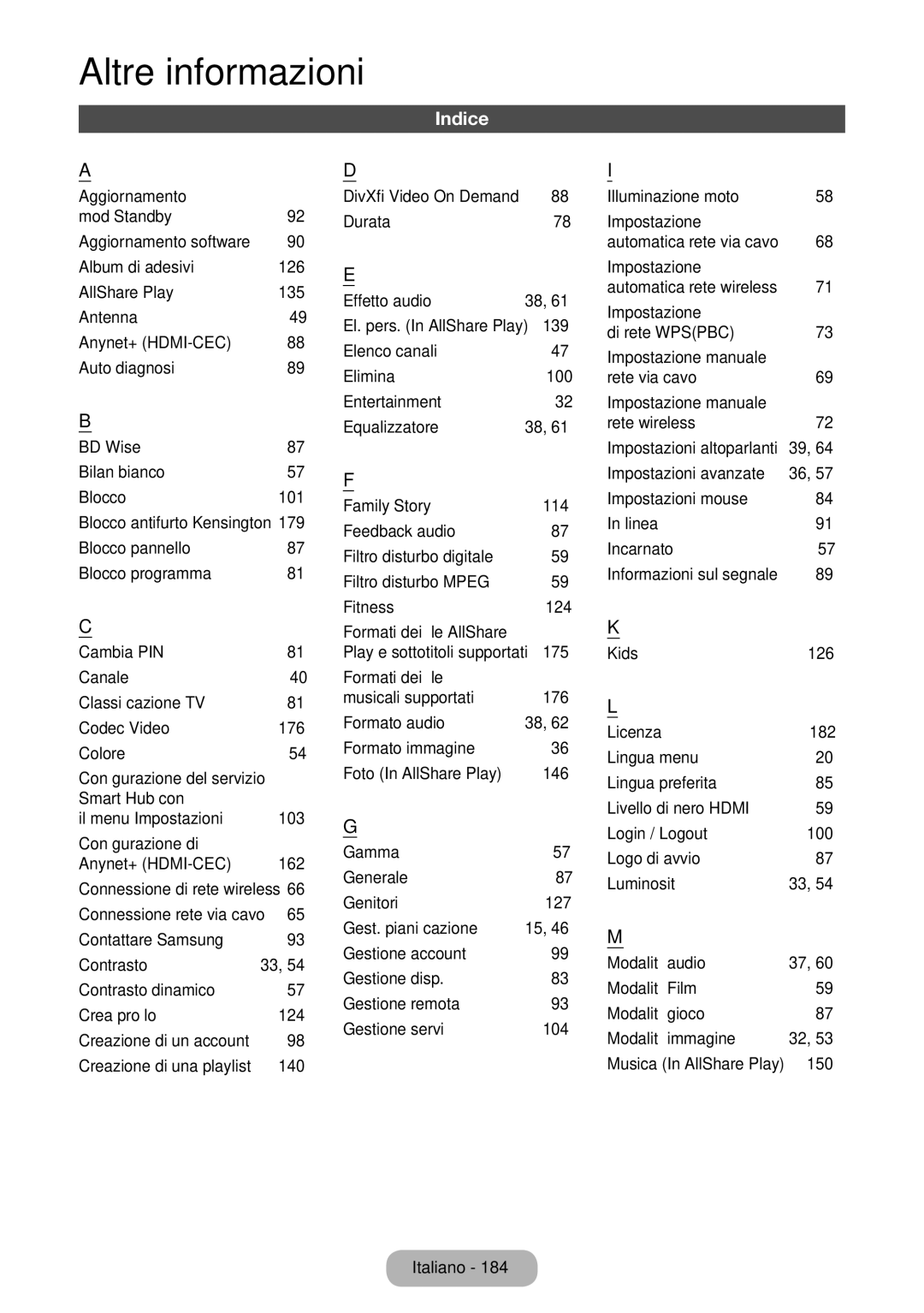Monitor TV LED
Avviso relativo alla trasmissione TV digitale
Avvertenza per la visualizzazione di immagini fisse
Contenuti
Controllate il simbolo
Per iniziare
Precauzioni di sicurezza
Istruzioni relative allinstallazione
Appoggiare il prodotto con cautela
Istruzioni relative alla pulizia
Per il cavo di alimentazione o il cavo
Ciò consente di evitare
Non collocare oggetti pesanti sopra il prodotto
Altre avvertenze
Garantire unadeguata ventilazione al prodotto
Elenco delle funzioni disponibili
Accessori e cavi
Uso del Pannello di controllo
Modalità Standby
Uso di Smart Hub
Il telecomando standard
Inserimento delle batterie tipo AAA
Tasti del telecomando standard
Mute
Uso del menu principale OSD On Screen Display
Come scorrere i menu
Immagine, Suono, Canale, Rete, Sistema, Supporto
Antenna VHF/UHF Cavo
Modalità duso
Impostazioni di rete
Shift
Aggiornamento software
Sintonizzazione
Automatica
Se si desidera impostare la modalità Demo Negozio On o Off
LOrologio
Completata
→ Orologio → DST
Collegamenti
Collegamento a dispositivi AV lettori Blu-ray, DVD, ecc
Uso del cavo Scart
Collegamento a dispositivi audio
Digital Audio OUT Optical
Collegamento a un PC
Collegamento di servizio via cavo
Uso di una connessione via cavo HDMI, HDMI-DVI o D-sub
Modalità di visualizzazione ingresso HDMI/DVI
MAC
Sorgente
Modifica della sorgente di ingresso
Che cosè Intel WiDi?
→ Sorgente
Connessione WiDi
Condizioni duso
Istruzioni per luso della funzione Modifica Nome
Aggiorna
Modalità immagine
Samsung MagicAngle
Corretta postura per utilizzare il prodotto
Modifica della modalità Immagine preimpostata
Retroilluminazione
Contrasto
Luminosità
Nitidezza
Regolazione schermo
Modifica del Formato immagine
Menu → Immagine → Regolazione schermo
Formato immagine
Regolazione auto
Regolazione schermo PC
Calibrazione dello schermo
Uso del prodotto come schermo PC
Impostazioni avanzate
Opzioni immagine
Reimposta immagine
Modifica delle Opzioni immagine
Modalità audio
Modifica della modalità audio preimpostata
Uscita Spdif
Effetto audio
Regolazione delle impostazioni audio
Reset audio
Volume auto
Menu → Suono → Reset audio
Impostazioni altoparlanti
Guida
Canale
Uso del tasto Info Guida Oggi & Domani
Uso del menu Canale
Uso dei tasti funzione e colorati con Canale
Uso di Strumenti con il menu Canale
Funzioni base del TV
Aggiungi
Modifica Preferiti
Vai a
Cambia ordine
Canale analogico Canale preferito. Canale bloccato
Gest. pianificazione
Elenco canali
Uso dei tasti funzione e colorati con Elenco canali
Canale analogico Programma prenotato. Canale bloccato
Antenna
Nazione
Sintonizzazione automatica
Memorizzazione dei canali
Altro tipo di ordinamento In base alla nazione
Rete
Frequenza, Modulazione, Symbol Rate
Sintonia Manuale
Menu → Canale → Sintonia Manuale
Canale, Frequenza, Larg. di banda
Tipo di guida
Trasferimento elenco canali
Sintonia fine
Riduzione effetto crosstalk
Dinamica
Naturale
Colore
Tinta V/R
Menu → Immagine → Colore
Menu → Immagine → Tinta V/R
Zoom/Posizione
Comp i, 1080p 169, Wide Zoom, Zoom, 43, Adatta a schermo
Dimens schermo
Contrasto dinamico
Tonalità nero
Incarnato
Solo modalità RGB
Schema avanzato
Illuminazione moto
Filtro disturbo Mpeg
Filtro disturbo digitale
Modalità Film
Modalità audio
Effetto audio
Opzioni audio trasmissione
Descrizione audio
Impostazioni supplementari
Menu → Suono → Impostazioni supplementari
Uscita Spdif
Comp Dolby Digital
Impostazioni altoparlanti
Connessione alla rete
Connessione rete via cavo
Connessione di rete wireless
Uso di Wpspbc
Configurazione di una rete via cavo
Impostazioni di rete
Impostazione automatica rete via cavo
Menu → Rete → Impostazioni di rete
Impostazione manuale rete via cavo
Se la connessione di rete via cavo non riesce
Stato rete
Menu → Rete → Stato rete
Configurazione della rete wireless
Impostazione automatica rete wireless
Impostazione manuale rete wireless
Wpspbc Impostazione rete
Se la connessione di rete wireless non riesce
Menu → Rete → Wi-Fi Direct
Wi-Fi Direct
Gestione dei dispositivi di rete
Soft AP
Menu → Rete → Soft AP
Soft AP
Chiave sicur
Impostazioni AllShare
Nome dispositivo
Menu → Rete → Impostazioni AllShare
Menu → Rete → Nome dispositivo
Timer stand-by
Durata
Impostazione dellorario
Menu → Sistema → Durata
Timer accensione
Timer spegnimento
Soluzione Eco
Soluzioni economiche
Menu → Sistema → Soluzione Eco Risparmio energia
No segnale std-by
Blocco programmi
Sicurezza
Visione di un film o di un programma bloccato
Dimensioni
Picture In Picture PIP
Menu → Sistema → PIP
Posizione
Gestione disp
Uso del prodotto con tastiera e mouse
Impostazioni mouse
Seleziona mouse
Opzioni mouse
Selezionare Smart Hub o Menu in Vai a
Lingua
Sottotitoli
Testo digitale
Prot. Auto. dopo
Generale
DivX Video On Demand
Anynet+ HDMI-CEC
Interfaccia comune
Auto diagnosi
Menu Supporto
Menu → Supporto → Auto diagnosi Test immagine
Test audio
Reset
Accedere al menu Reset. Supporto → Auto diagnosi → Reset
Aggiornamento software
Menu → Supporto → Aggiornamento software
Tramite USB
Linea
Selezionare Software alternativo
Gestione remota
Contattare Samsung
Smart Hub
Smart Hub
Avviso
Funzioni avanzate
Uso di tastierini e tastiere
Uso del tastierino Numeric
Uso della tastiera Qwerty
Creazione di un account
Login / Logout
Personalizzazione della pagina Home
Wallpaper
Gestione account
Sposta
Uso del menu Strumenti con il servizio Smart Hub
Sposta in cart
Rinomina cart
Nuova cart
Blocca
Sblocca
Informazioni
Elimina dati di navigazione
Gestione servizio
Selez. autom
Uso di Samsung Apps
Samsung Apps
Uso dei tasti funzione e colorati con Samsung Apps
Uso di Samsung Apps per categoria
Funzioni avanzate
Uso della funzione Ricerca per categoria
Ricerca
Uso dei tasti funzione e colorati con Ricerca
Impost generali
Uso del menu Strumenti con il servizio Ricerca
Selezionare Impost generali
Uso di Your Video con la scheda Ricerca
Your Video
→ Your Video
Uso dei tasti funzione e colorati con la scheda Ricerca
Ricerca
Pag. person
Segnalibro / Rim. Prefer
Uso di Your Video con la scheda Genere
Generi
Uso di Pag. person
Family Story
Per creare un gruppo famigliare, seguire questi passaggi
Funzioni avanzate
Cancellazione di una immagine
Creazione di un album
Modifica di una immagine
Creazione di un memo
Cancellazione di un Memo
Modifica di un Memo
Creazione di un Evento
Cancellazione di un Evento
Funzioni della schermata principale Cover Story
Modifica di un Evento
Nel menu Strumenti selezionare Disconnetti foto
Visualizzazione di singoli memo
Visualizzazione di immagini singole
Visualizzazione di singoli Eventi
Le funzioni del menu Strumenti
Fitness
Prima di iniziare, leggere queste note
Crea profilo
→ Fitness
Uso dellapplicazione Fitness con le varie categorie
Selezione dei programmi di esercizio
Att. fisica
Progresso
Kids
Uso dellapplicazione Kids con le varie categorie
→ Kids
Parco giochi
Sfogl. tutto
Genitori
Selez. personale
Regala adesivo
Imp. sveglia
Web Browser
Uso dei tasti funzione e colorati con Web Browser
Uso del Pannello di controllo con Web Browser
Cronologia
Elenco finestre
Apri nuova finestra
Chiudere le finestre
Configurazione di Web Browser con il menu Opzioni
Strum. lettura
Siti approvati
Esploraz. privata attiv. / Esploraz. privata disatt
Impostazione browser Web
Su Auto o Manuale
Dichiarazione legale
AllShare Play
Collegamento di un dispositivo USB
Disconnessione di un dispositivo USB
→ AllShare Play
USB
Connessione al PC tramite rete
Funzioni avanzate
El. pers. In AllShare Play
→ AllShare Play → El. pers
Riprod. di rec
Novità
Creazione di una Elenco
Funzioni avanzate
Video In AllShare Play
→ AllShare Play → Video
Uso del menu Strumenti con la funzione Video
Uso della funzione Visione con i file video
Invio di file video
Visualizzazione di una Foto o di uno slide show
Foto In AllShare Play
→ AllShare Play → Foto
Uso del menu Strumenti con la funzione Foto
Vai a Elenco foto
Velocità slide show
Effetto slide show
Uso della funzione Visione con file fotografici
Impostazione musica di sottofondo
Ruota
Mensile
Invio di foto
Musica In AllShare Play
→ AllShare Play → Musica
Riprod. / Pausa
Mod. casuale
Uso del menu Strumenti con la funzione Musica
Uso di Riprod. selez. con i brani musicali
Uso di Visione con i file di Musica
Artista
Album
Genere
Per registrare il programma attualmente in onda
TV registrata sul prodotto In AllShare Play
→ AllShare Play → TV registrata
Uso del menu Strumenti con il servizio TV registrata
Riproduci gruppo corrente
Blocca/Sblocca
Gestione dispositivo
Rinomina
Vai a Elenco registr
Timeshift
Prima di usare Timeshift e una funzione di registrazione
Funzioni avanzate
Uso della funzione Dlna
Funzioni avanzate
Uso della funzione MHL
Anynet+ HDMI-CEC
Configurazione di Anynet+ HDMI-CEC
Menu Anynet+ HDMI-CEC
Ascolto tramite Ricevitore
Passaggio da un dispositivo Anynet+ allaltro
Uso della funzione ARC
Risoluzione dei problemi
Timer stand-byMenu → Sistema → Ora → Timer stand-by
No segnale std-by o Spegnimento automatico
Automatico
Spia lampeggerà 5 volte prima che il prodotto si accenda
Luminosità / Nitidezza
Modal non supportata
Sistema → Soluzione Eco → Risparmio energia
Hdmi
Sono di colore viola/verde Limmagine non viene
Funzione Impostazione
Grado di generare disturbi elettromagnetici
Vorrei cambiare la dimensione
MHL
Hub o Impostazione, ecc
AllShare Play
Smart Hub
Web Browser
Esterni
Formati dei file AllShare Play e sottotitoli supportati
Interni
Formati dei file musicali supportati
Altre limitazioni
Funzione Teletext canali analogici
Pagina Teletext tipica
Blocco antifurto Kensington
Per bloccare il prodotto seguire questi passaggi
Uso della Scheda CI o CI+
Assemblaggio dei cavi
Conservazione e manutenzione
Licenza
Specifiche
Sistema colore/video
Indice
Numeri
PIP
Albania