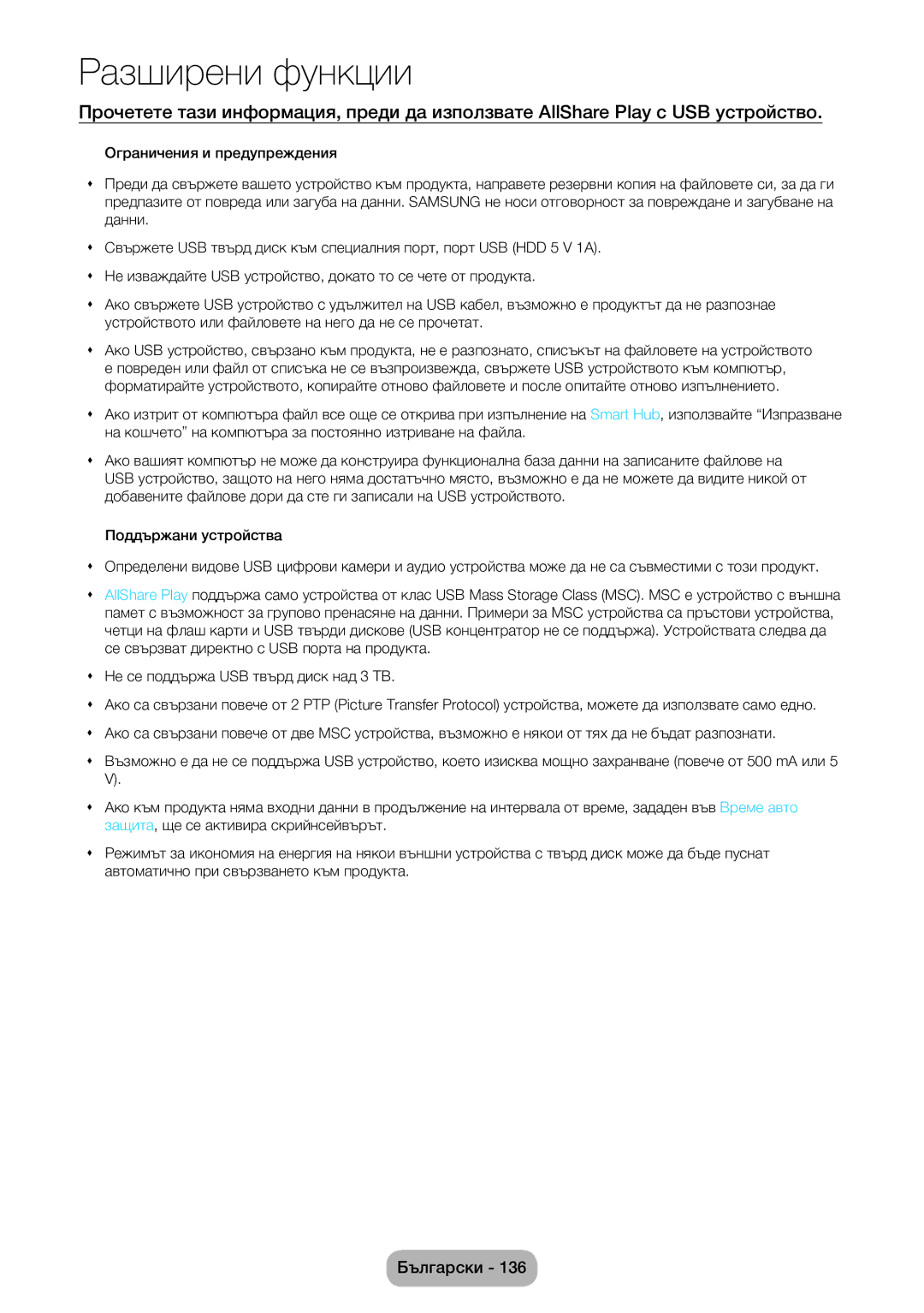LED ТВ монитор
Бележка за цифров телевизор
Предупреждение за неподвижен образ
Запознаване
Връзки
Основни функции за монитора
Основни функции за телевизора
Разширени функции
Друга информация
Предпазни мерки за безопасност
Икони, използвани за мерки за безопасност
Може да предизвика сериозни наранявания или дори смърт
Да не се изпълнява Трябва да се следва
Без проветряване, например в
Да доведе до пожар поради Вътрешно прегряване
Място или място, изложено на
Върху нестабилен или наклонен Рафт
Или върху шкаф, уверете се, че
Извън конзолата или шкафа
Значително, може да се появи
Само след консултация с наш
Уверете се, че във вътрешността на уреда не попада вода
Почистете уреда леко със суха кърпа
Защото това е опасно
Център
Се обърнете към сервизен център
Дълго време, използвайте
За движещата се картина
Ако дете сложи батерията
Не поставяйте тежки предмети върху уреда
Да предизвика пожар, нараняване или замърсяване повреда
Други предупреждения
Осигуряване на адекватно проветряване за вашия продукт
Списък на функциите
Принадлежности и Кабели
Дистанционно управление & батерии AAA x
Използване на Контролния панел
Режим на готовност
Използване на Smart Hub
За стандартно дистанционно управление
Поставяне на батериите размер на батериите AAA
Бутоните на стандартното дистанционно управление
Mute
Как да се придвижвате в менютата
Как да работите с Главното меню OSD екранното меню
На екрана се показват опциите на главното меню
Картина, Звук, Канал, Мрежа, Система, Поддръжка
Антена за VHF UHF обхвати Кабел
Използване режим Избор на режим За дома
Код за защита, се появява екранът Код за защита
Ако имате Wpspbc съвместим рутер, изберете вместо това
Сте готови, отидете на стъпка
Въведете кода за защита на вашата мрежа или WPS PIN, като
За актуализация по-късно изберете Преск
Ако искате да изпълните повторно Настройка
Часовник Настройте часовника 10 Настройка Готово
Изберете Авто или Ръчно и след това изберете Следващ
Меню → Система → Настройка
Връзки
Налични устройства DVD, VCR
Използване на Scart кабел
Режим Ext. DTV Out поддържа само Mpeg SD видео и аудио
Свързване към аудио устройства
Digital Audio OUT Optical
Кабелна връзка за услуги
Свързването Service е само за сервизиране
Свързване към компютър
Режими на дисплея HDMI/DVI вход
MAC
Източник
Смяна на входния източник
Какво е Intel WiDi?
→ Източник
WiDi връзка
Условията на използване
Как да използвате Промяна Име
Обнови
Режим картина
Samsung MagicAngle
Правилна позиция за използване на продукта
Смяна на предварително зададения режим на картината
Фон. осветл
Контраст
Яркост
Острота
Настройка на екрана
Смяна на размера на картината
Меню → Картина → Настройка на екрана
Размер картина
Автонастройка
Настр. екран на компютър
Калибриране на дисплея на екрана
Меню → Картина → Автонастройка
Разширени настройки
Опции картина
Нулиране картина
Смяна на опциите на картината
Смяна на предварително зададен режим на звук
Режим на звука
Меню → Звук → Режим на звука
Spdif изход
Звуков ефект
Регулиране на настройките на звука
Настройка високоговорител
Нулирай за звук
Меню → Звук → Настройка високоговорител Избор говорител
Сила на звук
Ръководство
Канал
Използване на бутона Info Справочник Днес и утре
Използване на менюто Канал
Използване на цветните бутони и бутоните за функции с Канал
Използване на менюто Инструм. с Канал
Редакт. предп
Основни функции за телевизора
Добавяне
Промяна Предпочитани
Отиди на
Смяна на папка
Икони на дисплея, използвани в екраните на Канал
Преименуване канал
Избор всички / Демаркиране всички
Аналогов канал Предпочитан канал. Заключен канал
Диспечер на графици
→ Диспечер на графици
Задайте Антена, Канал, Повтаряне и Начален час
Повтаряне
Списък канали
За да използвате Запис по график, следвайте тези стъпки
Икони на дисплея, използвани в екраните на Списък канали
Аналогов канал Запазена програма. Заключен канал
Антена
Държава
Автонастройка честота
Запаметяване на канали
Основни функции за телевизора
Меню → Канал → Ръчна настройка честота
Ръчна настройка честота
Цифрова настройка на канал Сканира за цифрови канали
Тип справочник
Прехв. списък канали
Фина настр
Намаляване на шум от преплит
Динамичен
Прави екрана по-ярък. Подходящ за светло помещение
Естествен
Подходящ за намаляване напрежението на очите
Цвят
Нюанс З/Ч
Меню → Картина → Цвят
Меню → Картина → Нюанс З/Ч
Мащабиране/позиция
Размери на картината, налични според Входен източник
Компонент 480i/p, 576i/p, 720p 169, Широк зум, Увеличение
Hdmi 480i/p, 576i/p 169, Широк зум, Увеличение
Екранно съотн
Цветова област
Режим само RGB
Баланс бяло 10 т
Изкл. Изключва функцията Шарки за експерти
Шарки за експерти
Динамична светлина
Филтър за Mpeg шум
Филтър за цифров шум
Режим Филм
Режим на звука
Звуков ефект
Меню → Звук → Опции за излъчване аудио Език за звука
Опции за излъчване аудио
Аудио описание
Допълнителни настройки
Меню → Звук → Допълнителни настройки DTV аудио ниво
Spdif изход
Dolby Digital ком
Настройка високоговорител
Свързване към мрежата
Кабелната мрежова връзка
Безжичната мрежова връзка
Мрежови функции
Мрежови настройки
Настройка на кабелна мрежа
Автоматична настройка на кабелна мрежа
Меню → Мрежа → Мрежови настройки
Ръчна настройка на кабелна мрежа
Състояние на мрежата
Ако връзката на кабелната мрежа е неуспешна
Меню → Мрежа → Състояние на мрежата
Може да проверите състоянието на текущата мрежа и интернет
Настройка на безжичната мрежа
Автоматична настройка на безжична мрежа
Ръчна настройка на безжична мрежа
Wpspbc Мрежова настройка
Когато връзката на безжичната мрежа е неуспешна
Меню → Мрежа → Wi-Fi Direct
Wi-Fi Direct
Управление на мрежовите устройства
Soft AP
Меню → Мрежа → Soft AP
Soft AP
Код за защита
Настройки за AllShare
Име на устройство
Меню → Мрежа → Настройки за AllShare
Меню → Мрежа → Име на устройство
Настройка на часа
Време
Меню → Система → Време
Таймер включване
Таймер изключване
ECO решение
Икономични решения
Меню → Система → ECO решение Икономично
Готовн. без сигнал
Блокиране на програми
Защита
Как да гледате ограничена програма или филм
Картина в картина КВК
Диспечер у-ва
Използване на Продукта с клавиатура и мишка
Настройки на мишка
Избор на мишка
Опции за мишка
Изберете Smart Hub или Меню в Отиди на
Език
Субтитри
Меню → Система → Език
Език на телетекст Задаване на желания език на телетекста
Цифров текст
Време авто защита
Общи
DivX Видео при поискване
Anynet+ HDMI-CEC
Общ интерфейс
Самодиагностика
Меню Поддръжка
Меню → Поддръжка → Самодиагностика Тест картина
Тест звук
Надстройка на софтуера
Нулиране
Меню → Поддръжка → Надстройка на софтуера
Можете да надградите по пет начина
Онлайн
Ако изберете Без надстр., продуктът отменя надстройката
Изберете Алтернативен софтуер
Дистанционно управление
Връзка със Samsung
Smart Hub
Smart Hub
Бележка
Разширени функции
Използване на Numericклавиатурата
Менюто Инструм., изберете XT9 въвеждане на текст
Използване на Qwerty клавиатурата
14. Появява се прозорецът Свързване към други акаунти
Създаване на акаунт
Стр
Персонализиране на началния екран
Влизане / Излизане
Тапет
Диспечер на акаунти
Използване на менюто Инструм с Smart Hub
Влизане или излизане от вашия акаунт на Samsung
Прем
Изберете OK. Приложението е изтрито
Нова папка
Заключи
Информация
Конфигуриране на Smart Hub с Настройки
Изтрий хронологията в браузъра
Диспечер на услуги
Автомат. избор
Samsung Apps
Използване на Samsung Apps
→ Samsung Apps
Филтриране по цена
Използване на Samsung Apps по категории
Разширени функции
Търсене
Използване на Търсене функцията по категории
Използване на менюто Инструм с Търсене
Изберете Общи настройки
Използване на раздела Your Video Търсене
Your Video
→ Your Video
Моята страница
Търсене
Показалец / Махни показ
Използване на раздела Your Video Жанр
Жанрове
За повторно показване на раздела Жанрове
За търсене на филми или видеоклипове
Използване на Моята страница
Дом
Family Story
За да изберете семейна група, следвайте тези стъпки
Стартирайте Family Story и приемете условията
Създаване на албум
Изтриване на снимка
Редактиране на снимка
Създаване на бележка
Изтриване на бележка
Редактиране на бележка
Създаване на събитие
Изтриване на събитие
Функции на екрана на Водеща темаекрана Основен
Редактиране на събитие
Менюто Инструм. изберете Изключване на Снимки
Гледане на индивидуални бележки
Гледане на отделни снимки
Гледане на отделни събития
Функции на менюто Инструм
Fitness
Прочетете следните бележки, преди да започнете тренировката
Създаване на ваш профил
→ Fitness
Използване на Fitness Използване на
Избор на програми за тренировка
Упражнение
Ход в процеса
Kids
Използване на Kids Използване на
→ Kids
Площадка
Прегл.всички
Родители
Моят избор
Лепенки в момента
Хронология
За да дадете стикер на вашето дете, следвайте тези стъпки
Задав. аларма
Web Browser
Използване на Контролния панел с Web Browser
Списък прозорци
Отвори нов прозорец
Затвори всички проз
Сподели
Конфигуриране на Web Browser Използване на Опции
Инструм. четене
Одобрени сайтове
Частно в Интернет вкл. / Частно в Интернет изкл
Настройка на уеб браузъра
Блокиране изск. прозорец Включва или изключва Блок.изск.проз
Юридическа декларация
AllShare Play
Свързване на USB устройство
Прекъсване на връзката на USB устройство
→ AllShare Play
Разширени функции
Свързване към компютър през мрежа
Функциите Фонова музика и Настройка фонова музика
Мой сп. В AllShare Play
→ AllShare Play → Мой сп
Наскоро възпр
Какво ново
Създаване на Списък
Разширени функции
Видео В AllShare Play
→ AllShare Play → Видео
Използване на менюто Инструм. с Видео
Изпрати
Добави в списък
Търсене епизод
Използвате на функцията Преглед с видео файлове
Изпращане на вашите видео файлове
Гледане на Фото или слайдшоу
Снимки В AllShare Play
→ AllShare Play → Снимки
Използване на менюто Инструм. с Снимки
Ежемес
Използвате на функцията Преглед с фото файлове
Сортира и показва фото файловете по месец
Изпращане на вашите снимки
Музикален В AllShare Play
→ AllShare Play → Музикален
Възпр. / Пауза
Режим повтаряне
Използване на Пусни избраното с музикални файлове
Използване на менюто Инструм. с Музика
Показва подробна информация за избрания файл
Използване на Преглед с Музика файлове
Изпълн
Записана телевизия продукт В AllShare Play
За запис на текущо излъчвана програма
→ AllShare Play → Записана телевизия
На екрана AllShare Play изберете Записана телевизия
Използване на менюто Инструм. с Записана телевизия
Изпълнение група
Ще изпълни съдържанието на избраните групи
Изтрива файла от списъка
Търси заглавие
Timeshift
Преди да използвате функцията Timeshift и функцията за запис
Разширени функции
Използване на функцията Dlna
Разширени функции
Използване на функцията MHL
Anynet+ HDMI-CEC
Меню Anynet+ HDMI-CEC
Настройка на Anynet+ HDMI-CEC
Слушане през Приемник
Превключване на Anynet+ устройства
Използване на функцията ARC
Отстраняване на неизправности
Честота
Се поддържа
Самодиагностика → Тест картина
Картина / Цвят / Яркост / Острота
ECO решение → Икономично
720p
Звук
Или сигнала
Няма звук или звукът
Настройка
Да използвате кабели с конектори под 90 градуса
Това е част от дизайна на продукта и не е дефект
Продукта Samsung.com
За специфични модели
Проблеми Решения и обяснения Intel WiDi свързване
Кодиран сигнал, в случай на електрическа интерференция
Генерираща електромагнитни вълни
От неправилно свързване на кабелите между модулите
На разширен работен плот
1080p видео източник
Движи бавно
Кабелна връзка като например PC/HDMI режим, вместо WiDi
Hub или Настройка и т. н
AllShare Play
Smart Hub
Web Browser
Външна
Поддържани формати за субтитри и Възпр. на AllShare
Вътрешна
Поддържани формати на музикални файлове
Други ограничения
Функция за телетекст в аналогов канал
Типична телетекст страница
Заключалката Kensington против кражба
За да заключите продукта, следвайте тези стъпки
Използване на CI или CI+ Card
Подреждане на кабелите
Съхранение и поддръжка
Лиценз
Спецификации
Hdmi
Съдържание
Номера
Samsung