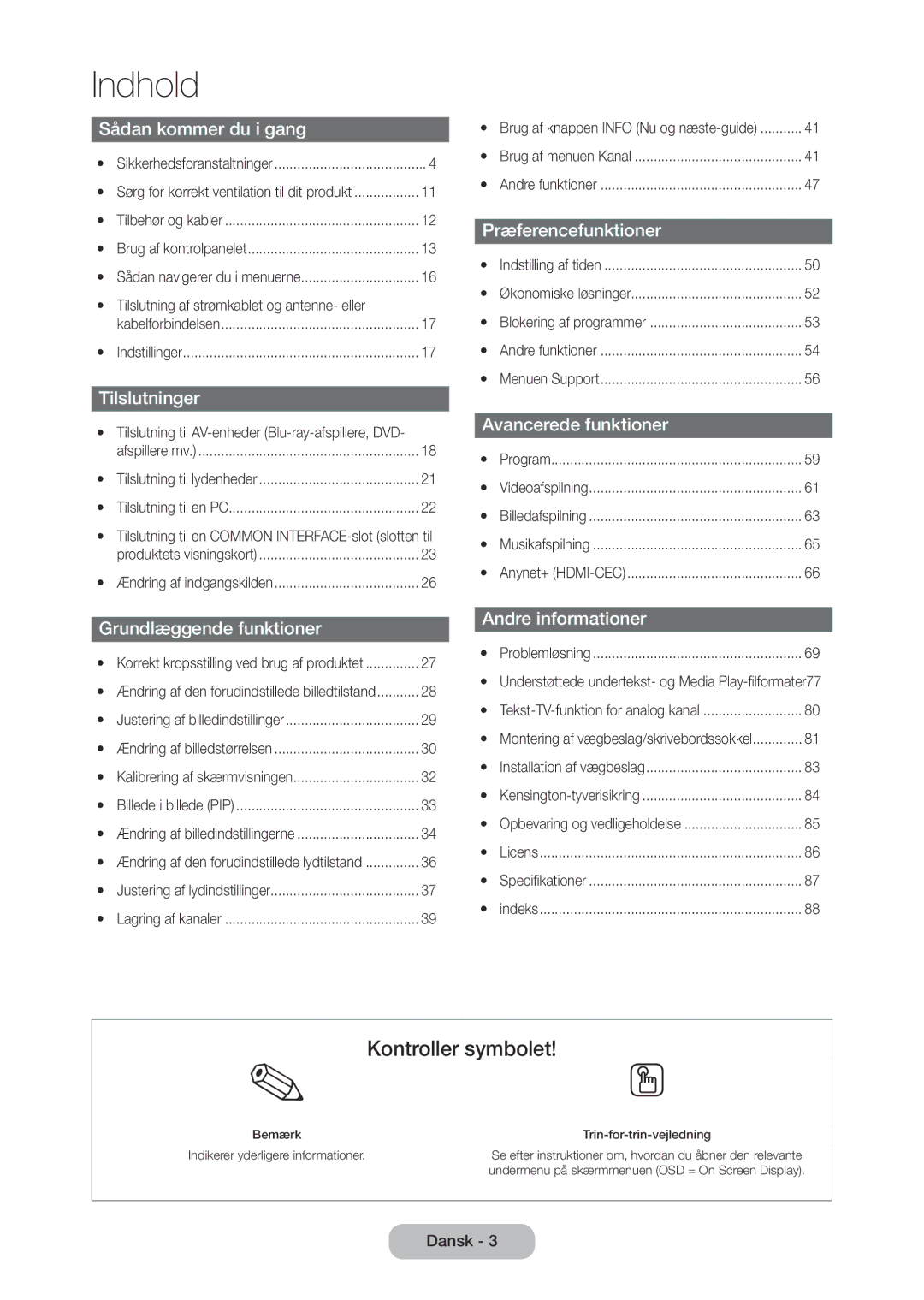LED tv-skærm
Bemærkning om digitalt TV
Yy Tilslutning af strømkablet og antenne- eller
Indhold
Sikkerhedsforanstaltninger
Om strøm
Om installation
Hvis det ikke overholdes, kan
Hold de plasticposer, produktet er pakket i, borte fra børn
Omgivende miljø. Er det tilfældet
Kvalitetsproblemer pga. det
Skal du først installere produktet
Vores serviceteknikere
Om rengøring
Om brugen
Fjern strømkablet, inden du rengør produktet
Hvis det ikke gøres, kan der
Sådan kommer du i gang
Undgå at anbringe tunge genstande over produktet
Andre advarsler
Sørg for korrekt ventilation til dit produkt
Tilbehør og kabler
Inputkabler sælges separat
CD med softwaredriver
Brug af kontrolpanelet
Standbytilstand
Produktets farve og form kan variere fra model til model
Knapper på standardfjernbetjeningen
Afpas batteriernes polaritet med symbolerne i batterirummet
Installation af batterier Batteristørrelse AAA
Billede, Lyd, Udsendelse, Programmer, System, Support
Sådan navigerer du i menuerne
Sådan bruges hovedskærmmenuen OSD = On Screen Display
Hovedmenuskærmens elementer vises på skærmen
Tilslutning af strømmen
Indstillinger
Billedet kan variere fra model til model
Tilslutninger
Deling af mobile enheders skærme på TV-skærmen
Kontakte producenten af den anden enhed
TV-skærmen
Tilgængelige enheder Dvd-afspillere, videobåndoptagere
Brug af et Scart-kabel
Brug af en hovedtelefonkabeltilslutning
Tilslutning til lydenheder
Tilslutning til en PC
Brug af CI eller CI+ Card
Optimal opløsning 1366 x 768 pixels kun model T19C350
Visningstilstande D-Sub- og HDMI/DVI-input
Optimal opløsning 1920 x 1080 pixels
Tv / Ekstern / PC / HDMI1/DVI / HDMI2 / AV / Komponent
Kilde
Ændring af indgangskilden
Sådan anvendes Rediger navn
Korrekt kropsstilling ved brug af produktet
Grundlæggende funktioner
Billede
Samsung MagicAngle
Ændring af den forudindstillede billedtilstand
Skarphed
Baggrundslys
Kontrast
Lysstyrke
Billedstørrelse
Billedstørrelse
Ændring af billedstørrelsen
Menu → Billede → Billedstørrelse
Hdmi 480i/p, 576i/p 169, Zoom bred, Zoom
Mulige billedstørrelser i forhold til indgangskilde
Vælg Position
Komponent 480i/p, 576i/p, 720p 169, Zoom bred, Zoom
Brug af dit produkt som en computerskærm
Autojustering
Pc-skærmjustering
Kalibrering af skærmvisningen
Billede i billede PIP
Avancerede indstillinger
Ændring af billedindstillingerne
Menu → Billede → Avancerede indstillinger
Billedindstillinger
Menu → Billede → Billedindstillinger
Farvetone Kold / Standard / Varm1 / Varm2
Ændring af den forudindstillede lydtilstand
Sluk billede
Nulstil billede
Lydtilstand
Justering af lydindstillinger
Lydeffekt
Valg af Lydtilstand t
Højttalerindstillinger
Ekstra indstillinger
Nulstil lyd
Lagring af kanaler
Antenne
Automatisk søgning
Land område
Manuel søgning
Digital kanaltuning
Frekvens, Modulation, Symbolfrekvens
Analog kanaltuning
Skift kanal
Kanalliste
Brug af knappen Info Nu og næste-guide
Brug af menuen Kanal
Brug af Kanalvisning
Skift udsendelsessignalet
Vejledning
Skift kanallisten
Tidsplanstyring
Brug af Planlæg visning
Menu → Udsendelse → Tidsplanstyring
Annuller Planlæg visning
Rediger timerliste
Digital kanal Planlæg visning
Analog kanal Planlæg visning
Rediger fav. t
Rediger kanal
Fjern kanaler
Omdøb analoge kanaler
Tilføj kanaler
Undertekst t
Finindstilling
Overfør kanalliste
Slet CAM-operatørprofil
Lydbeskrivelse
Lydindstillinger
Menu → Udsendelse → Lydindstillinger Lydsprog
Lydformat
Sprog på tekst-tv
Fælles interface
Menu → Udsendelse → Fælles interface
Menu → System → Tid
Sleep-timer
Tid
Indstilling af tiden
Fra-timer
Til-timer
Økoløsning
Autobeskyttelsestid
Økonomiske løsninger
Blokering af programmer
Programvurd.lås
Skift PIN
Kanallås
Menusprog
Digital tekst
Generelt
Menu → System → DivX Video på kommando
Anynet+ HDMI-CEC
DivX Video på kommando
Menu → System → Anynet+ HDMI-CEC
Lydtest
Selvdiagnose
Menuen Support
Menu → Support → Selvdiagnose Billedtest
Opgradering til den nyeste version
Softwareopdatering
Menu → Support → Kontakt Samsung
Brug
Kontakt Samsung
Menu → Support → Brug
Program
Menuen Program
Kildeliste
Tilslutning af en USB-enhed
Menu → Programmer → Media Play
Frakobling af en USB-enhed
Media Play
Afspilning af de valgte filer
Videoafspilning
Videoafspilning
Lydtilstand
Yderligere indstillinger for videoafspilning
Gentag
Billede
Baggrundsmusik
Diasshow
Oprettelse af afspilningsliste
Åbning af en anden fil
Miniafspiller
Yderligere indstillinger for billedafspilning
Musikafspilning
Musikscanning
Yderligere indstillinger for musikafspilning
Sportstilst. t
Anynet+ HDMI-CEC
Anynet+ HDMI-CEC
Anynet+ HDMI-CEC Menu
Indstilling af Anynet+ HDMI-CEC
Se tv
Skift mellem Anynet+ enheder
Standbysig. eller Aut. sluk. Fra
Problemløsning
Sleep-timerMenu → System → Tid → Sleep-timer
Selvdiagnose Menu → Support → Selvdiagnose → Billedtest
Søgning. Gå til Menu → Udsendelse → Automatisk søgning
Eller Info-data, er boksen skyld i problemet
PCen. Prøv derefter at tænde for produktet
Kan ikke finde en kanal
Nulstil billede
Menu → Support → Selvdiagnose → Billedtest
Lysstyrke / Skarphed
Økoløsning → Energibesparelse
Menu → Support → Selvdiagnose → Lydtest
→ System → Indstillinger
Tilgængelig Dine indstillinger forsvinder
Indstillinger
Enheder igen eller slukke og tænde for produktet igen
Vælg derefter den ønskede menu
Færdig med at skifte til Anynet+
Et HDMI-kabel
Søg efter Anynet+ enheder igen
Ekstern
Undertekst
Understøttede billedopløsninger
Understøttede undertekst- og Media Play-filformater
Video-codec
Understøttede musikfilformater
Andre begrænsninger
Videodekodere
Lyddekodere
Typisk tekst-TV-side
Tekst-TV-funktion for analog kanal
Klargøring inden installation af vægbeslag/sokkel
Montering af vægbeslag/skrivebordssokkel
Montering af vægbeslag/skrivebordssokkel
Vigtigt
Monter ikke TVet med en hældning større end 15 grader
Installation af vægbeslag
Montering af vægbeslaget
Specifikationer for vægbeslag Vesa
Du kan låse produktet på følgende måde
Kensington-tyverisikring
Opbevaring og vedligeholdelse
Licens
Farve/videosystem
Specifikationer
DivX Video på kommando
Indeks
Understøttede undertekst
Europe
Asia Pacific