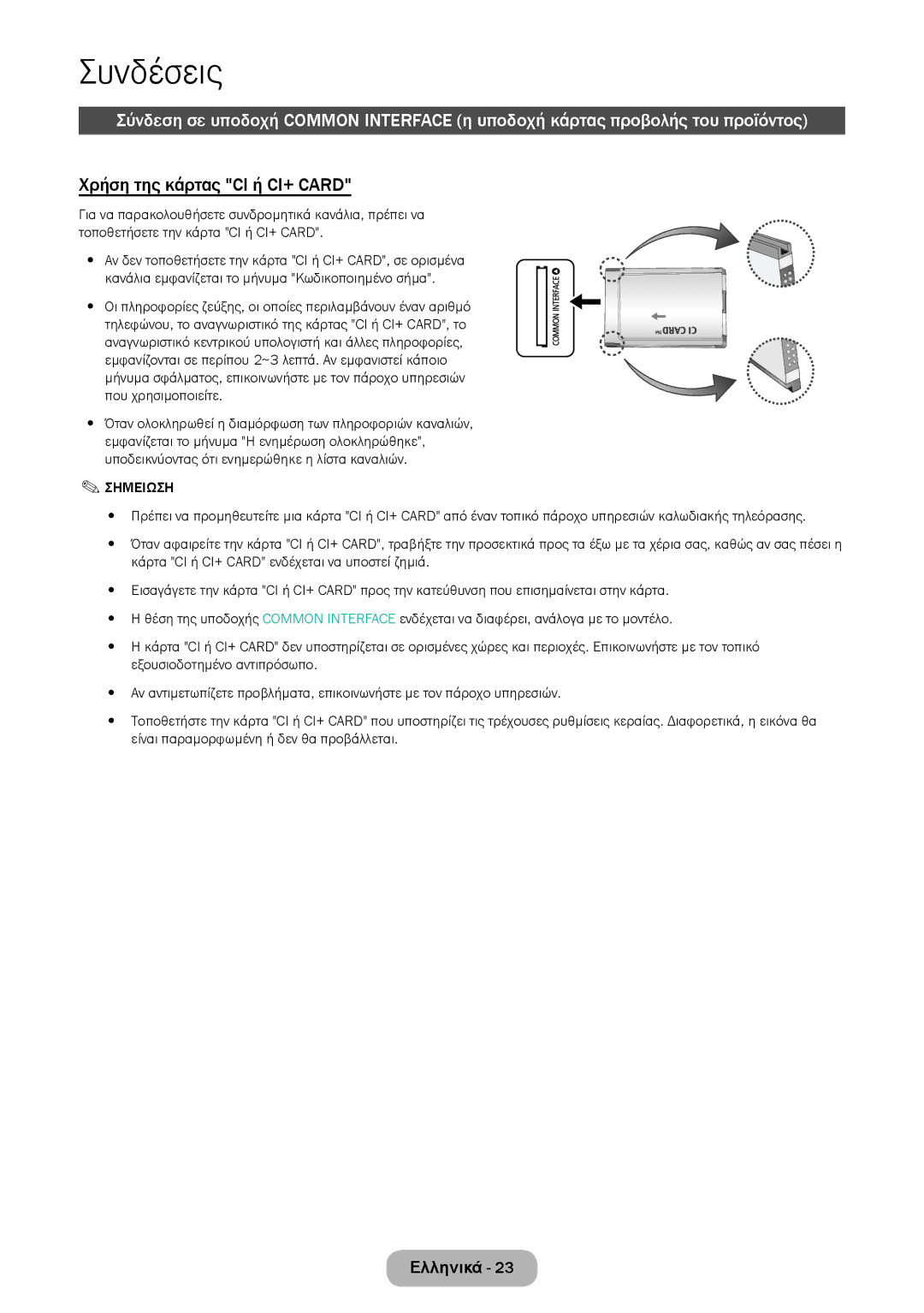Τηλεόραση/Οθόνη LED
Προειδοποίηση σχετικά με τις στατικές εικόνες
Ειδοποίηση σχετικά με την ψηφιακή τηλεόραση
Δώστε προσοχή στο σύμβολο
Ενδέχεται να προκληθεί τραυματισμός ή υλικές ζημιές
Τροφοδοσία ρεύματος
Προειδοποίηση
Προφυλάξεις για την ασφάλεια
Διαφορετικά, ενδέχεται να Προκληθεί πυρκαγιά
Προσοχή
Τοποθέτηση Προειδοποίηση
Εγκαταστήστε την κεραία μακριά από καλώδια υψηλής τάσης
Στο προϊόν, ενδέχεται να
Φροντίστε να μην εισέλθει νερό στο προϊόν
Καθαρισμός Προειδοποίηση
Χρήση Προειδοποίηση
Με αυτό
Ενδέχεται να προκληθεί έκρηξη ή πυρκαγιά
Διαφορετικά, ενδέχεται να
Για μεγάλο χρονικό διάστημα
Χρησιμοποιήστε τη λειτουργία Εξοικονόμησης ενέργειας
Μπορούν να τις φτάσουν τα παιδιά ή ! τα βρέφη
Προσέχετε ώστε να παιδιά να μη
Άλλες προειδοποιήσεις
Παροχή σωστού εξαερισμού για το προϊόν σας
Τηλεχειριστήριο & μπαταρίες AAA x
Πρόσθετα εξαρτήματα και καλώδια
Καλώδια εισόδου πωλούνται ξεχωριστά
Κατάσταση αναμονής
Χρήση του πίνακα ελέγχου
Ρύθμιση της έντασης του ήχου
Τα κουμπιά του τυπικού τηλεχειριστηρίου
Σημειωση
Τοποθέτηση των μπαταριών Μέγεθος μπαταρίας AAA
Εικόνα, Ήχος, Εκπομπή, Εφαρμογές, Σύστημα, Υποστήριξη
Τρόπος πλοήγησης στα μενού
Τρόπος χρήσης του κύριου μενού ενδείξεων οθόνης OSD
Εμφανίζονται στην οθόνη οι ρυθμίσεις του κύριου μενού
Εικόνα ενδέχεται να διαφέρει, ανάλογα με το μοντέλο
Σύνδεση του ρεύματος
Ρύθμιση
Συνδέσεις
Κοινή χρήση οθονών φορητών συσκευών στη συσκευή προβολής
Διαθέσιμες συσκευές DVD, VCR
Χρήση καλωδίου Scart
Χρήση υποδοχής καλωδίου ακουστικών
Σύνδεση σε συσκευές ήχου
Χρήση καλωδίου HDMI, καλωδίου Hdmi σε DVI ή καλωδίου D-sub
Σύνδεση σε υπολογιστή
Χρήση της κάρτας CI ή CI+ Card
Βέλτιστη ανάλυση 1920 x 1080 pixel
Τρόποι λειτουργίας προβολής είσοδος D-Sub και HDMI/DVI
TV / Εξωτ. / PC / HDMI1/DVI / HDMI2 / AV / Component
Πηγή
Αλλαγή της πηγής εισόδου
Τρόπος χρήσης της λειτουργίας Επεξεργασία ονόματος
Σωστή στάση σώματος για τη χρήση του προϊόντος
Μενού → Εικόνα → Λειτ. εικόνας
Λειτ. εικόνας
Αλλαγή της προεπιλεγμένης λειτουργίας εικόνας
Ευκρίνεια
Οπ. φωτισμός
Αντίθεση
Φωτεινότητα
Μέγεθος εικόνας
Μέγεθος εικόνας
Αλλαγή του μεγέθους της εικόνας
Μενού → Εικόνα → Μέγεθος εικόνας
Διαθέσιμα μεγέθη εικόνας σύμφωνα με την πηγή εισόδου
Χρήση του προϊόντος ως οθόνη υπολογιστή PC
Αυτόματη προσαρμ
Ρύθμιση οθόνης PC
Βαθμονόμηση της προβολής στην οθόνη
Εικόνα σε εικόνα PIP
Απόχρωση δέρματος Έμφαση στη ροζ Απόχρωση δέρματος
Ρυθμίσεις για προχωρημένους
Αλλαγή των επιλογών εικόνας
Μενού → Εικόνα → Ρυθμίσεις για προχωρημένους
Τόνος χρώματος Ψυχρός / Τυπικό / Θερμός1 / Θερμός2
Επιλογές εικόνας
Μενού → Εικόνα → Επιλογές εικόνας
Αλλαγή της προεπιλεγμένης λειτουργίας ήχου
Απενεργ.Εικ
Επαναφορά εικόνας
Λειτουργία ήχου
Προσαρμογή των ρυθμίσεων ήχου
Εφέ ήχου
Επιλογή του Λειτουργία ήχου t
Ρυθμίσεις ηχείου
Πρόσθετες ρυθμίσεις
Επαναφορά ήχου
Απομνημόνευση καναλιών
Κεραία
Αυτόματος συντονισμός
Χώρα Περιοχή
Συχνότητα, Διαμόρφωση, Ρυθμός συμβόλων
Χειροκίνητος συντονισμός
Συντονισμός ψηφιακών καναλιών
Κανάλι, Συχνότητα, Εύρος μπάντας
Αλλαγή καναλιού
Λίστα καναλιών
Χρήση του κουμπιού Info Οδηγός τώρα & μετά
Χρήση του μενού Κανάλι
Χρήση της προβολής καναλιού
Οδηγός
Αλλαγή του εκπεμπόμενου σήματος
Αλλαγή της λίστας καναλιών
Μενού → Εκπομπή → Διαχείριση προγρ
Διαχείριση προγρ
Χρήση του Προγραμματισμού προβολής
Επεξεργασία λίστας χρονοδιακόπτη
Προγραμματισμός προβολής ψηφιακών καναλιών
Προγραμματισμός προβολής αναλογικών καναλιών
Ακύρωση προγραμματισμού προβολής
Επεξ. αγαπημ. t
Επεξεργασία καναλιού
Κατάργηση καναλιών
Μετονομασία αναλογικών καναλιών
Αντιγραφή λίστας αγαπημένων καναλιών
Προσθήκη καναλιών
Μετονομασία λίστας αγαπημένων καναλιών
Αλλαγή σειράς της λίστας αγαπημένων καναλιών
Υπότιτλοι t
Μικροσυντονισμός
Μεταφ. λίστας καναλ
Διαγραφή όλων των προφίλ χειριστή CAM
Ψηφιακό κείμενο μόνον για το Ην. Βασίλειο
Επιλογές ήχου
Γλώσσα Teletext
Μενού → Εκπομπή → Κοινή διασύνδεση
Κοινή διασύνδεση
Χρονοδιακόπτης
Διάρκεια
Ρύθμιση της ώρας
Μενού → Σύστημα → Διάρκεια
Χρονοδ. απενεργ
Χρονοδ. ενεργ
Οικονομικές λύσεις
Λύση Eco
Χρόνος αυτόμ. προστ
Φραγή προγραμμάτων
Κλ. διαβαθμ. προγρ
Αλλαγή PIN
Κλείδωμα καναλιού
Γενικά
Γλώσσα μενού
Μενού → Σύστημα → DivX Video On Demand
Anynet+ HDMI-CEC
DivX Video On Demand
Μενού → Σύστημα → Anynet+ HDMI-CEC
Δοκιμή ήχου
Αυτοδιάγνωση
Μενού υποστήριξης
Μενού → Υποστήριξη → Αυτοδιάγνωση Δοκιμή εικόνας
Αναβάθμιση στην τελευταία έκδοση
Ενημέρωση λογισμικού
Μενού → Υποστήριξη → Επικοιν. με Samsung
Χρήση κατάστασης
Επικοιν. με Samsung
Μενού → Υποστήριξη → Χρήση κατάστασης
Εφαρμογή
Μενού εφαρμογής
Λίστα πηγών
Σύνδεση συσκευής USB
Μενού → Εφαρμογές → Media Play
Αποσύνδεση συσκευής USB
Media Play
Αναπαραγωγή επιλεγμένων αρχείων
Αναπαραγωγή βίντεο
Αναπαραγωγή βίντεο
Λειτουργία ήχου
Πρόσθετες ρυθμίσεις αναπαραγωγής βίντεο
Επανάληψη
Λειτ. εικόνας
Μουσ. υπόκρουση
Προβολή διαφανειών
Δημιουργία λίστας αναπαραγωγής
Άνοιγμα διαφορετικού αρχείου
Μίνι πρόγρ. αναπ
Πρόσθετες ρυθμίσεις αναπαραγωγής φωτογραφιών
Αναπαραγωγή μουσικής
Σάρωση μουσικής
Πρόσθετες ρυθμίσεις αναπαραγωγής μουσικής
Λειτουργία ποδοσφαίρου t
Anynet+ HDMI-CEC
Anynet+ HDMI-CEC
Μενού Anynet+ HDMI-CEC
Ρύθμιση του Anynet+ HDMI-CEC
Δείτε τηλεόραση
Εναλλακτική επιλογή συσκευών Anynet+
Αυτόμ.απενεργ. Μενού → Σύστημα → Λύση Eco → Αυτόμ.απενεργ
Αντιμετώπιση προβλημάτων
Χρονοδιακόπτης Μενού → Σύστημα → Ώρα → Χρονοδιακόπτης
Τη δυνατότητα Κανένα σήμ. αναμ ή Αυτόμ.απενεργ
→ Εκπομπή → Αυτόματος συντονισμός
Μενού → Σύστημα → Λύση Eco → Εξ/ση Ενέργειας
Υποστηρ. λειτουργία
Εικόνας / Χρώμα / Φωτεινότητα / Ευκρίνεια
Ήχου
Στην επιλογή Μενού → Σύστημα → Ρύθμιση
Δυνατότητα Ρύθμιση
Καλώδια με συνδέσμους 90 μοιρών
Πλαισίου του προϊόντος Το μενού PIP δεν είναι
Διαθέσιμο Component, HDMI1/DVI, EXT. ή HDMI2
Του προϊόντος
Προβλήματα Λύσεις και επεξηγήσεις Το τηλεχειριστήριο δεν
Μέτρων
Ρύθμισης της δυνατότητας Anynet+
Εκτελέστε νέα αναζήτηση για συσκευές Anynet+
Προβλήματα Λύσεις και επεξηγήσεις
Αναπαραγωγή Λειτουργία αναπαραγωγής
Βεβαιωθείτε ότι η συσκευή υποστηρίζει λειτουργίες Anynet+
Εξωτερικοί
Υπότιτλοι
Τιμές ανάλυσης εικόνας που υποστηρίζονται
Μορφές αρχείων υποτίτλων και Media Play που υποστηρίζονται
Codec βίντεο
Μορφές αρχείων μουσικής που υποστηρίζονται
Αποκωδικοποιητές ήχου
Άλλοι περιορισμοί
Αποκωδικοποιητές βίντεο
Τυπική σελίδα teletext
Δυνατότητα teletext αναλογικών καναλιών
Πρόσθετες πληροφορίες
Προσοχή
Σημαντικό
Προδιαγραφές Vesa κιτ τοποθέτησης στον τοίχο
Εγκατάσταση του στηρίγματος τοποθέτησης στον τοίχο
Εγκατάσταση του κιτ τοποθέτησης στον τοίχο
Για να ασφαλίσετε το προϊόν, ακολουθήστε αυτά τα βήματα
Αντικλεπτική κλειδαριά Kensington
Φύλαξη και συντήρηση
Άδεια χρήσης
Προδιαγραφές
Αντιμετώπιση προβλημάτων
Ευρετήριο
27 Τ
40 Φ
DivX Video On Demand
Austria