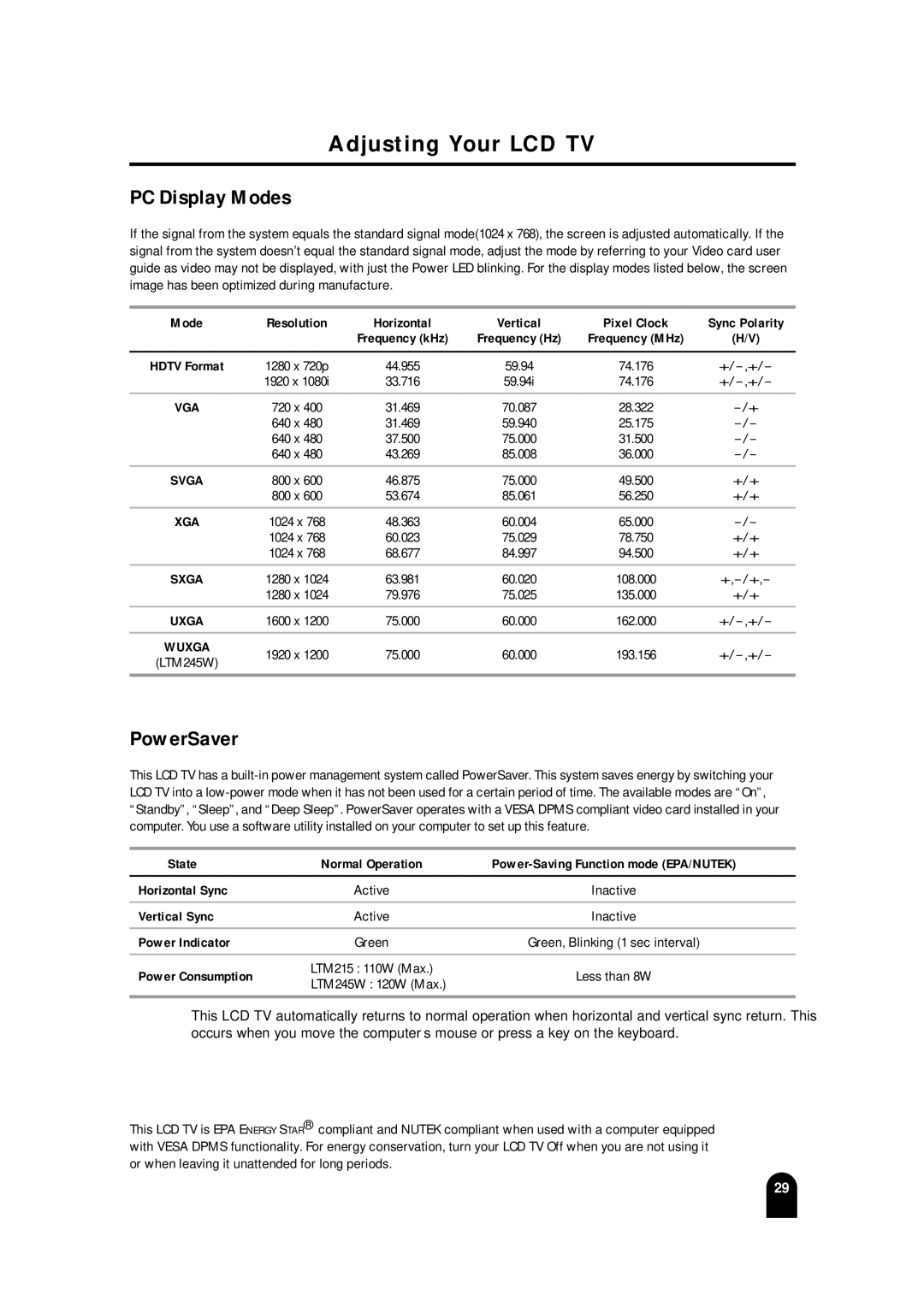LTM215, LTM 245W specifications
Samsung LTM 245W and LTM 215 are two prominent models within Samsung's lineup of LCD displays, known for their high-performance capabilities, quality imaging, and blend of advanced technologies. Both models have been well-received in various sectors, including professional graphics, video editing, and general computing.The Samsung LTM 245W features a generous 24-inch diagonal display with a resolution of 1920x1200 pixels, offering stunning image clarity and detail. This wide aspect ratio and high pixel density make it ideal for multitasking and professional use, allowing users to work with multiple windows side by side. The LTM 215, while slightly smaller at 21.5 inches, still provides a Full HD resolution of 1920x1080 pixels, catering to those in need of a compact but impressive display.
One of the defining characteristics of both models is their use of Samsung's advanced SyncMaster technology. This feature enhances color reproduction and ensures smooth visuals, making them suitable for graphic-intensive tasks. Both displays employ a fast response time, minimizing motion blur and ensuring a crisp viewing experience during high-speed video playback or gaming.
Samsung's commitment to energy efficiency is evident in both the LTM 245W and LTM 215. These displays are designed with low power consumption in mind, making them environmentally friendly options for users concerned about energy costs. The incorporation of LED backlighting not only improves the picture quality but also contributes to lower power usage compared to traditional CCFL backlit monitors.
In terms of connectivity, both models offer a variety of input options, including DVI, VGA, and HDMI ports, ensuring compatibility with a wide range of devices. This versatility allows users to easily connect their computers, laptops, and other media sources without hassle.
Ergonomics is another aspect where Samsung excels. Both the LTM 245W and LTM 215 feature adjustable stands that allow users to modify the height, tilt, and swivel of the screen, promoting comfortable viewing angles and reducing strain during extended use.
In conclusion, the Samsung LTM 245W and LTM 215 models stand out due to their impressive features, advanced technologies, and user-friendly characteristics. Whether for professional design work or general everyday use, these monitors provide a high-quality visual experience that meets the demands of modern users. With their energy-efficient designs, versatile connectivity, and ergonomic adjustments, Samsung continues to deliver innovative display solutions tailored to a wide array of applications.