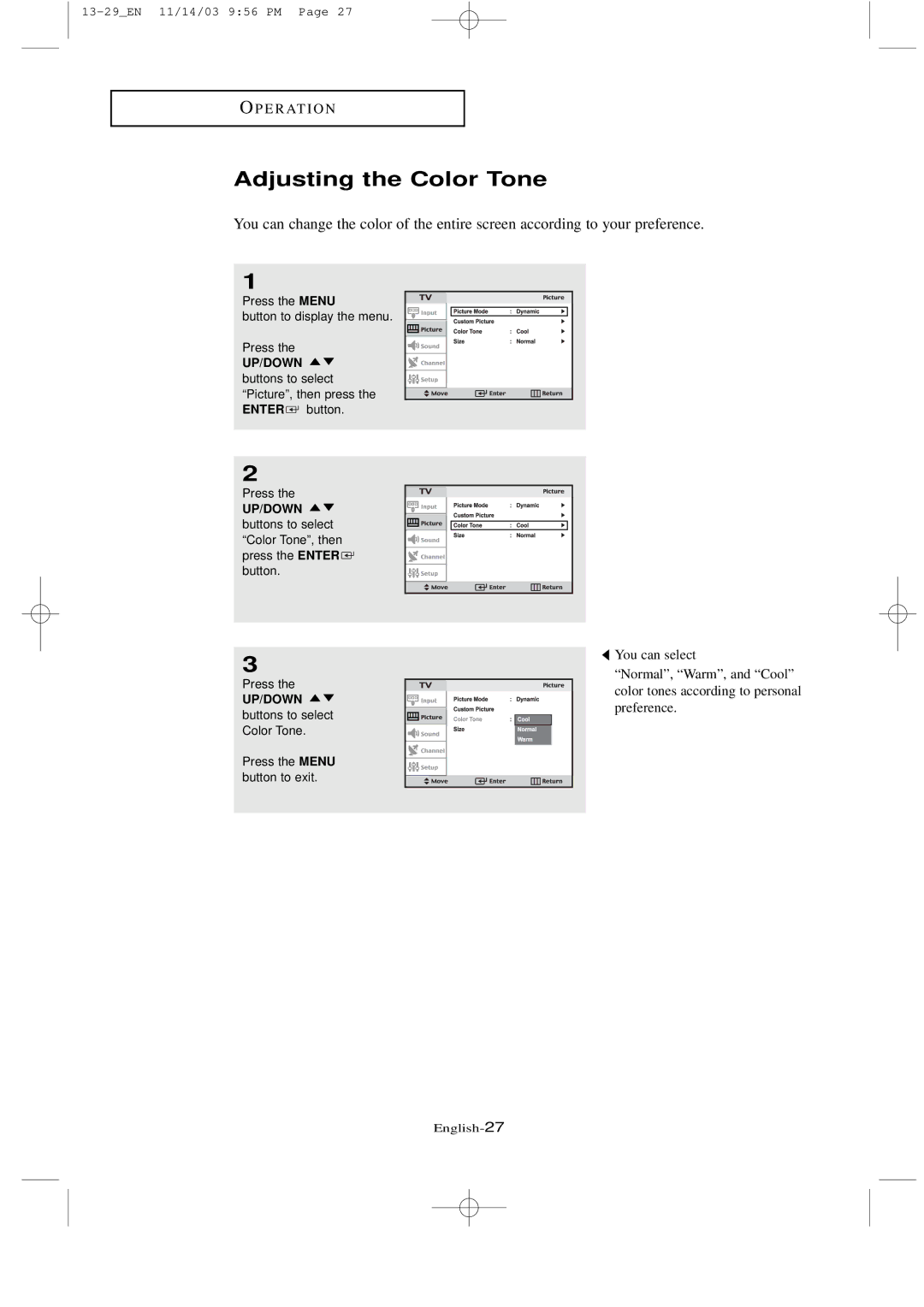O P E R AT I O N
Adjusting the Color Tone
You can change the color of the entire screen according to your preference.
1
Press the MENU
button to display the menu.
Press the
UP/DOWN ![]()
![]() buttons to select “Picture”, then press the ENTER
buttons to select “Picture”, then press the ENTER ![]() button.
button.
2
Press the
UP/DOWN ![]()
![]() buttons to select “Color Tone”, then press the ENTER
buttons to select “Color Tone”, then press the ENTER ![]() button.
button.
3
Press the
UP/DOWN 
 buttons to select Color Tone.
buttons to select Color Tone.
Press the MENU button to exit.
![]() You can select
You can select
“Normal”, “Warm”, and “Cool” color tones according to personal preference.