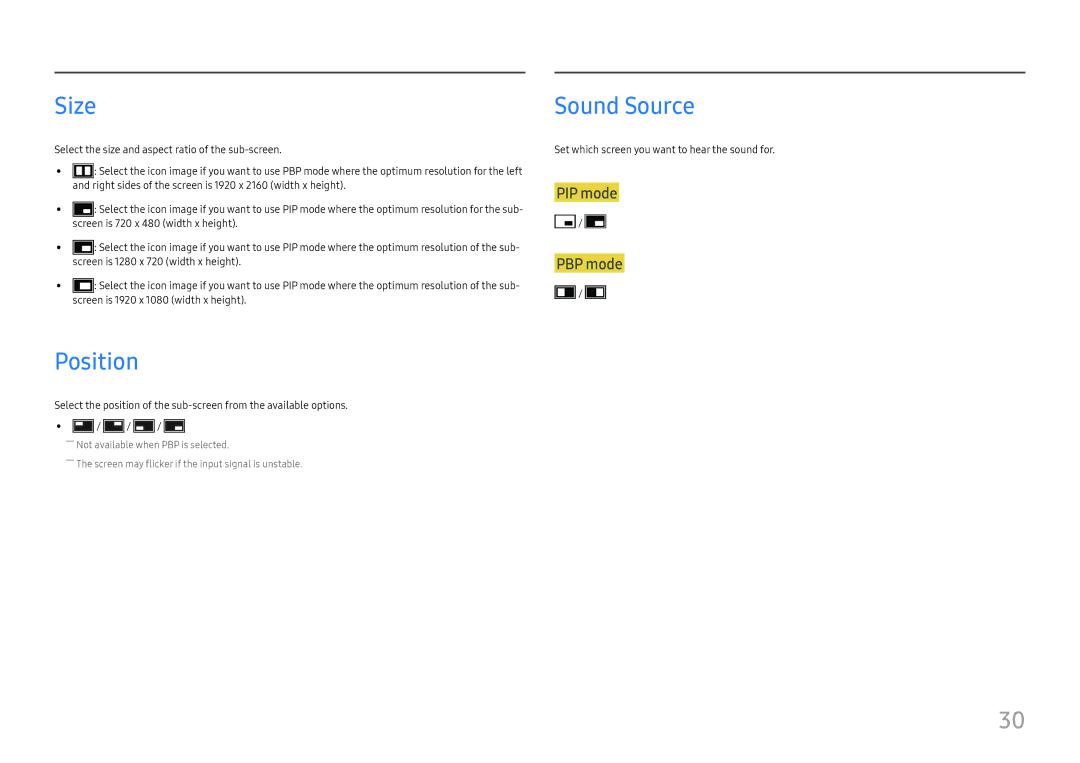Size
Select the size and aspect ratio of the sub-screen.
•• |
|
|
| : Select the icon image if you want to use PBP mode where the optimum resolution for the left |
| and | right sides of the screen is 1920 x 2160 (width x height). | ||
•• |
|
|
|
|
|
|
| : Select the icon image if you want to use PIP mode where the optimum resolution for the sub- | |
|
|
| ||
| screen is 720 x 480 (width x height). | |||
•• |
|
|
|
|
|
|
| : Select the icon image if you want to use PIP mode where the optimum resolution of the sub- | |
|
|
| ||
| screen is 1280 x 720 (width x height). | |||
•• |
|
|
| : Select the icon image if you want to use PIP mode where the optimum resolution of the sub- |
|
|
| ||
|
|
| ||
| screen is 1920 x 1080 (width x height). | |||
Position
Select the position of the
•• |
|
| / |
|
| / |
|
| / |
――Not available when PBP is selected.
――The screen may flicker if the input signal is unstable.
Sound Source
Set which screen you want to hear the sound for.
PIP mode
![]() /
/ ![]()
![]()
![]()
PBP mode
![]() /
/ ![]()
30