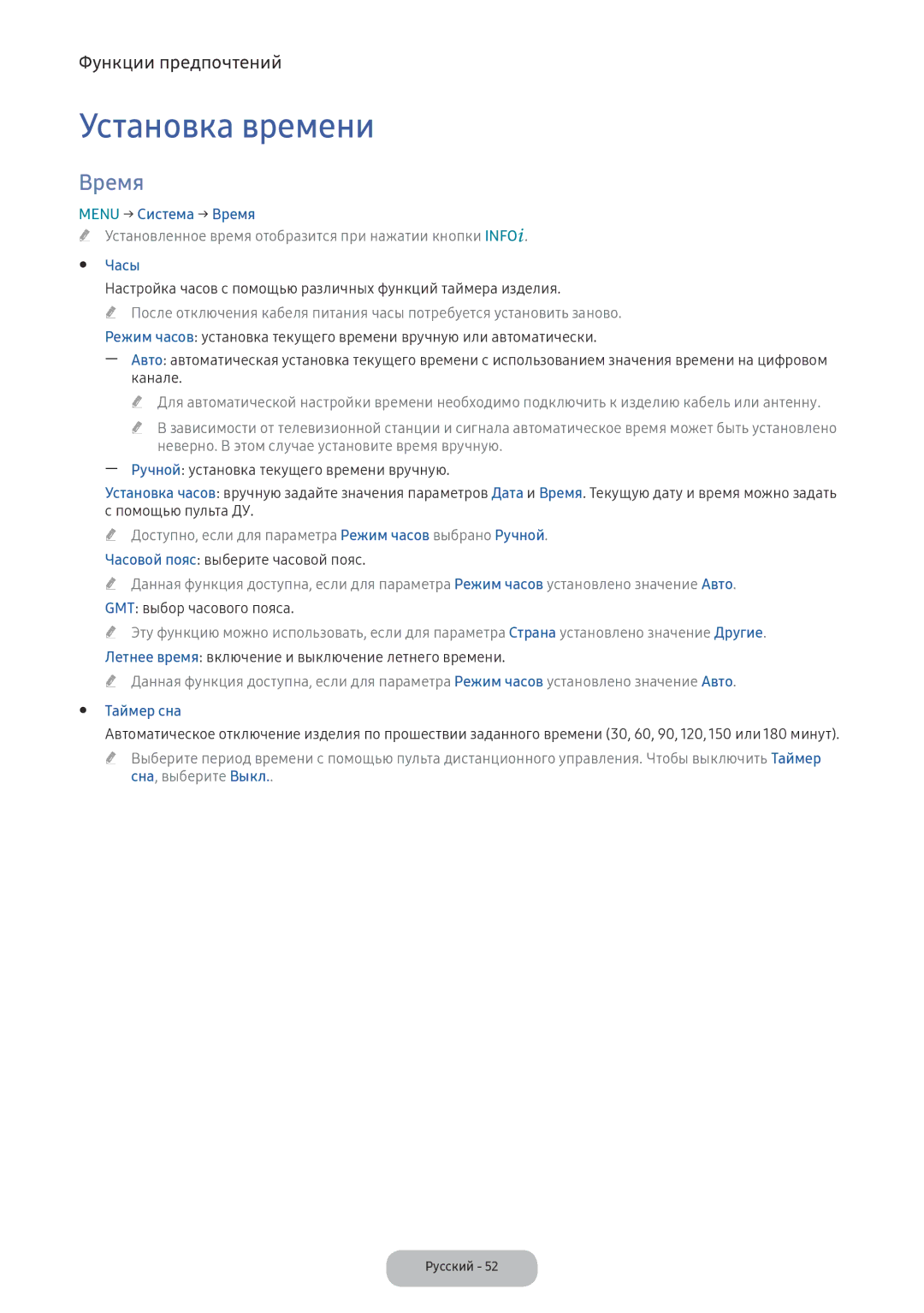Руководство пользователя
Примечание относительно цифрового телевещания
Параметров, тем быстрее идет процесс выгорания экрана
Обеспечение соответствующей
Кнопки стандартного пульта
Подключение кабеля питания, антенны
Подключение к разъему Common Interface
Питание
Серьезным травмам или смерти
Или повреждению имущества
Запрещено Необходимо соблюдать
Получение травм
Установка
Крепление
Или нанести травму
Поломку или возгорание
Не допускайте падения устройства при перемещении
Травму
Очистка
Перед очисткой устройства отсоедините кабель питания
Попала внутрь изделия
Возгорание
Или возгорание
Связанное с использованием
Не кладите на устройство игрушки или еду
Антенны
Электрическим током или
Это может привести к возгоранию или взрыву
Если изделие не используется
Установите подходящие разрешение и частоту
Это снизит усталость глаз
Не ставьте на устройство тяжелые предметы
Не кладите адаптеры друг на друга
При замене батареи следует соблюдать полярность +
Возможно поражение
Попасть дождь или снег
Обеспечение соответствующей вентиляции для изделия
Другие предупреждения
Принадлежности и кабели
Кабели ввода приобретаются отдельно
Максимальная толщина -14 мм 0,55 дюйма
Установка подставки
Режим ожидания
Панель управления
Настройка
Кнопки стандартного пульта дистанционного управления
Установка батарей размер батарей AAA
Лампы или неоновые вывески
Работа с меню
Работа с главным меню экранное меню
На экране отображаются пункты главного меню
Нажмите E, чтобы подтвердить выбор Нажмите EXITe
Подключение питания
Изображение может отличаться в зависимости от модели
Используйте кабели Hdmi
Требуется
HDMI-DVI и аудиокабели
Отсутствовать изображение или произойти ошибка подключения
Использование MHL
Устройство
Подключение к аудиоустройствам
Использование наушников с кабелем
Подключение к ПК
Подключение с помощью кабеля HDMI, HDMI-DVI или D-sub
Подключение к разъему Common Interface разъем для карты ТВ
Использование карты CI Card или CI+ Card
Режимы экрана вход D-Sub и HDMI/DVI
Режим Разрешение
Смена источника входных сигналов
Источник
Правила использования параметра Редактир. назв
Сведения
Используйте изделие в правильном положении, как
Описано далее
Выпрямите спину
Свет не отражался от экрана
Изменение предварительно настроенного режима изображения
Реж. изображения
Настройка параметров изображения
Изменение размера изображения
Размер картинки
Размер картинки
Menu → Изображение → Размер картинки
Размер экрана 43 169 / Широк. увел. / Увеличенный
Недоступно в режиме Hdmi , Компонент и HDMI/DVI
Калибровка изображения на экране
Автоподстройка
Настройка экрана ПК
Изделие в качестве экрана компьютера
Картинка в картинке PIP
Изменение параметров изображения
Дополнительные параметры
Menu → Изображение → Дополнительные параметры
Телесный оттенок выделение розового Телесный оттенок
Menu → Изображение → Параметры изображения
Параметры изображения
Оттенок Хол. / Стандартный / Теплый1 / Теплый2
Откл. экран
Сброс изображения
Menu → Изображение → Откл. экран
Menu → Изображение → Сброс изображения
Настройка параметров звука
Звуковой эффект
Menu → Звук → Звуковой эффект
Эквалайзер
Настройка громкоговор
Дополнительные настройки
Сброс звука
Выбор Режим звукаt
Сохранение каналов в памяти
Антенна
Автонастройка
Страна область
Настройка вручную
Настройка цифровых каналов
Поиск цифрового канала Выберите Создать
Настройка аналоговых каналов
Использование кнопки Info Текущая и следующая программы
Использование меню Канал
Список каналов
Переключение каналов
Телегид
Переключение сигнала вещания
Изменение списка каналов
Функция просмотра каналов
Диспетчер расписания
Использование просмотра по расписанию
Menu → Трансляция → Диспетчер расписания
Метка √ указывает на то, что дата выбрана
Просмотр по расписанию для цифровых каналов
Просмотр по расписанию для аналоговых каналов
Отмена просмотра по расписанию
Редактирование списка таймера
Изменение канала
Удаление каналов
Переименование аналоговых каналов
Изм. избранное t
Добавленные каналы
Удаление каналов
Переименование списка избранных каналов
Перемещение каналов в списке избранных каналов
Другие функции
Точная настройка
Передача списка кан
Удаление профиля оператора CAM
Язык телетекста
Параметры звука
Цифровой текст только для Великобритании
Menu → Трансляция → Общий интерфейc
Общий интерфейc
Или нет
Установка времени
Время
Menu → Система → Время
Часы
Таймер выключения
Выбранные дни отмечены меткой c
Время автоматическая настройка времени выключения изделия
Экономный режим
Решения для экономии электроэнергии
Время автозащиты
Блокировка программ
Блокировка программ
Изменение PIN
Блокировка канала
Язык меню
Общие
Anynet+ HDMI-CEC
Видео по запросу DivX
Menu → Система → Anynet+ HDMI-CEC
Menu → Система → Видео по запросу DivX
Меню «Поддержка»
Самодиагностика
Обновление ПО
Обновление программного обеспечения до последней версии
Режим использов
Обращение в Samsung
Приложение
Меню приложений
Список источников
Подключение устройства USB
Отключение устройства USB
Media Play
Воспроизведение выбранных файлов
Menu → Приложения → Media Play
Воспроизведение видео
Воспроизведение видео
Дополнительные настройки воспроизведения видео
Воспроизведение фотографий
Слайд-шоу
Создание списка воспроизведения
Открытие другого файла
Дополнительные настройки воспроизведения фото
Мини-проигрыв
Увеличения до
Изображения
Воспроизведение музыки
Поиск по музыкальному файлу
Дополнительные настройки воспроизведения аудио
Режим спорта t
FreeSync
Если функция FreeSync включена, может произойти следующее
Данная функция не доступна на некоторых моделях
Menu → Приложения → FreeSync
Как включается функция FreeSync?
AMD Radeon R9 300 Series AMD Radeon R9 Fury AMD Radeon R7
Anynet+ HDMI-CEC
Меню Anynet+ HDMI-CEC
Настройка Anynet+ HDMI-CEC
Просмотр ТВ
Anynet+ HDMI-CEC
Переключение между устройствами с поддержкой Anynet+
Поиск и устранение неисправностей
Не поддерживается
Menu → Поддержка → Самодиагностика → Тест изображения
Многие каналы высокой четкости транслируют преобразованное
Высоким разрешением
→ Экономный режим → Экон. энергии
Изображения / Цвет / Яркость / Четкость
Умолчанию выберите Menu → Изображение → Сброс изображения
Самодиагностика → Звуковой тест
Система → Настройка
Доступны только для определенных моделей
Оптимальные условия использования изделия достигаются путем
«Поддержка» → «Загрузки» через USB
Значение Вкл.. Система → Anynet+ HDMI-CEC
Настройка
Система → Anynet+ HDMI-CEC
Повторите поиск устройств, поддерживающих функцию Anynet+
Подключено к изделию с помощью кабеля Hdmi
Поддерживаемые форматы субтитров и файлов Media Play
Субтитры
Поддерживаемые разрешения изображений
Внешние
Поддерживаемые форматы музыкальных файлов
Видеокодек
Видеодекодеры
Другие ограничения
Аудиодекодеры
Телетекст на аналоговых каналах
Стандартная страница телетекста
Дополнительная информация
Важно
Установка настенного крепления
Установка с помощью набора для настенного монтажа
Характеристики набора для настенного монтажа Vesa
Элементов телевизора
Замок Kensington для защиты от краж
Чтобы заблокировать монитор, выполните следующие действия
Хранение и обслуживание
Лицензия
Технические характеристики
Указатель
Adaptor information
Во избежание рисков используйте указанный адаптер
Связь с Samsung World Wide