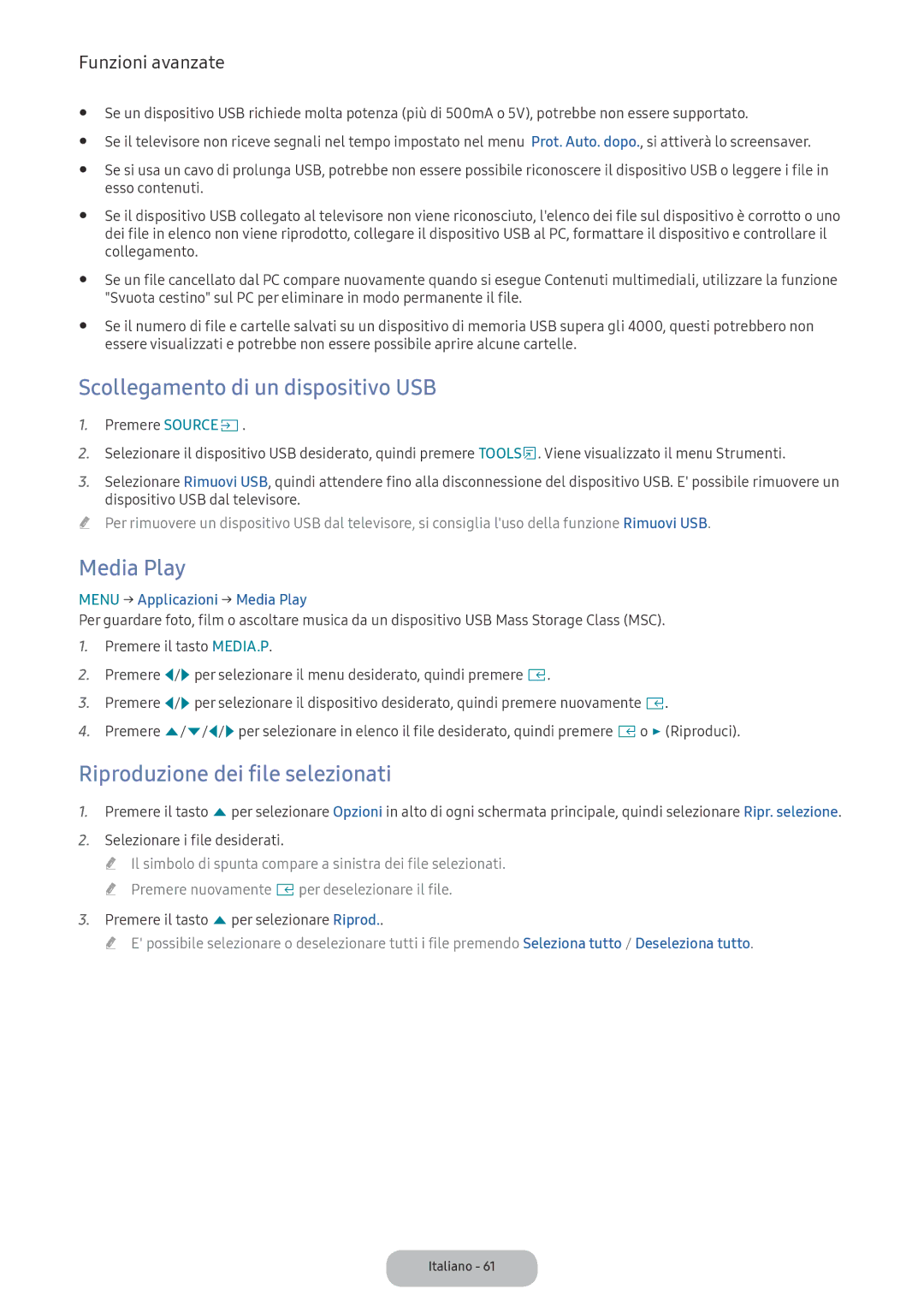Manuale dellutente
Più appropriato
Avviso relativo alla trasmissione TV digitale
Connessione a uno slot Common Interface
Collegamento del cavo di alimentazione e
Non eseguire Seguire obbligatoriamente
Istruzioni relative allalimentazione
Non scollegare la spina di alimentazione a prodotto acceso
Istruzioni relative allinstallazione
Rischio di lesioni
Solo il supporto apposito
Non lasciare cadere il prodotto durante lo spostamento
Sue dimensioni
Lesioni personali
Caduta e ferirsi
Allinterno del prodotto
Istruzioni relative alla pulizia
Scariche elettriche
Istruzioni relative alluso
Se il prodotto necessita di
Assistenza
Un centro di assistenza
Se allinterno del prodotto
Caso contrario, si potrebbe
Elettriche
Causare lesioni
Non collocare oggetti pesanti sopra il prodotto
Provocare lesioni
Elettriche o un incendio
Non posizionare un adattatore sopra laltro
Evitare di utilizzare il prodotto
Pioggia o neve
Altre avvertenze
Garantire unadeguata ventilazione al prodotto
Accessori e cavi
Diametro massimo 0,55 pollici 14 mm
Cavi di ingresso venduti separatamente
Installazione del piedistallo
Modalità Standby
Uso del Pannello di controllo
Impostazione
Tasti del telecomando standard
Fluorescenza o insegne al neon
Inserimento delle batterie tipo AAA
Uso del menu principale OSD On Screen Display
Come scorrere i menu
Collegamento dellalimentazione
DVI e audio
Oppure potrebbe verificarsi un errore di connessione
Questo prodotto non supporta la funzione Ethernet via Hdmi
Uso della funzione MHL
Org
Seguenti funzioni di controllo a distanza
†REW, …FF, ∂ Riproduci, ∑ Pausa, Arresta, RMenu precedente
Dispositivo
Uso di una connessione cuffie
Collegamento a dispositivi audio
Uso di una connessione via cavo HDMI, HDMI-DVI o D-sub
Collegamento a un PC
Uso della Scheda CI o CI+
Un messaggio di errore, contattare il service provider
Completata, viene visualizzato il messaggio Updating
Completed Aggiornamento completato, a indicare che
MAC
Modalità di visualizzazione ingresso D-Sub e HDMI/DVI
Sorgente
Modifica della sorgente di ingresso
Istruzioni per luso della funzione Modifica Nome
Informazioni
Corretta postura durante luso del prodotto
Modalità immagine
Modifica della modalità immagine preimpostata
Regolazione delle impostazioni dellimmagine
Formato immagine
Modifica del Formato immagine
Formato immagine
Menu → Immagine → Formato immagine
Dimens schermo 43 169 / Wide Zoom / Zoom
Regolazione auto
Calibrazione dello schermo
Regolazione schermo PC
Uso del prodotto come schermo PC
Picture In Picture PIP
Impostazioni avanzate
Modifica delle Opzioni immagine
Menu → Immagine → Impostazioni avanzate
Menu → Immagine → Opzioni immagine
Opzioni immagine
Toni colore Freddo / Standard / Caldo1 / Caldo2
Immagine off
Modifica della modalità audio preimpostata
Reimposta immagine
Modalità audio
Effetto audio
Regolazione delle impostazioni audio
Menu → Suono → Effetto audio
Equalizzatore
Impostazioni altoparlanti
Reset audio
Impostazioni supplementari
Selezione della Modalità audiot
Antenna
Memorizzazione dei canali
Sintonizzazione automatica
Paese area
Sintonizzazione canale digitale
Sintonia Manuale
Sintonizzazione canale analogico
Uso del menu Canale
Uso del tasto Info Now & Next Guide
Elenco canali
Cambiare i canali
Cambiare il segnale trasmesso
Guida
Cambiare lelenco canali
Uso di Vis. canali
Uso del menu Pian. visione
Gest. pianificazione
Menu → Trasmissione → Gest. pianificazione
Visione pianificata dei canali digitali
Modificare lelenco timer
Visione pianificata dei canali analogici
Annullare una visione pianificata
Rimuovere canali
Modifica canale
Rinominare canali analogici
Modifica pref. t
Rimuovere canali
Aggiungere canali
Rinominare un elenco di canali preferiti
Riorganizzare lelenco dei canali preferiti
Sintonia fine
Altre funzioni
Trasferimento elenco canali
Elimina profilo operatore CAM
Lingua Teletext
Opzioni audio
Testo digitale solo RU
Menu → Trasmissione → Interfaccia comune
Interfaccia comune
Alla scheda CI
Televisore acceso o spento
Impostazione dellorario
Timer stand-by
Durata
Menu → Sistema → Durata
Timer spegnimento
Timer accensione
Soluzione Eco
Soluzioni economiche
Prot. Auto. dopo
Blocco programma
Blocco programmi
Cambia PIN
Blocco canali
Generale
Lingua menu
Menu → Sistema → Lingua menu
Modalità gioco
DivX Video On Demand
Anynet+ HDMI-CEC
Menu → Sistema → Anynet+ HDMI-CEC
Menu → Sistema → DivX Video On Demand
Auto diagnosi
Menu Supporto
Aggiornamento alla versione più recente
Aggiornamento software
Modalità duso
Contattare Samsung
Menu Applicazione
Applicazione
Elenco sorgenti
Collegamento di un dispositivo USB
Media Play
Scollegamento di un dispositivo USB
Riproduzione dei file selezionati
Menu → Applicazioni → Media Play
Riproduzione video
Riproduzione video
Impostazioni aggiuntive per la riproduzione video
Slide show
Riproduzione di foto
Creare una playlist
Aprire un file diverso
Mini lettore
Impostazioni aggiuntive per la riproduzione di foto
Selezionare una modalità di immagine
Modalità suono
Effettuare la scansione di un brano musicale
Riproduzione di musica
Modalità Sport t
Menu → Applicazioni → FreeSync
FreeSync
La qualità audio del monitor potrebbe deteriorarsi
Come si attiva FreeSync?
Anynet+ HDMI-CEC
Impostazione del Anynet+ HDMI-CEC
Menu Anynet+ HDMI-CEC
Visualizza TV
Anynet+ HDMI-CEC
Passaggio da un dispositivo Anynet+ allaltro
Timer stand-byMENU → Sistema → Ora → Timer stand-by
Risoluzione dei problemi
No segnale std-by o Spegnimento automatico
Automatico
Test immagine
Supportata
Eseguito la procedura di Sintonizzazione automatica
720p
Luminosità / Nitidezza
Non è sufficientemente
Luminosa
Sistema → Soluzione Eco → Risparmio energia
Dispositivo collegato
Sorgente o dal segnale
Alimentazione
Il suono riprodotto dagli
Utilizzare cavi con connettori a
Menu → Sistema → Impostazione
Visualizzato un annuncio POP
Funzione Impostazione
Anynet+
Giusto rispettando la loro polarità +
Impostazione, ecc
Dispositivi oppure spegnere e riaccendere il prodotto
Prodotto con un cavo Hdmi
Cercare nuovamente dispositivi Anynet+
Stato scollegato il cavo HDMI, eseguire una nuova ricerca
Sottotitoli
Formati dei file Media Play e sottotitoli supportati
Risoluzioni delle immagini supportate
Esterni
Codec Video
Formati dei file musicali supportati
Decoder video
Altre limitazioni
Decoder audio
Pagina Teletext tipica
Funzione Teletext canali analogici
Installazione staffa a parete/piedistallo da tavolo
Installazione staffa a parete/piedistallo da tavolo
Importante
Montaggio a parete
Installazione del kit di montaggio a parete
Specifiche del kit di montaggio a parete Vesa
Per bloccare il prodotto seguire questi passaggi
Blocco antifurto Kensington
Conservazione e manutenzione
Licenza
Specifiche
Indice
Atencion Solo Para USO EN Interiores
Adaptor information
Contatti Samsung World Wide