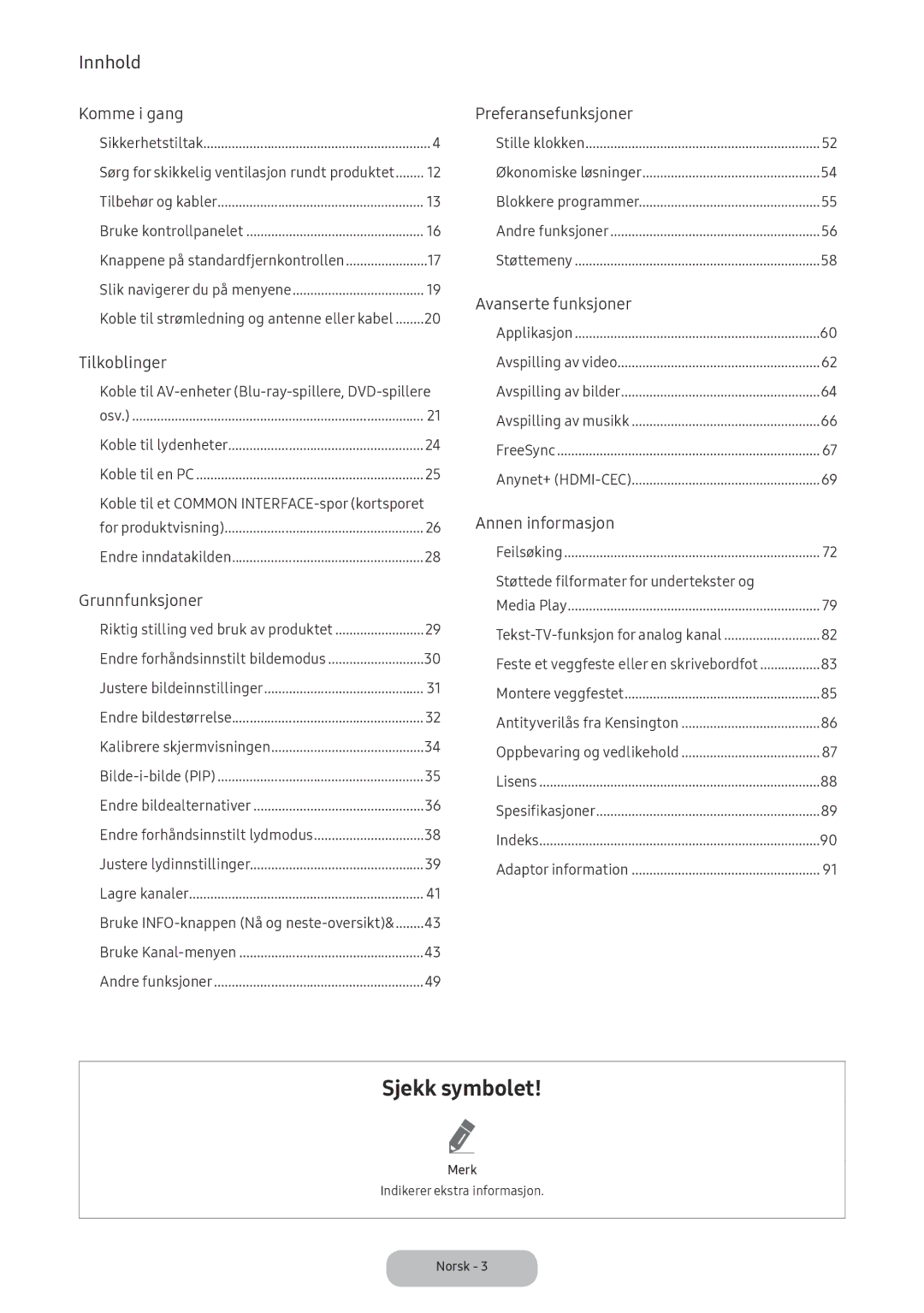Brukerhåndbok
Fremskynde utbrenningsprosessen
Digital-TV-merknad
Koble til AV-enheter Blu-ray-spillere, DVD-spillere
Koble til et Common INTERFACE-spor kortsporet
Støttede filformater for undertekster og
Sikkerhetstiltak
Strømrelaterte
Forsiktig
Installasjonsrelaterte
Hvis du bruker produktet
Problemer med produktet eller
Installerer du produktet på et
Eller personer
Rengjøringsrelaterte
Hvis produktet trenger
Servicesenter
Bruksrelaterte
Eller elektrisk støt
Fremmedelementer kommer
Et servicesenter
Problem med produktet
Hvis vann eller
En finger, kan du bli skadet
Kan det falle og dette kan føre
Til skader
Når du vasker gulvet
For regn eller snø
Vær forsiktig så
Strømadapteren ikke blir våt
Andre advarsler
Sørg for skikkelig ventilasjon rundt produktet
Tilbehør og kabler
Inndatakabler selges separat
Installere stativet
Bruke kontrollpanelet
Standbymodus
Oppsett
Knappene på standardfjernkontrollen
Merk
Installere batterier batteristørrelse AAA
Bilde, Lyd, Kringkasting, Programmer, System, Kundesupport
Slik navigerer du på menyene
Slik bruker du hovedskjermmenyen
Alternativene på hovedmenyen vises på skjermen
Koble til strømledning og antenne eller kabel
Koble til strømkontakten
Bildet kan variere avhengig av modellen
Koble til AV-enheter Blu-ray-spillere, DVD-spillere osv
DVI-kabel og lydkabler
Tilkoblingsfeil
MHL har flere krav
Dele skjermene til mobile enheter på TV-skjermen
Tilgjengelige
Begrensninger
Enhet
Bruke en kablet hodetelefontilkobling
Koble til lydenheter
Koble til en PC
Er oppdatert
Bruke CI eller CI+ Card
MAC
Skjermmoduser D-Sub- og HDMI/DVI-inngang
Informasjon
Endre inndatakilden
Kilde
Slik bruker du Rediger navn
Riktig stilling ved bruk av produktet
Bildemodus
Endre forhåndsinnstilt bildemodus
Justere bildeinnstillinger
Menu → Bilde → Bildestørrelse
Endre bildestørrelse
Bildestørrelse
Bildestørrelse
Ikke tilgjengelig i HDMI-, Komponent- og HDMI/DVI-modus
Bildestørrelser tilgjengelig gjennom inndatakilde
Hdmi 480i/p, 576i/p 169, Bred zoom, Zoom, 43, Tilpasset
Skjermstr / Bred zoom / Zoom
Bruke produktet som PC-skjerm
Kalibrere skjermvisningen
Autojustering
PC-skjermjustering
Bilde-i-bilde PIP
Endre bildealternativer
Avanserte innstillinger
Menu → Bilde → Avanserte innstillinger
Bildealternativer
Menu → Bilde → Bildealternativer
Fargetone Kjølig / Standard / Varm1 / Varm2
Lydmodus
Endre forhåndsinnstilt lydmodus
Bilde av
Tilbakestill bilde
Bare tilgjengelig når Lydmodus er satt til Standard
Justere lydinnstillinger
Lydeffekt
Menu → Lyd → Lydeffekt
Velge Lydmodust
Høyttalerinnstillinger
Ekstra innstillinger
Tilbakest. lyd
Land område
Lagre kanaler
Antenne
Autoinnstilling
Angi Program, Fargesystem, Lydsystem, Kanal og Søk
Manuell innstilling
Digital kanalinnstilling
Analog kanalinnstilling
Bytte kanaler
Bruke INFO-knappen Nå og neste-oversikt
Bruke Kanal-menyen
Kanalliste
Bruke Kanalvisning
Bytte TV-signal
Veiledning
Endre kanallisten
√-merket indikerer datoen som er valgt
Tidsplanhåndtering
Bruke Planlegg visning
Menu → Kringkasting → Tidsplanhåndtering
Oppheve en Planlegg visning
Redigere Timer-liste
Planlegg visning for digitale kanaler
Planlegg visning for analoge kanaler
Red. favoritter t
Rediger kanal
Fjerne kanaler
Gi nytt navn til analoge kanaler
Omorganisere favorittkanallisten
Legge til kanaler
Fjerne kanaler
Gi nytt navn til en favorittkanalliste
Slett CAM-brukerprofil
Andre funksjoner
Finjuster
Overfør kanalliste
Lydalternativer
Språk, tekst-TV
Digital tekst kun Storbritannia
Den av hvis du ikke vil bruke den
Inn i CAM. Du kan installere CAM både når TV-en er på og av
Felles inngang
Menu → Kringkasting → Felles inngang
Menu → System → Tid
Deaktiver.timer
Stille klokken
Tid
Du må stille klokken før du kan bruke Av-timer
På-timer
Du må stille klokken før du kan bruke funksjonen På-timer
Av-timer
Økonomiske løsninger
Økoløsning
Autobeskyttelsestid
Kanallås
Blokkere programmer
Programrangeringslås
Endre PIN-kode
Generelt
Menyspråk
Menu → System → DivX-video på foresp
Anynet+ HDMI-CEC
DivX-video på foresp
Menu → System → Anynet+ HDMI-CEC
Egendiagnose
Støttemeny
Kontakt Samsung
Programvareoppdatering
Oppgradere til nyeste versjon
Bruk modus
Koble til en USB-enhet
Applikasjon
Applikasjon-menyen
Kildeliste
Menu → Programmer → Media Play
Koble fra en USB-enhet
Media Play
Spille av de valgte filene
Avspilling av video
Avspilling av video
Flere innstillinger for videoavspilling
Åpne en annen fil
Avspilling av bilder
Lysbildefremvisning
Opprette spilleliste
Gjeldende video
Flere innstillinger for fotoavspilling
Minispiller
Roter Velg Roter-knappen på skjermen. Dette roterer bildet
Sportsmodus t
Avspilling av musikk
Musikkskanning
Flere innstillinger for musikkavspilling
Menu → Programmer → FreeSync
FreeSync
Hvis FreeSync-funksjonen er aktivert, kan følgende skje
Denne funksjonen er ikke tilgjengelig på noen modeller
Følgende innhold er bare et eksempel
Modellene på grafikkortlisten støtter FreeSync
Hvordan aktiverer man FreeSync?
AMD Radeon R9 300-serien AMD Radeon R9 Fury AMD Radeon R7
Anynet+ HDMI-CEC
Anynet+ HDMI-CEC-meny
Konfigurere Anynet+ HDMI-CEC
Anynet+ HDMI-CEC
Veksle mellom Anynet+-enheter
Egendiagnose Menu → Kundesupport → Egendiagnose → Bildetest
Deaktiver.timer Menu → System → Tid → Deaktiver.timer
Feilsøking
Energisparing Menu → System → Økoløsning → Energisparing
En kanal som sender i ekte HD
Til Menu → Kringkasting → Autoinnstilling
Meldingen Modus støttes
Menu → Kundesupport → Egendiagnose → Bildetest
→ Tilbakestill bilde
Er ikke lyst nok
Skarphet
Økoløsning → Energisparing
→ Oppsett, og vent til alle tilgjengelige kanaler er
Lyd
Til Menu → Kundesupport → Egendiagnose → Lydtest
Kjør Lydtest. Menu → Kundesupport → Egendiagnose → Lydtest
Nedlastinger
Produktet slås av
Deretter til Menu → System → Oppsett
Spesifikke modeller
HDMI-CEC er satt til På. System → Anynet+ HDMI-CEC
Søk etter Anynet+-enheter igjen
Med en HDMI-kabel
Blitt frakoblet, gjentar du enhetsskanningen
Ekstern
Støttede filformater for undertekster og Media Play
Undertekst
Støttede bildeoppløsninger
Type Kodek Kommentarer
Støttede musikkfilformater
Andre begrensninger
Videodekodere
Lyddekodere
Vanlig tekst-TV-side
Tekst-TV-funksjon for analog kanal
Feste et veggfeste eller en skrivebordfot
Forberedelser før montering av veggfestet/skrivebordfoten
Feste et veggfeste eller en skrivebordfot
Viktig
Veggfestesettet medfølger ikke, men selges separat
Montere veggfestet
Montere veggfestesettet
Spesifikasjoner for veggfestesett Vesa
Du låser produktet ved å følge disse trinnene
Antityverilås fra Kensington
Oppbevaring og vedlikehold
Lisens
Spesifikasjoner
Indeks
Bruk følgende adapter for å unngå fare
Adaptor information
Kontakt Samsung World Wide