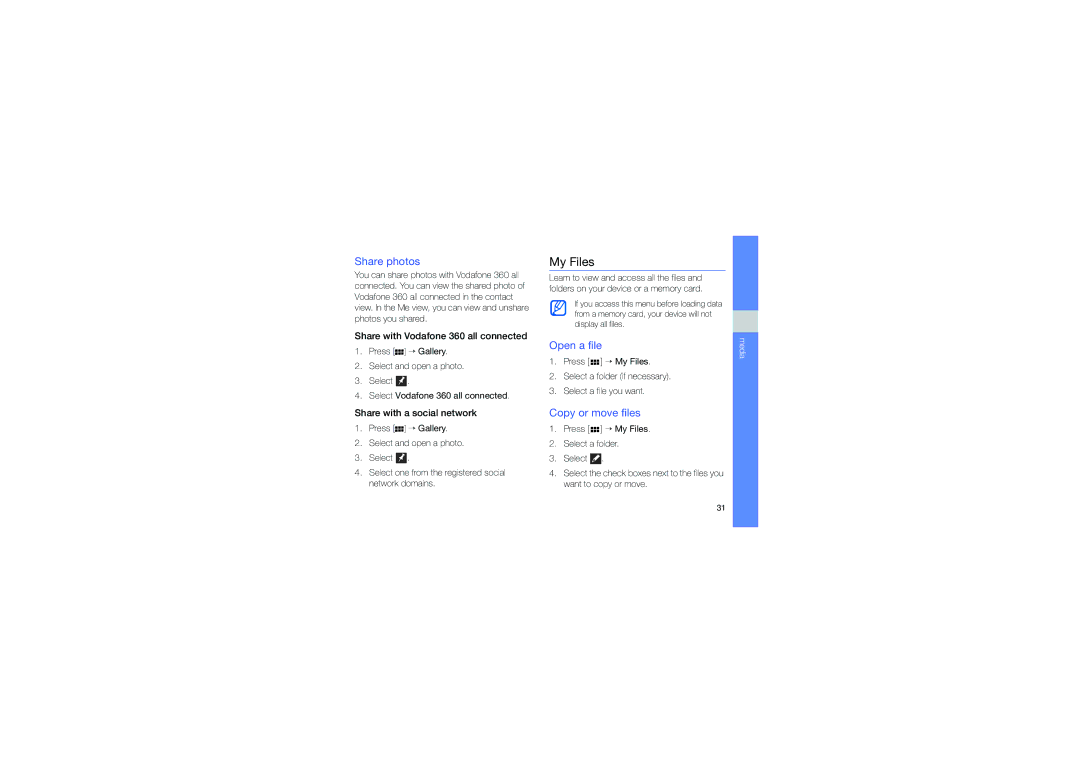Vodafone 360 Samsung M1
Read me first
Using this manual
Before you start, familiarise yourself with
Instructional icons
Icons you will see in this manual
Injury to yourself or others
Copyrights and trademarks
Using this manual
Contents
RSS
Unpack
Supplied accessories perform best for your device
Introducing your device
Device layout
Icons
Keys
Learn about the icons that appear on your display
Introducing your device Icon Definition
Assemble and prepare your device
Install the SIM or Usim card and battery
Getting started with your device
Insert the battery Replace the battery cover
Charge the battery
Insert a memory card optional
Plug the large end of the travel adapter into a power outlet
Lock or unlock the touch screen and keys
Turn your device on and off
Activate the Silent profile
To turn your device off, press and hold again
Use the touch screen
Disable wireless functions
Touch an icon to open a menu or launch an application
Vertical lists Horizontal lists
Drag your finger up or down to scroll through
People view
Switch your device’s modes
Timeline view
Apps view
Open applications
Access applications
Change the location of an application icon
Remove downloaded applications
Download applications from Shop
Open the status bar
Enter text
Enter text using the virtual keypad
Enter text using the qwerty keyboard
Change the phone profile
Customise your device
Change the display theme colour
Lock your device
Search for data
Make a call
Calling
Learn to make or answer calls and use call functions
To end the call, select End
Use the speakerphone feature
Adjust the volume
Answer a call
View and dial missed calls
Call a number from Contacts
Call an international number
Hold a call or retrieve a held call
Dial a second call
Text and multimedia messages
Select Swap to switch between the two calls
Make a multiparty call conference call
Send a text message
Send a multimedia message
Voicemails
View text or multimedia messages
Chat
Email messages
To launch the email application, press → Email
To launch the chat application, press → Chat
Add music files to your device
Music
Create a playlist
Play music files
Press → Music → My Library
During playback, use the following icons
Capture photos
Camera
View photos
Use camera options
View videos
Capture videos
Use camcorder options
Before capturing a video, use the following icons
Capture a series of photos
Capture photos by using options preset for various scenes
Capture mosaic photos
Capture photos with decorative frames
Gallery
Capture photos in Smile shot mode
View a photo or video
Learn to view your photos and videos and edit photos
Edit a photo
Create an album
Share photos
My Files
Open a file
Copy or move files
Radio
Save radio stations by automatic tuning
Edit file names
Listen to the radio
Voice Recorder
Set up your favourite radio station list
Record the radio
Record a voice memo
PC Studio
Install Samsung PC Studio
Use Samsung PC Studio
Connect your device to a PC via the USB port
Add a new contact
Contacts
Press Select Complete the fields
Find a contact
Import contacts from the SIM or Usim card
Create a contact group
Invite a contact to connect
Change the calendar view
Calendar
Create an event
View an event
Find a word from a document
File Viewer
Personal productivity
Internet
Learn to access and bookmark your favourite web pages
Browse a web
Open multiple pages
Web Player
Bookmark your favourite pages
Add a streaming internet link
Play streaming media files
Update and read RSS feeds
Subscribe to RSS feeds
Export RSS feeds
Import RSS feeds
Turn on the Bluetooth wireless feature
Bluetooth
Send data via the Bluetooth wireless feature
Search for and register a Bluetooth- enabled device
Receive data via the Bluetooth wireless feature
Activate Remote SIM mode
Press to close running applications and return to Apps view
Set a default action for your USB connection
Copy files to a memory card
Synchronise with the Windows Media Player
Insert a memory card
Activate the internet connect via the Vodafone network
Use internet sharing
Set a new alarm
Alarm
Delete an alarm
Learn to set and control alarms for important events
Calculator
World Clock
Add a world clock
Delete a world clock
Stopwatch
Units
Maps
Search the map
Get directions to a specific destination
Search for a specific location
Vodafone
To access your device settings, press → Settings
Phone profile
Application settings
Phone settings
Display and light
Time and date
Customise the network settings
Network settings
Security
Reset settings
Memory settings
Set to restore default settings
Open source licence
Troubleshooting
Your display shows white lines
Ensure that the SIM or Usim card is installed correctly
Another caller cannot hear you speaking
Ensure that your device is connected to the headset
Your device prompts you to delete some data
Low battery indicator
Accessing, 13 downloading, 14 uninstalling
Creating, 49 deleting
Viewing missed
See radio
Basic capturing, 26 capturing in continuous mode
See converter
Creating notes, 39 entering, 14 messages
Capturing, 27 viewing
Playing, 33 recording
Page
GSM Mobile Phone GT-I6410
Declaration of Conformity R&TTE
English /2009. Rev

![]()
![]()
![]() ] → Gallery.
] → Gallery.![]() .
.![]()
![]()
![]() ] → Gallery.
] → Gallery.![]() .
.![]()
![]()
![]() ] → My Files.
] → My Files.![]()
![]()
![]() ] → My Files.
] → My Files.![]() .
.