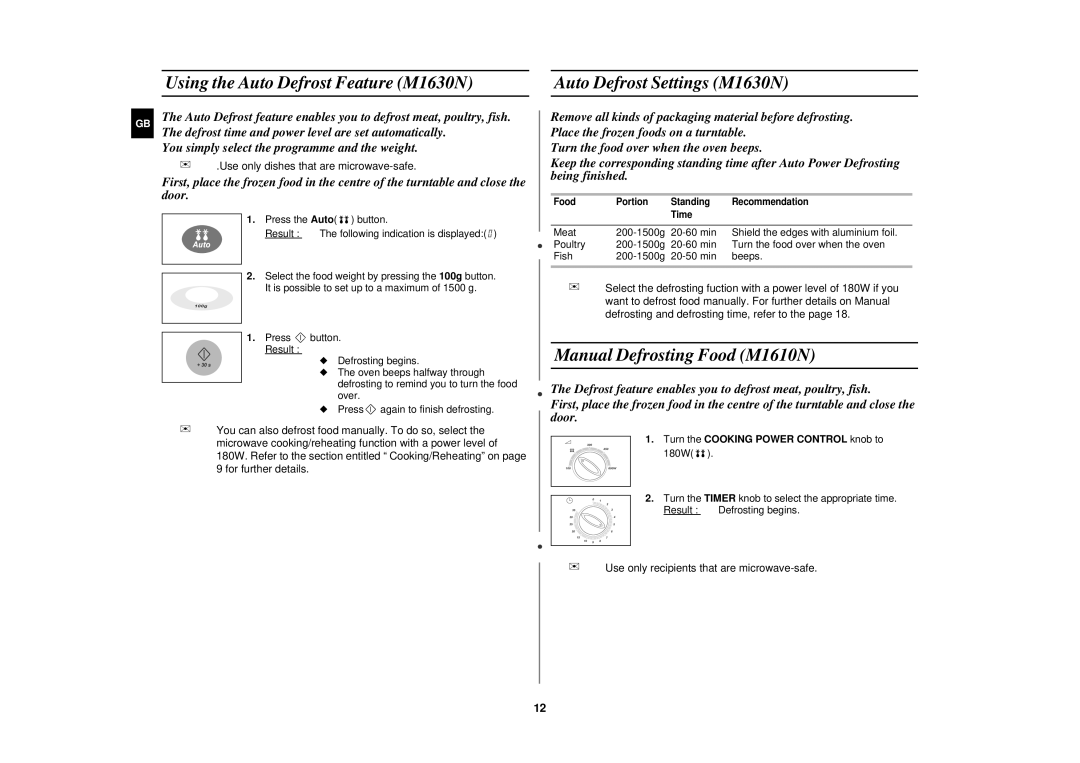M1610N, M1630N specifications
The Samsung M1630N and M1610N are compact monochrome laser printers designed to meet the needs of small offices and home office environments. Both models are known for their reliability, affordable printing costs, and eco-friendly features, making them an excellent choice for users seeking efficient and consistent printing solutions.The M1630N and M1610N share a robust build quality and sleek design, allowing them to fit comfortably into any workspace. They have a footprint that saves desk space while providing numerous functionalities. The M1630N is equipped with network capabilities, making it ideal for shared use in office setups, whereas the M1610N is more suited for individual users.
One of the standout features of both models is their fast printing speed. The M1630N achieves print speeds of up to 20 pages per minute, while the M1610N also provides swift output. This efficiency allows users to handle large print jobs with ease, minimizing downtime and enhancing productivity.
In terms of print quality, both printers deliver sharp and clear text documents, with a resolution of up to 1200 x 1200 dpi. This makes them suitable for professional documents, reports, and other materials requiring high-quality prints.
The Samsung M1630N and M1610N are designed with user-friendliness in mind. They feature a simple control panel that allows for easy navigation and operation. Additionally, both models support various media sizes, accommodating everything from standard A4 sheets to envelopes, catering to diverse printing needs.
Another compelling aspect of these printers is their energy efficiency. Both models comply with Energy Star standards, helping users save on electricity costs while reducing their carbon footprint. The Easy Eco Driver software further enhances sustainability by allowing users to save toner and paper, thereby lowering overall printing expenses.
Furthermore, Samsung's signature ReCP (Rendering Engine for Clean Page) technology is integrated into both models, providing enhanced print quality and sharper images. This innovative technology optimizes the overall print output, ensuring high-detail prints for all document types.
In conclusion, the Samsung M1630N and M1610N offer impressive features suited for small to medium printing needs. Their reliability, print quality, user-friendly operation, and energy-efficient design make them strong contenders in the monochrome laser printer market. Users can expect a balance of performance, cost-effectiveness, and environmental consideration, reflecting Samsung's commitment to innovation and quality in printing technology.