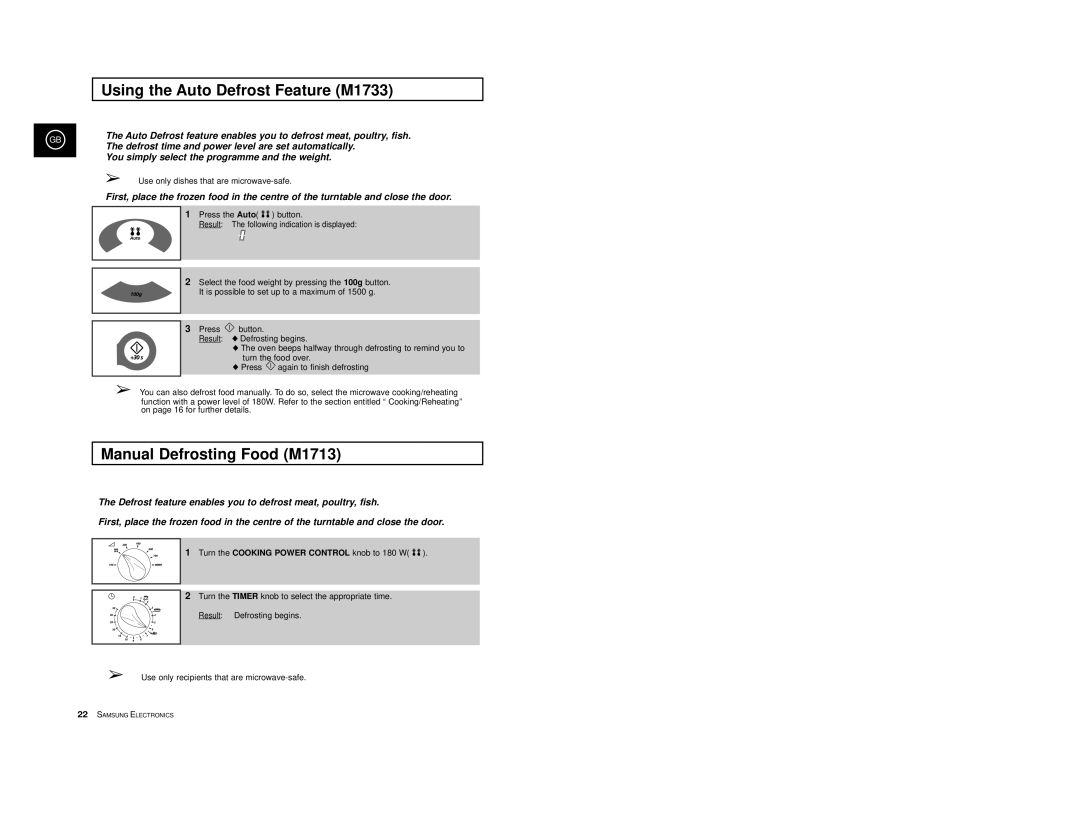M1713, M1733 specifications
The Samsung M1733 and M1713 are two noteworthy models in the realm of modern technology, particularly in the context of telecommunications and consumer electronics. These models exemplify Samsung's commitment to innovation, quality, and functionality that consumers have come to expect from the brand.The Samsung M1733 boasts a sleek design, making it both a stylish and practical choice for users. One of its main features is the high-resolution display, which delivers vibrant colors and sharp images, ideal for viewing photos and videos or playing games. The device supports advanced display technologies that enhance viewing angles and color accuracy, ensuring a superior viewing experience.
On the other hand, the Samsung M1713, while more compact, doesn't compromise on performance. This model is designed with efficiency in mind, catering to users who prefer a smaller form factor without sacrificing capability. The M1713 features a user-friendly interface and a responsive touchscreen that allows for seamless navigation. Both models come equipped with innovative camera technology, enabling users to capture high-quality images and videos. The cameras feature advanced sensors and multiple shooting modes, making it easier to take stunning pictures in various conditions.
In terms of connectivity, both the M1733 and M1713 are equipped with the latest wireless technologies, including 4G LTE capabilities, which provide fast internet access for streaming, browsing, and downloads. Additionally, they support Bluetooth and NFC, allowing for easy pairing with other devices and secure transactions.
Battery life is also a critical characteristic of these models. The M1733 is designed with a high-capacity battery that ensures prolonged usage, while the M1713 features power-saving modes that help extend battery life during everyday tasks. This is especially beneficial for users who are frequently on the go.
Another notable aspect of both models is their integration with Samsung’s ecosystem, including access to various apps and services, such as Samsung Health and Samsung Pay. This allows users to monitor their health and make secure payments effortlessly.
In conclusion, the Samsung M1733 and M1713 embody the balance of functionality, design, and advanced technology. With a range of features designed to enhance user experience, they stand out in a competitive market, appealing to both casual users and tech enthusiasts alike. These devices reflect Samsung’s ongoing mission to deliver cutting-edge technology that meets the evolving needs of consumers worldwide.