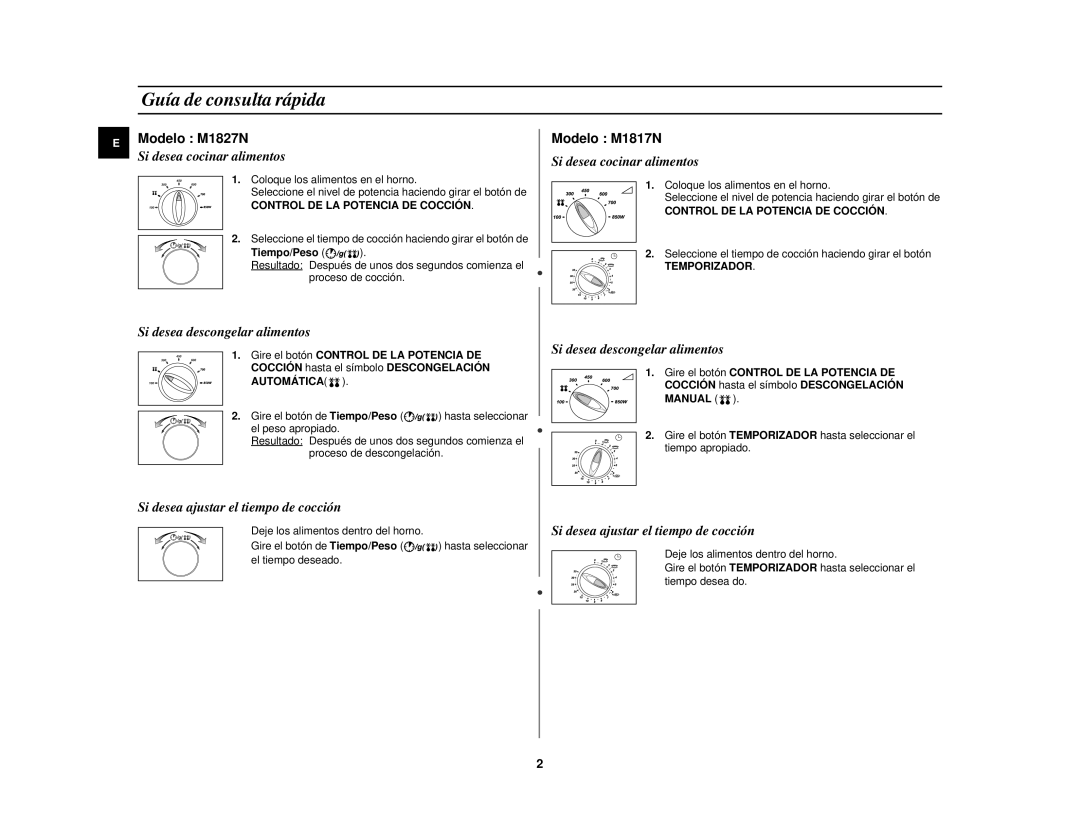M1817N/XEC specifications
The Samsung M1817N/XEC is a multifunctional monochrome laser printer that embodies advanced technology and efficiency for home and office environments. Known for its durability and high performance, this printer stands out in the competitive market of printing solutions.One of the defining features of the M1817N/XEC is its impressive print speed. Capable of producing up to 18 pages per minute, it ensures that users can complete large printing tasks without unnecessary delays. Additionally, the first page out time is remarkably swift, enabling quick access to printed documents.
The M1817N/XEC also supports a diverse range of media types and sizes. It can handle various paper weights, from standard office paper to heavier stock, making it versatile for different printing needs. Users can effortlessly print on envelopes, labels, and card stock, enhancing its utility in various projects.
Print quality is another highlight of the M1817N/XEC. With a resolution of up to 1200 x 1200 dpi, text and graphics are sharp and clear, which is essential for professional documents and presentations. This level of detail ensures that businesses can maintain a polished image through their printed materials.
Notable for its connectivity, the M1817N/XEC comes with options that cater to modern printing needs. It features USB connectivity for easy direct printing from a computer, and it also supports networking capabilities, allowing multiple users to share the printer over a local network. This is ideal for small to medium-sized office environments where collaboration is key.
In terms of operational efficiency, this printer boasts energy-saving features that minimize power consumption during use and standby mode. This not only reduces utility costs but also aligns with modern sustainability efforts, making it an eco-friendly choice for businesses.
Ease of use is emphasized in the design of the M1817N/XEC. It includes an intuitive control panel and a user-friendly interface, simplifying the process of printer management for users of all technical expertise levels. The compact design ensures it can fit into various workspaces without occupying excessive space, catering to the needs of busy office environments.
Overall, the Samsung M1817N/XEC combines speed, quality, and convenience, making it an excellent choice for those seeking a reliable and effective monochrome laser printer. Its robust features and innovative technology make it an appealing option for users who prioritize performance without sacrificing quality.