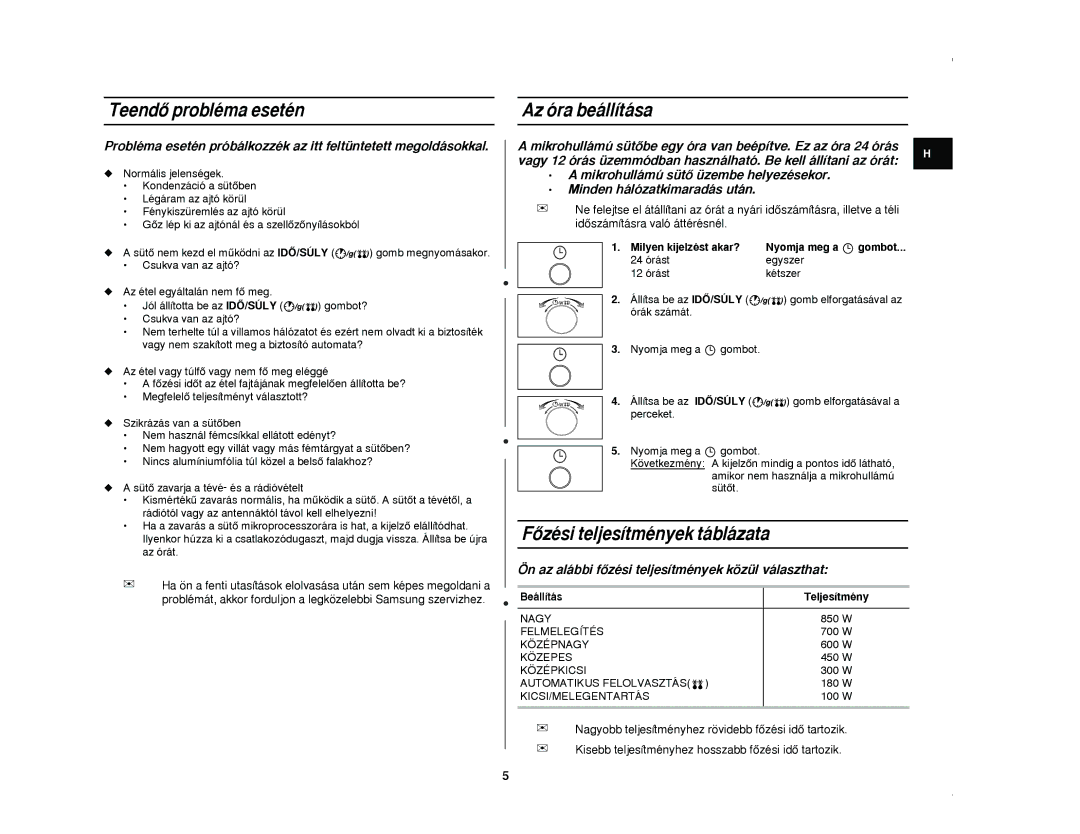M182DN-SX/XEH, M182DN-S/XEH, M182DN/XEH specifications
Samsung's M182DN/XEH, M182DN-S/XEH, and M182DN-SX/XEH are high-performance monochrome laser printers designed to meet the needs of small to medium-sized businesses and home offices. These models are known for their reliable print quality, cost-effectiveness, and user-friendly features, making them an excellent choice for various printing tasks.One of the standout features of these printers is their impressive printing speed. They can produce up to 28 pages per minute, allowing users to complete large print jobs in a fraction of the time. This efficiency is coupled with a first print out time of approximately 8.5 seconds, ensuring that users don’t have to wait long for their documents.
In terms of print resolution, the M182 series offers sharp text and clear graphics, with a maximum resolution of 1200 x 1200 dpi. This makes it suitable for producing high-quality documents like reports, presentations, and marketing materials. The printers use Samsung's innovative ReCP technology, which enhances the quality of printed images and text, contributing to the professional appearance of printed materials.
The M182DN models are equipped with automatic duplex printing capabilities, allowing users to print on both sides of the paper seamlessly. This not only saves paper but also adds convenience, making them eco-friendly options for organizations aiming to reduce their environmental footprint.
Connectivity is another strong point of the M182 series. They support USB 2.0 for direct printing from a computer, while the M182DN and M182DN-SX models add network connectivity through Ethernet, allowing multiple users to access the printer simultaneously. Additionally, these printers support mobile printing options, enabling users to print wirelessly from their smartphones or tablets through Samsung Mobile Print and Google Cloud Print.
User-friendliness extends to maintenance as well; these printers are designed with a front-loading toner cartridge system, making it easy to replace the toner when necessary. The high-yield toner cartridges provide a lower cost per page, making the M182 series an economical choice for high volume printing.
Compact and stylish, the design of the M182DN series fits well in any office environment, without taking up too much space. Overall, the Samsung M182DN/XEH, M182DN-S/XEH, and M182DN-SX/XEH models deliver exceptional performance, advanced features, and great value, ensuring they cater effectively to the imaging needs of busy work environments.