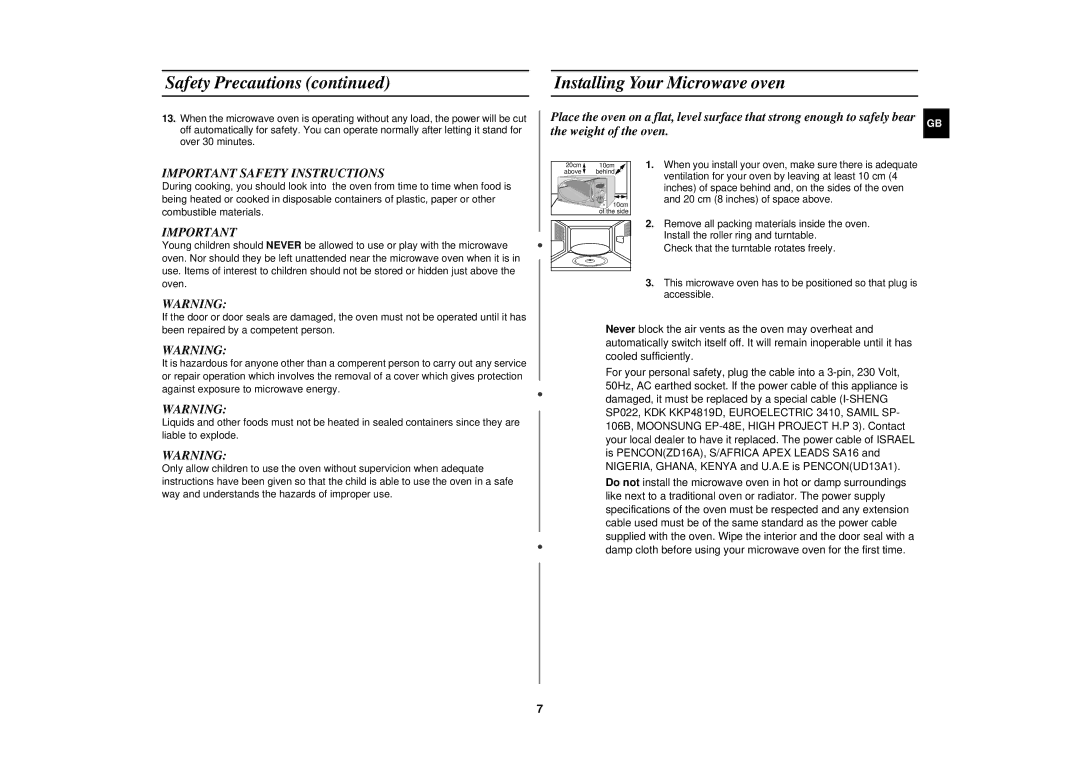M1927N-5/BOL, M1927N/BOL specifications
The Samsung M1927N/BOL and M1927N-5/BOL are highly regarded models in Samsung's line of multifunction printers, recognized for their efficiency, technology integration, and versatility in meeting various printing needs. These printers are designed to cater to both home and small office environments, offering high-quality output alongside user-friendly features.One of the standout features of the M1927N/BOL and M1927N-5/BOL is their impressive print speed. Capable of delivering up to 24 pages per minute, these printers ensure that users can complete their printing tasks quickly and efficiently. This high-speed capability makes them an ideal choice for busy workspaces or households where time is a premium.
In terms of print quality, both models employ Samsung's unique ReCP (Rendering Engine for Clean Pages) technology, which enhances the clarity of text and images. This results in sharp, crisp prints that are essential for professional documents or vibrant marketing materials. The printers also support a range of media types and sizes, allowing users to print everything from standard A4 documents to envelopes and labels.
Connectivity is another significant aspect of the M1927N series. The printers come equipped with USB and network connectivity options, enabling easy integration into existing office setups. Users can print wirelessly from their smartphones or tablets, making it convenient to print documents on the go. This feature is particularly useful in today’s mobile-centric world, where flexibility is key.
Another notable characteristic of these printers is their compact design, which saves space without compromising functionality. Their dimensions make them suitable for placement on a desk or a shelving unit while maintaining a sleek, professional appearance.
Moreover, the M1927N/BOL and M1927N-5/BOL emphasize energy efficiency. They incorporate features designed to reduce power consumption, keeping operational costs low, aligning with environmentally friendly practices as businesses and homes strive to minimize their carbon footprint.
Overall, the Samsung M1927N/BOL and M1927N-5/BOL models present an excellent combination of speed, quality, and connectivity. They cater to a variety of printing needs, ensuring that users receive both high performance and value in a compact, efficient package. With their advanced features, these printers are well-suited for both personal and professional use.