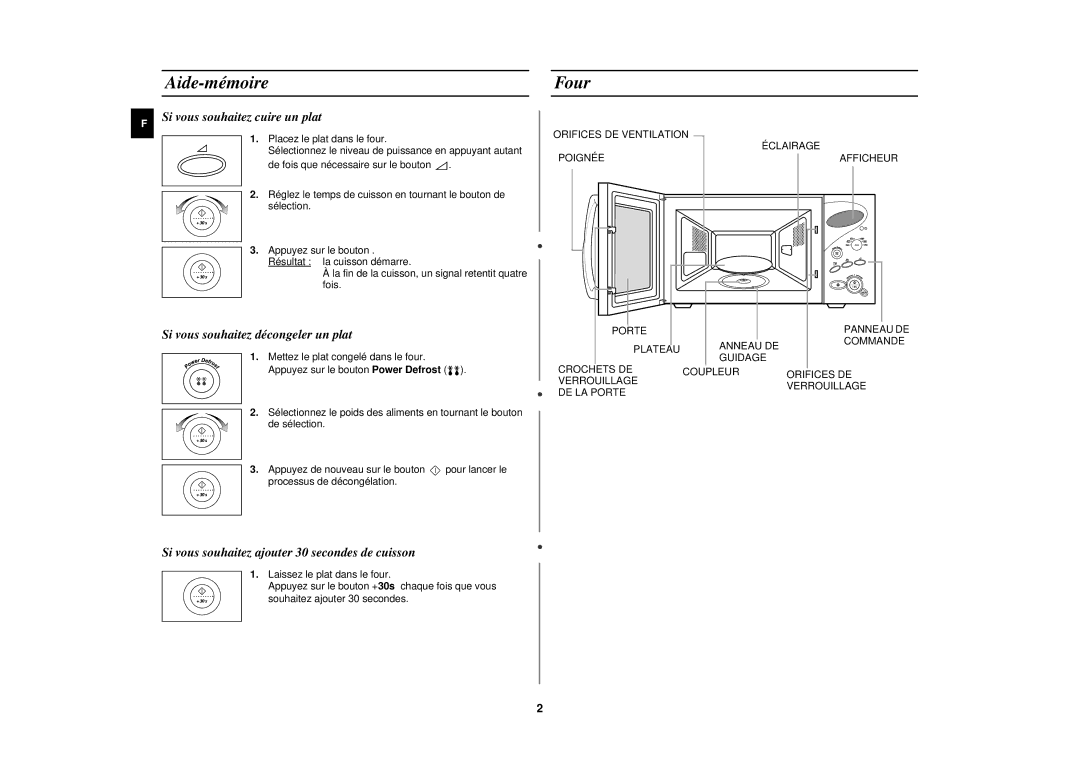M1977N/XEF specifications
The Samsung M1977NCE, M1977N/XEF, and M1977N/LIB are notable models within Samsung's lineup of monitor displays, characterized by their solid performance and user-friendly features. These monitors are designed to cater to a range of applications, from professional work environments to home entertainment.One of the standout features of the Samsung M1977N series is its 19-inch screen size, which strikes a balance between compactness and usability. The display offers a resolution of 1280 x 1024 pixels, providing sharp images and clear text that enhance the overall viewing experience.
The monitor employs a TFT-LCD panel technology, ensuring vibrant color reproduction and wide viewing angles. This is particularly advantageous in shared workspaces where multiple individuals may view the screen simultaneously. The monitor supports a dynamic contrast ratio, ensuring that colors are rich and blacks are deep, contributing to an immersive visual experience.
In terms of connectivity, the M1977N models come equipped with various input options, including VGA and DVI ports. This versatility allows users to connect the monitor to a variety of devices, ranging from PCs to laptops and even some gaming consoles. Furthermore, the plug-and-play capability simplifies the setup process, enabling users to get started quickly without the need for complicated configurations.
The ergonomic design of the M1977N series is another significant aspect, featuring an adjustable stand that allows users to tilt and swivel the monitor for optimal viewing angles. This height adjustability is essential for long working hours, promoting comfort and reducing strain on the neck and eyes.
Samsung has integrated several energy-saving features into the M1977N models, including an Eco mode that adjusts brightness settings based on ambient lighting. This not only conserves energy but also extends the lifespan of the monitor.
Additionally, the design is sleek and modern, making it a suitable addition to any office or home environment. Its slim profile and minimal bezels maximize screen space while complementing contemporary decor.
In summary, the Samsung M1977NCE, M1977N/XEF, and M1977N/LIB monitors combine functionality, ergonomic design, and advanced display technologies to meet the needs of a diverse user base. Their balance of size, connectivity, and energy efficiency make them a solid choice for individuals seeking reliable and effective display solutions. Whether for professional use or casual viewing, these monitors deliver commendable performance.